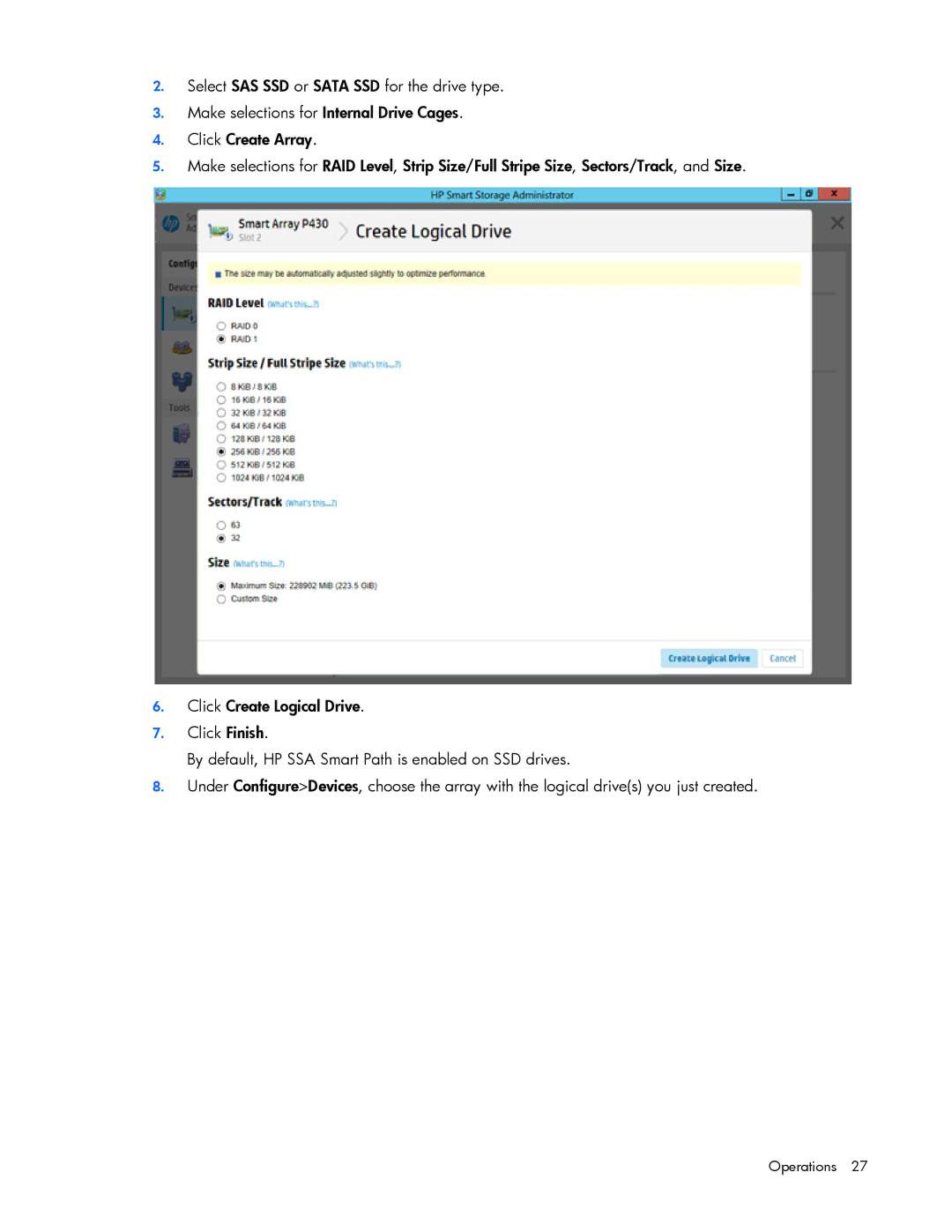2.Select SAS SSD or SATA SSD for the drive type.
3.Make selections for Internal Drive Cages.
4.Click Create Array.
5.Make selections for RAID Level, Strip Size/Full Stripe Size, Sectors/Track, and Size.
6.Click Create Logical Drive.
7.Click Finish.
By default, HP SSA Smart Path is enabled on SSD drives.
8.Under Configure>Devices, choose the array with the logical drive(s) you just created.