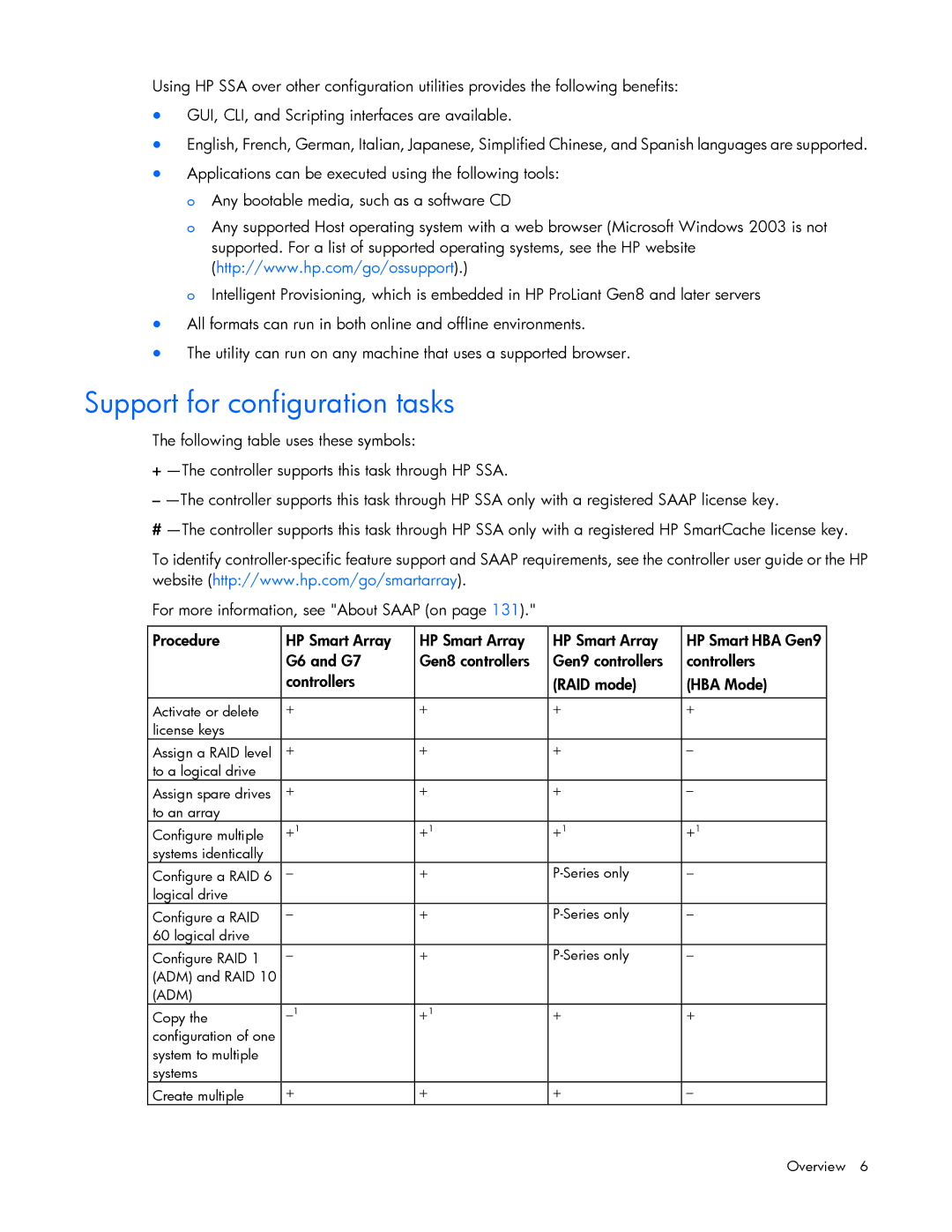Using HP SSA over other configuration utilities provides the following benefits:
•GUI, CLI, and Scripting interfaces are available.
•English, French, German, Italian, Japanese, Simplified Chinese, and Spanish languages are supported.
•Applications can be executed using the following tools: o Any bootable media, such as a software CD
o Any supported Host operating system with a web browser (Microsoft Windows 2003 is not supported. For a list of supported operating systems, see the HP website (http://www.hp.com/go/ossupport).)
o Intelligent Provisioning, which is embedded in HP ProLiant Gen8 and later servers
•All formats can run in both online and offline environments.
•The utility can run on any machine that uses a supported browser.
Support for configuration tasks
The following table uses these symbols:
+
–
#
To identify
For more information, see "About SAAP (on page 131)."
Procedure | HP Smart Array | HP Smart Array | HP Smart Array | HP Smart HBA Gen9 |
|
| G6 and G7 | Gen8 controllers | Gen9 controllers | controllers |
|
| controllers |
| (RAID mode) | (HBA Mode) |
|
|
|
|
|
|
|
Activate or delete | + | + | + | + |
|
license keys |
|
|
|
|
|
Assign a RAID level | + | + | + | – |
|
to a logical drive |
|
|
|
|
|
Assign spare drives | + | + | + | – |
|
to an array |
|
|
|
|
|
Configure multiple | +1 | +1 | +1 | +1 |
|
systems identically |
|
|
|
|
|
Configure a RAID 6 | – | + | – |
| |
logical drive |
|
|
|
|
|
Configure a RAID | – | + | – |
| |
60 logical drive |
|
|
|
|
|
Configure RAID 1 | – | + | – |
| |
(ADM) and RAID 10 |
|
|
|
|
|
(ADM) |
|
|
|
|
|
Copy the | +1 | + | + |
| |
configuration of one |
|
|
|
|
|
system to multiple |
|
|
|
|
|
systems |
|
|
|
|
|
Create multiple | + | + | + | – |
|
|
|
|
| Overview 6 | |