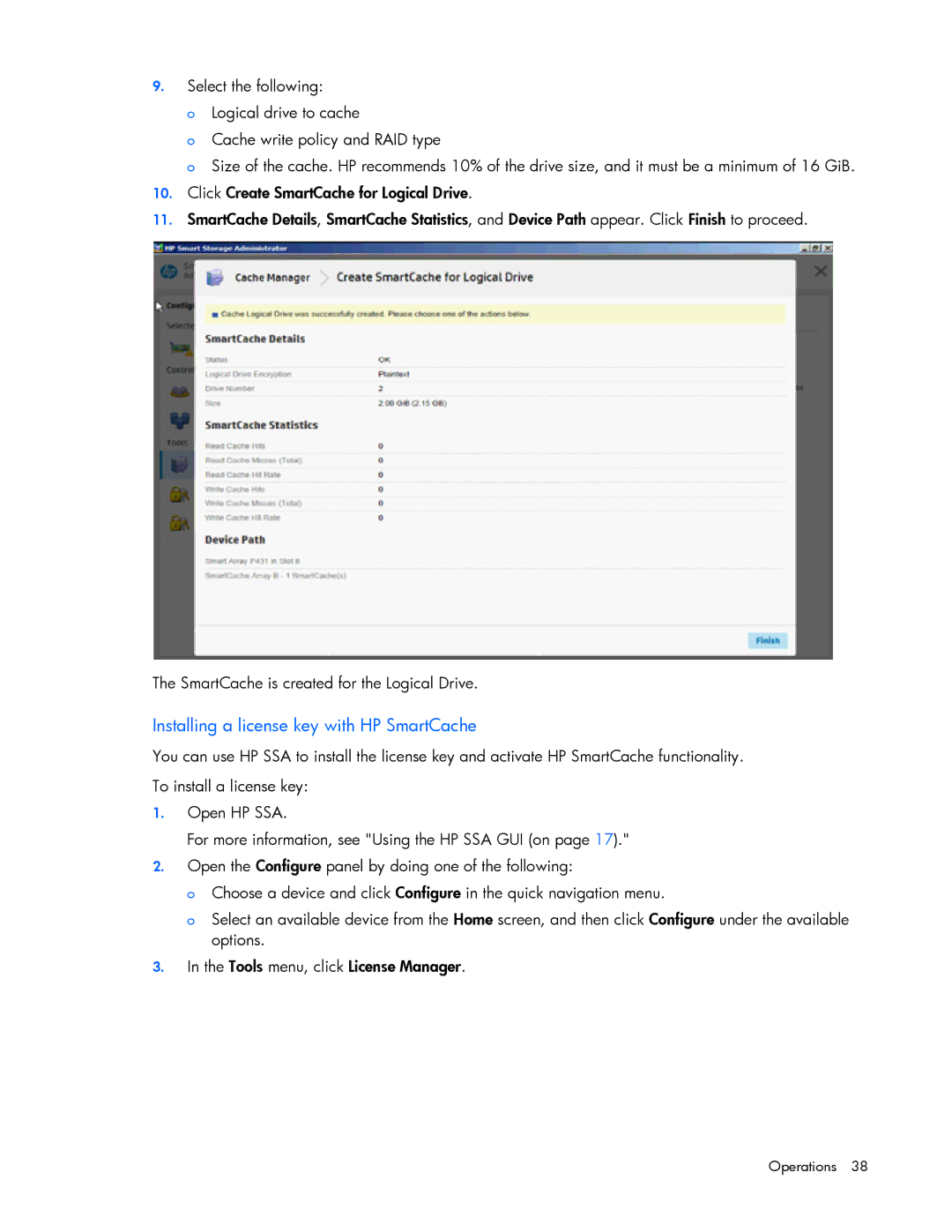9.Select the following:
o Logical drive to cache
o Cache write policy and RAID type
o Size of the cache. HP recommends 10% of the drive size, and it must be a minimum of 16 GiB.
10.Click Create SmartCache for Logical Drive.
11.SmartCache Details, SmartCache Statistics, and Device Path appear. Click Finish to proceed.
The SmartCache is created for the Logical Drive.
Installing a license key with HP SmartCache
You can use HP SSA to install the license key and activate HP SmartCache functionality. To install a license key:
1.Open HP SSA.
For more information, see "Using the HP SSA GUI (on page 17)."
2.Open the Configure panel by doing one of the following:
o Choose a device and click Configure in the quick navigation menu.
o Select an available device from the Home screen, and then click Configure under the available options.
3.In the Tools menu, click License Manager.