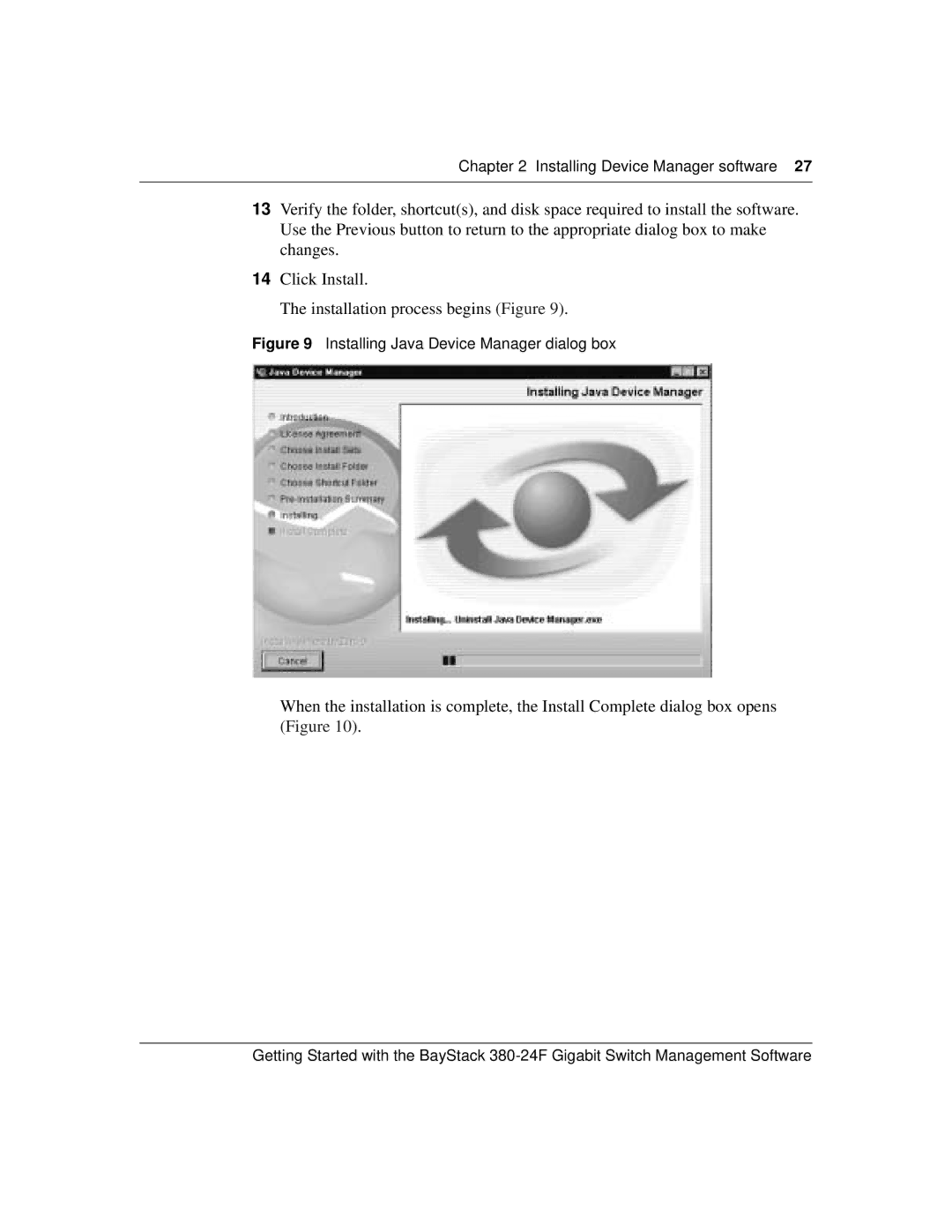Chapter 2 Installing Device Manager software 27
13Verify the folder, shortcut(s), and disk space required to install the software. Use the Previous button to return to the appropriate dialog box to make changes.
14Click Install.
The installation process begins (Figure 9).
Figure 9 Installing Java Device Manager dialog box
When the installation is complete, the Install Complete dialog box opens (Figure 10).
Getting Started with the BayStack