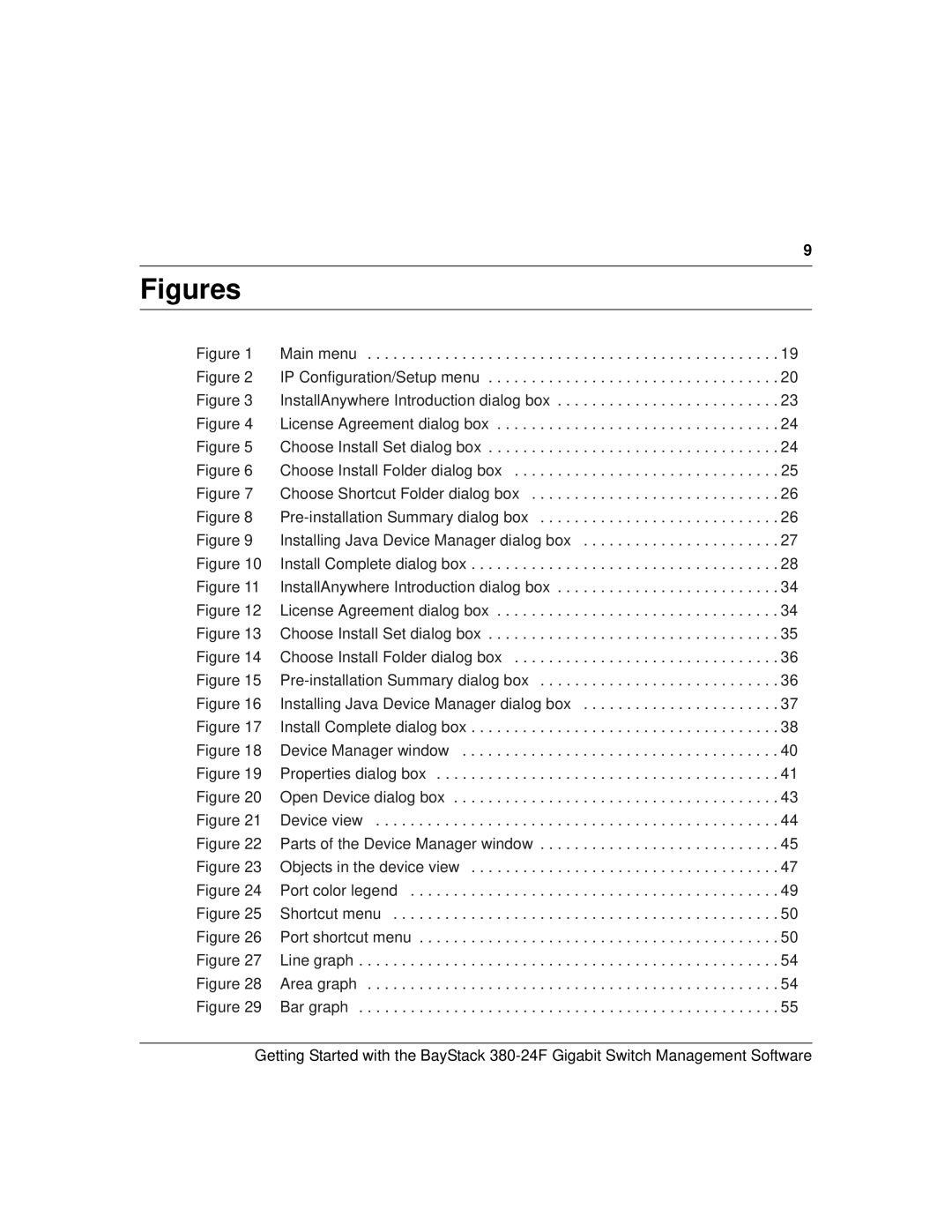9
Figures |
|
|
Figure 1 | Main menu | 19 |
Figure 2 | IP Configuration/Setup menu | 20 |
Figure 3 | InstallAnywhere Introduction dialog box | 23 |
Figure 4 | License Agreement dialog box | 24 |
Figure 5 | Choose Install Set dialog box | 24 |
Figure 6 | Choose Install Folder dialog box | 25 |
Figure 7 | Choose Shortcut Folder dialog box | 26 |
Figure 8 | 26 | |
Figure 9 | Installing Java Device Manager dialog box | 27 |
Figure 10 | Install Complete dialog box | 28 |
Figure 11 | InstallAnywhere Introduction dialog box | 34 |
Figure 12 | License Agreement dialog box | 34 |
Figure 13 | Choose Install Set dialog box | 35 |
Figure 14 | Choose Install Folder dialog box | 36 |
Figure 15 | 36 | |
Figure 16 | Installing Java Device Manager dialog box | 37 |
Figure 17 | Install Complete dialog box | 38 |
Figure 18 | Device Manager window | 40 |
Figure 19 | Properties dialog box | 41 |
Figure 20 | Open Device dialog box | 43 |
Figure 21 | Device view | 44 |
Figure 22 | Parts of the Device Manager window | 45 |
Figure 23 | Objects in the device view | 47 |
Figure 24 | Port color legend | 49 |
Figure 25 | Shortcut menu | 50 |
Figure 26 | Port shortcut menu | 50 |
Figure 27 | Line graph | 54 |
Figure 28 | Area graph | 54 |
Figure 29 | Bar graph | 55 |
Getting Started with the BayStack