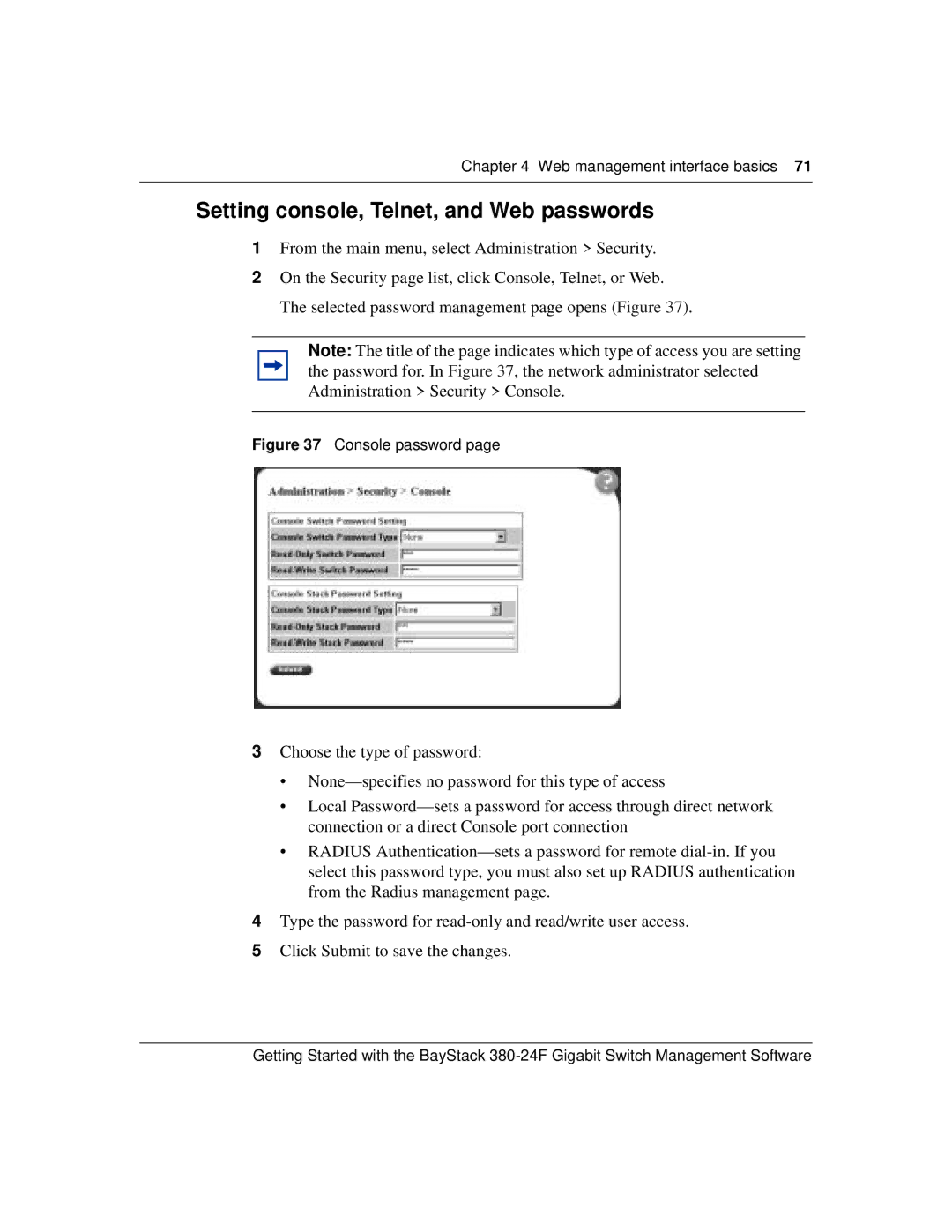Chapter 4 Web management interface basics 71
Setting console, Telnet, and Web passwords
1From the main menu, select Administration > Security.
2On the Security page list, click Console, Telnet, or Web. The selected password management page opens (Figure 37).
Note: The title of the page indicates which type of access you are setting the password for. In Figure 37, the network administrator selected Administration > Security > Console.
Figure 37 Console password page
3Choose the type of password:
•
•Local
•RADIUS
4Type the password for
5Click Submit to save the changes.
Getting Started with the BayStack