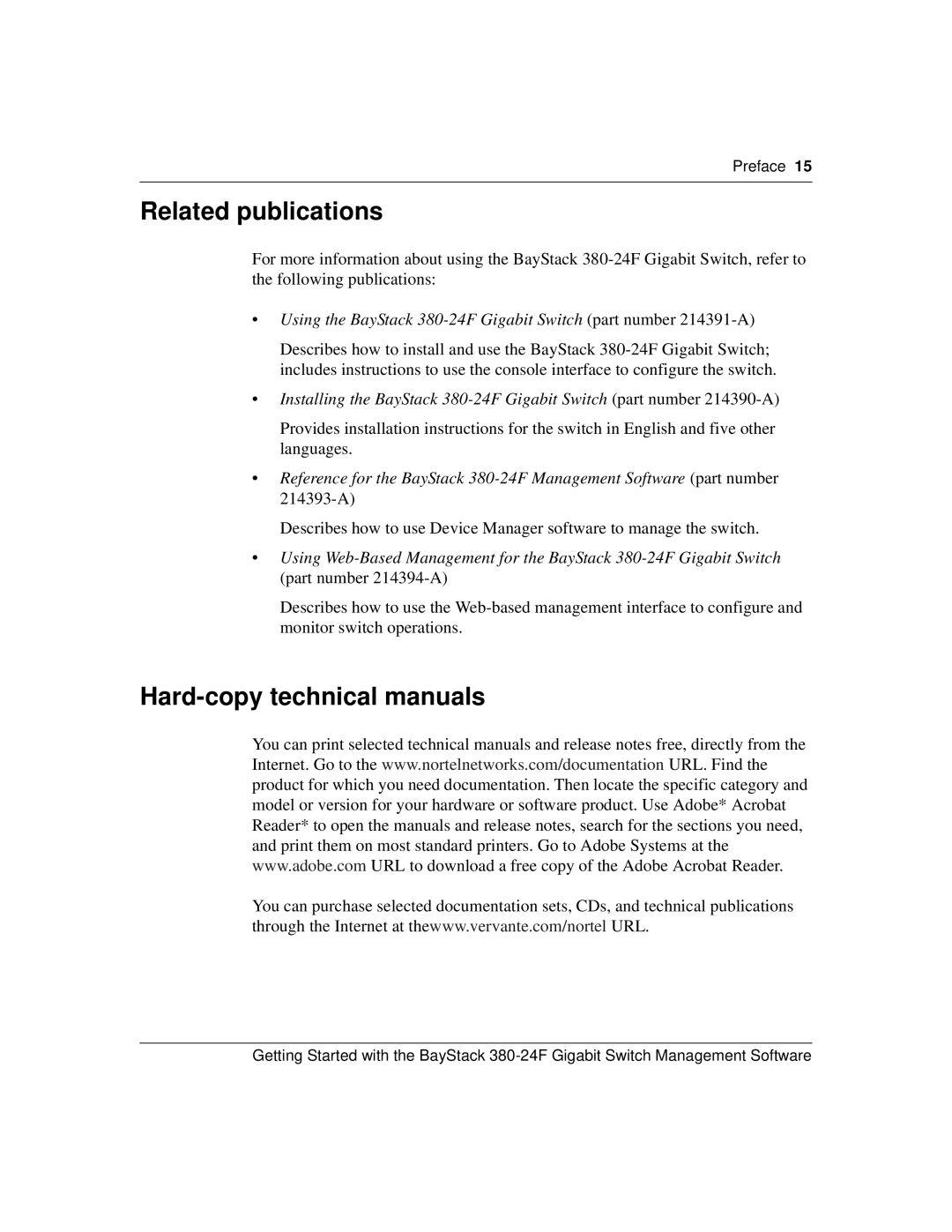Preface 15
Related publications
For more information about using the BayStack
•Using the BayStack
Describes how to install and use the BayStack
•Installing the BayStack
Provides installation instructions for the switch in English and five other languages.
•Reference for the BayStack
Describes how to use Device Manager software to manage the switch.
•Using
Describes how to use the
Hard-copy technical manuals
You can print selected technical manuals and release notes free, directly from the Internet. Go to the www.nortelnetworks.com/documentation URL. Find the product for which you need documentation. Then locate the specific category and model or version for your hardware or software product. Use Adobe* Acrobat Reader* to open the manuals and release notes, search for the sections you need, and print them on most standard printers. Go to Adobe Systems at the www.adobe.com URL to download a free copy of the Adobe Acrobat Reader.
You can purchase selected documentation sets, CDs, and technical publications through the Internet at thewww.vervante.com/nortel URL.
Getting Started with the BayStack