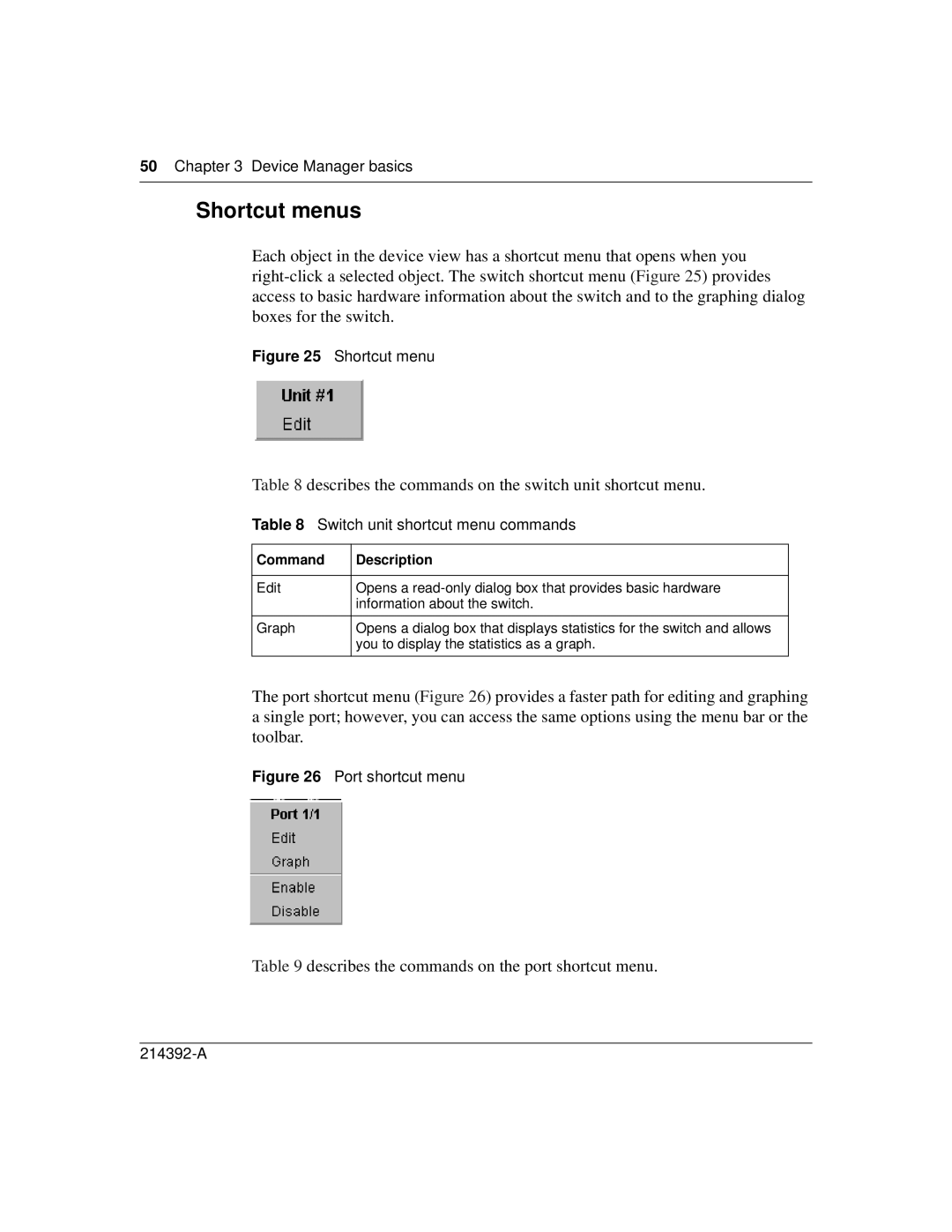50Chapter 3 Device Manager basics
Shortcut menus
Each object in the device view has a shortcut menu that opens when you
Figure 25 Shortcut menu
Table 8 describes the commands on the switch unit shortcut menu.
Table 8 Switch unit shortcut menu commands
Command | Description |
|
|
Edit | Opens a |
| information about the switch. |
|
|
Graph | Opens a dialog box that displays statistics for the switch and allows |
| you to display the statistics as a graph. |
|
|
The port shortcut menu (Figure 26) provides a faster path for editing and graphing a single port; however, you can access the same options using the menu bar or the toolbar.