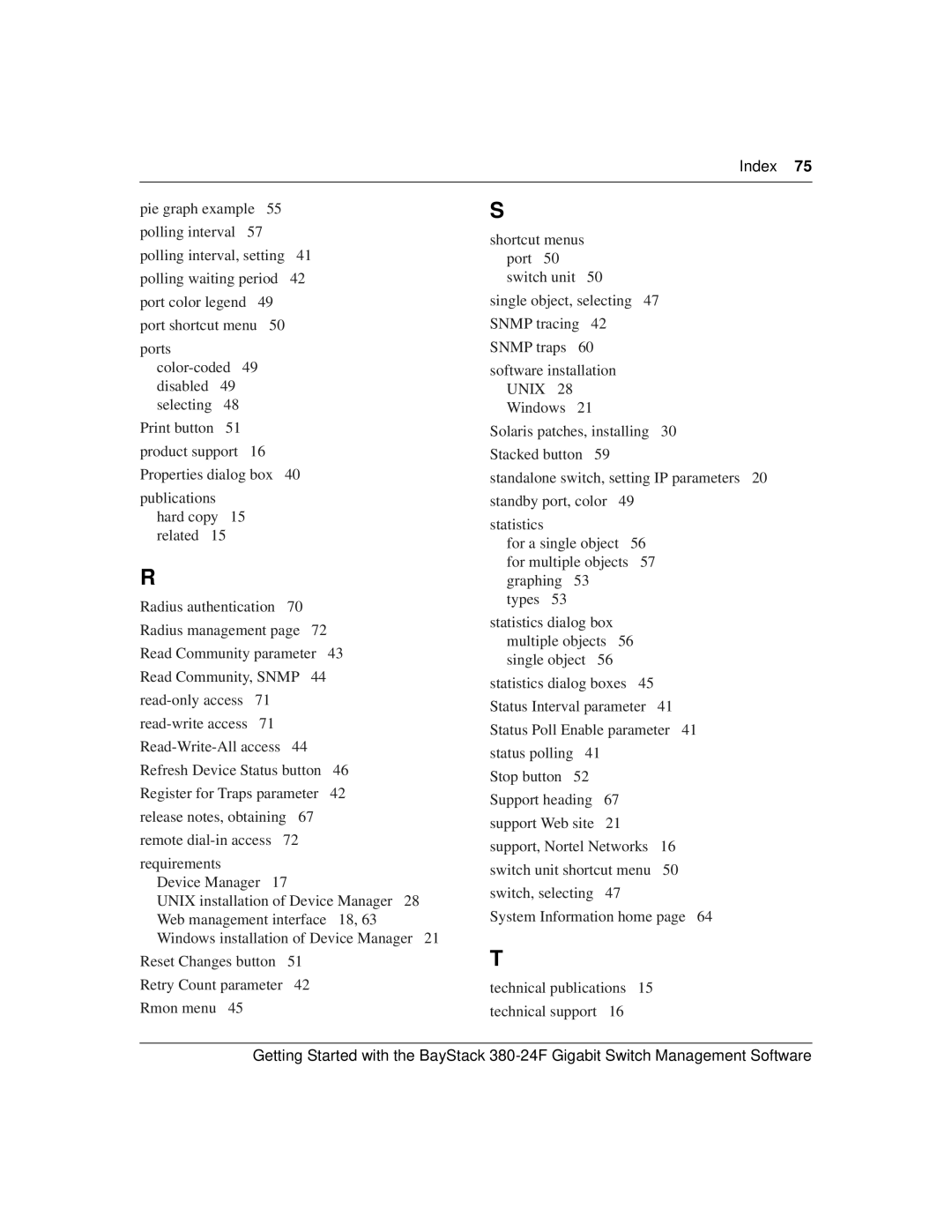pie graph example 55
polling interval 57
polling interval, setting 41
polling waiting period 42
port color legend 49
port shortcut menu 50
ports
Print button 51
product support 16
Properties dialog box 40
publications hard copy 15 related 15
R
Radius authentication 70
Radius management page 72
Read Community parameter 43
Read Community, SNMP 44
Refresh Device Status button 46
Register for Traps parameter 42
release notes, obtaining 67
remote
requirements
Device Manager 17
UNIX installation of Device Manager 28 Web management interface 18, 63 Windows installation of Device Manager 21
Reset Changes button 51
Retry Count parameter 42
Rmon menu 45
S
shortcut menus port 50 switch unit 50
single object, selecting 47
SNMP tracing 42
SNMP traps 60
software installation UNIX 28 Windows 21
Solaris patches, installing 30
Stacked button 59
standalone switch, setting IP parameters 20
standby port, color 49
statistics
for a single object 56 for multiple objects 57 graphing 53
types 53
statistics dialog box multiple objects 56 single object 56
statistics dialog boxes 45
Status Interval parameter 41
Status Poll Enable parameter 41
status polling 41
Stop button 52
Support heading 67
support Web site 21
support, Nortel Networks 16
switch unit shortcut menu 50
switch, selecting 47
System Information home page 64
T
technical publications 15
technical support 16
Getting Started with the BayStack