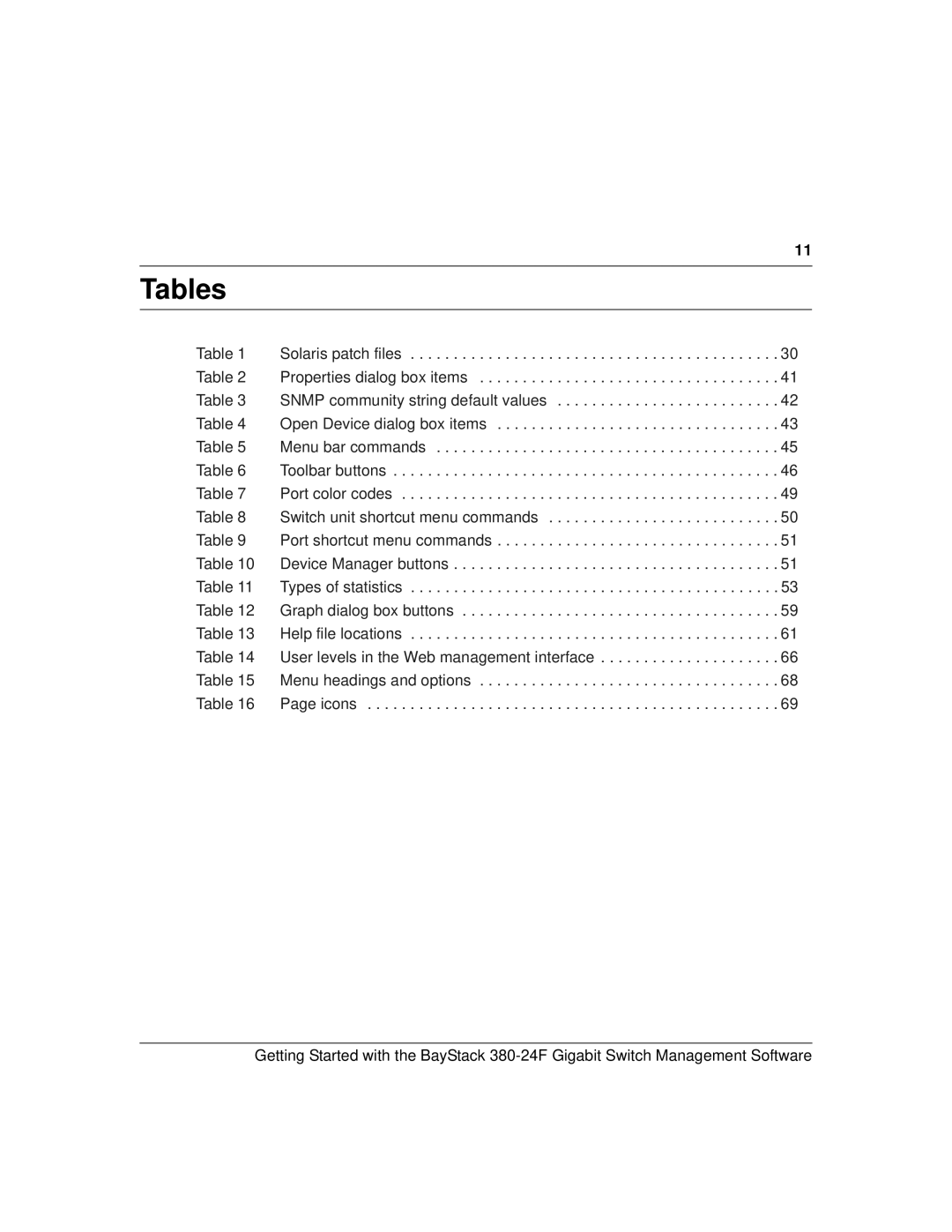11
Tables
Table 1 Solaris patch files . . . . . . . . . . . . . . . . . . . . . . . . . . . . . . . . . . . . . . . . . . . 30
Table 2 Properties dialog box items . . . . . . . . . . . . . . . . . . . . . . . . . . . . . . . . . . . 41
Table 3 SNMP community string default values . . . . . . . . . . . . . . . . . . . . . . . . . . 42
Table 4 Open Device dialog box items . . . . . . . . . . . . . . . . . . . . . . . . . . . . . . . . . 43
Table 5 Menu bar commands . . . . . . . . . . . . . . . . . . . . . . . . . . . . . . . . . . . . . . . . 45
Table 6 Toolbar buttons . . . . . . . . . . . . . . . . . . . . . . . . . . . . . . . . . . . . . . . . . . . . . 46
Table 7 Port color codes . . . . . . . . . . . . . . . . . . . . . . . . . . . . . . . . . . . . . . . . . . . . 49
Table 8 Switch unit shortcut menu commands . . . . . . . . . . . . . . . . . . . . . . . . . . . 50
Table 9 Port shortcut menu commands . . . . . . . . . . . . . . . . . . . . . . . . . . . . . . . . . 51 Table 10 Device Manager buttons . . . . . . . . . . . . . . . . . . . . . . . . . . . . . . . . . . . . . . 51 Table 11 Types of statistics . . . . . . . . . . . . . . . . . . . . . . . . . . . . . . . . . . . . . . . . . . . 53 Table 12 Graph dialog box buttons . . . . . . . . . . . . . . . . . . . . . . . . . . . . . . . . . . . . . 59 Table 13 Help file locations . . . . . . . . . . . . . . . . . . . . . . . . . . . . . . . . . . . . . . . . . . . 61 Table 14 User levels in the Web management interface . . . . . . . . . . . . . . . . . . . . . 66 Table 15 Menu headings and options . . . . . . . . . . . . . . . . . . . . . . . . . . . . . . . . . . . 68 Table 16 Page icons . . . . . . . . . . . . . . . . . . . . . . . . . . . . . . . . . . . . . . . . . . . . . . . . 69
Getting Started with the BayStack