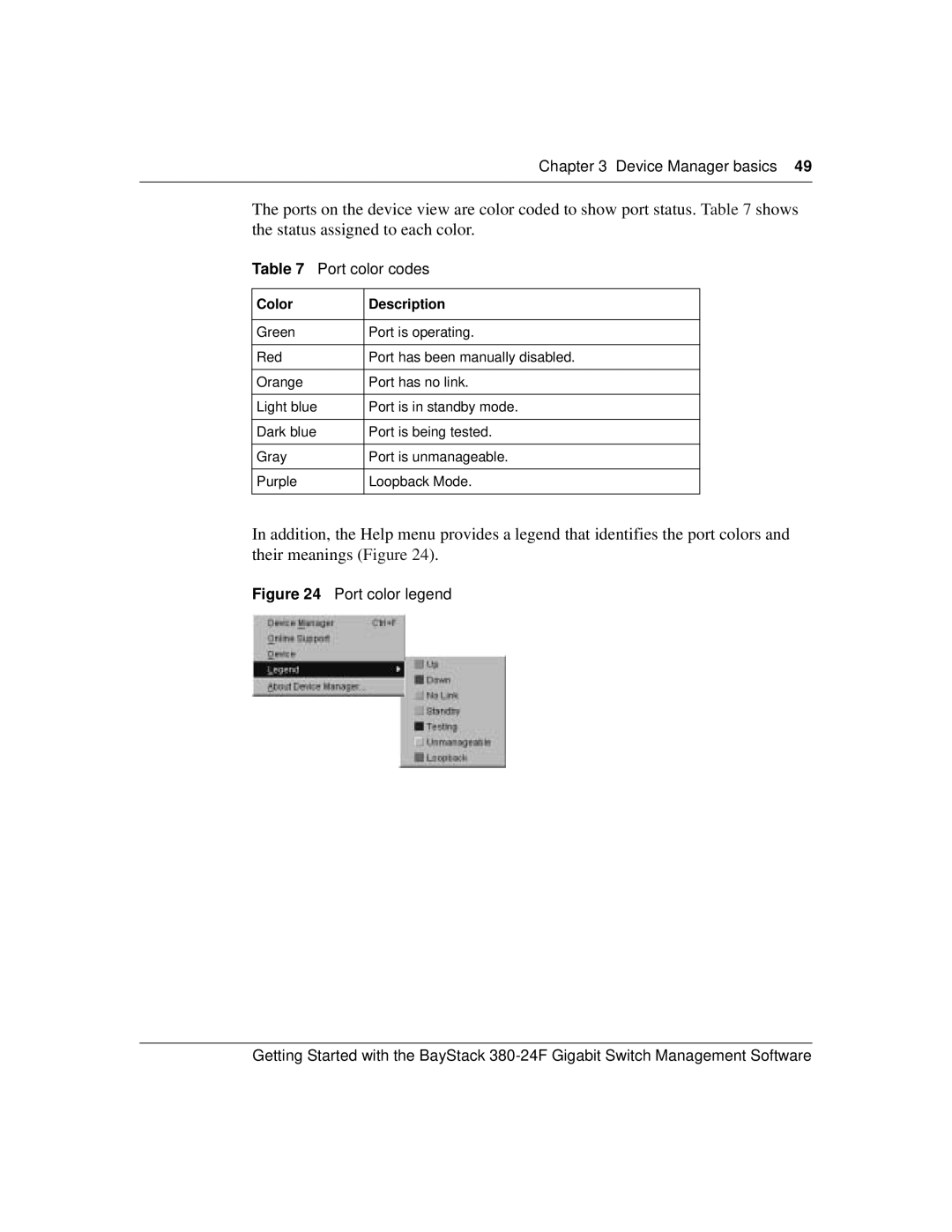Chapter 3 Device Manager basics 49
The ports on the device view are color coded to show port status. Table 7 shows the status assigned to each color.
Table 7 Port color codes
Color | Description |
|
|
Green | Port is operating. |
|
|
Red | Port has been manually disabled. |
|
|
Orange | Port has no link. |
|
|
Light blue | Port is in standby mode. |
|
|
Dark blue | Port is being tested. |
|
|
Gray | Port is unmanageable. |
|
|
Purple | Loopback Mode. |
|
|
In addition, the Help menu provides a legend that identifies the port colors and their meanings (Figure 24).