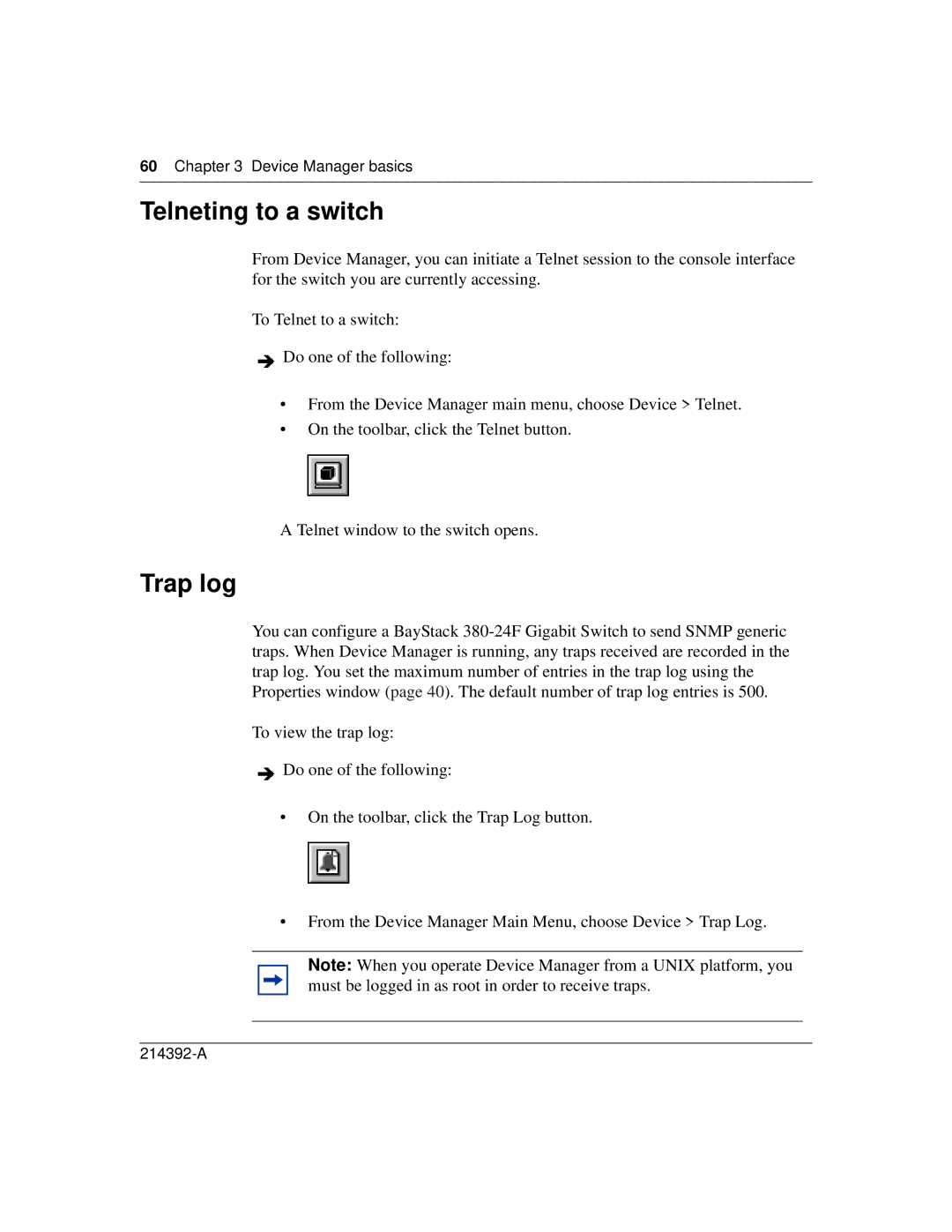60Chapter 3 Device Manager basics
Telneting to a switch
From Device Manager, you can initiate a Telnet session to the console interface for the switch you are currently accessing.
To Telnet to a switch:
![]() Do one of the following:
Do one of the following:
•From the Device Manager main menu, choose Device > Telnet.
•On the toolbar, click the Telnet button.
A Telnet window to the switch opens.
Trap log
You can configure a BayStack
To view the trap log:
![]() Do one of the following:
Do one of the following:
•On the toolbar, click the Trap Log button.
•From the Device Manager Main Menu, choose Device > Trap Log.
Note: When you operate Device Manager from a UNIX platform, you must be logged in as root in order to receive traps.