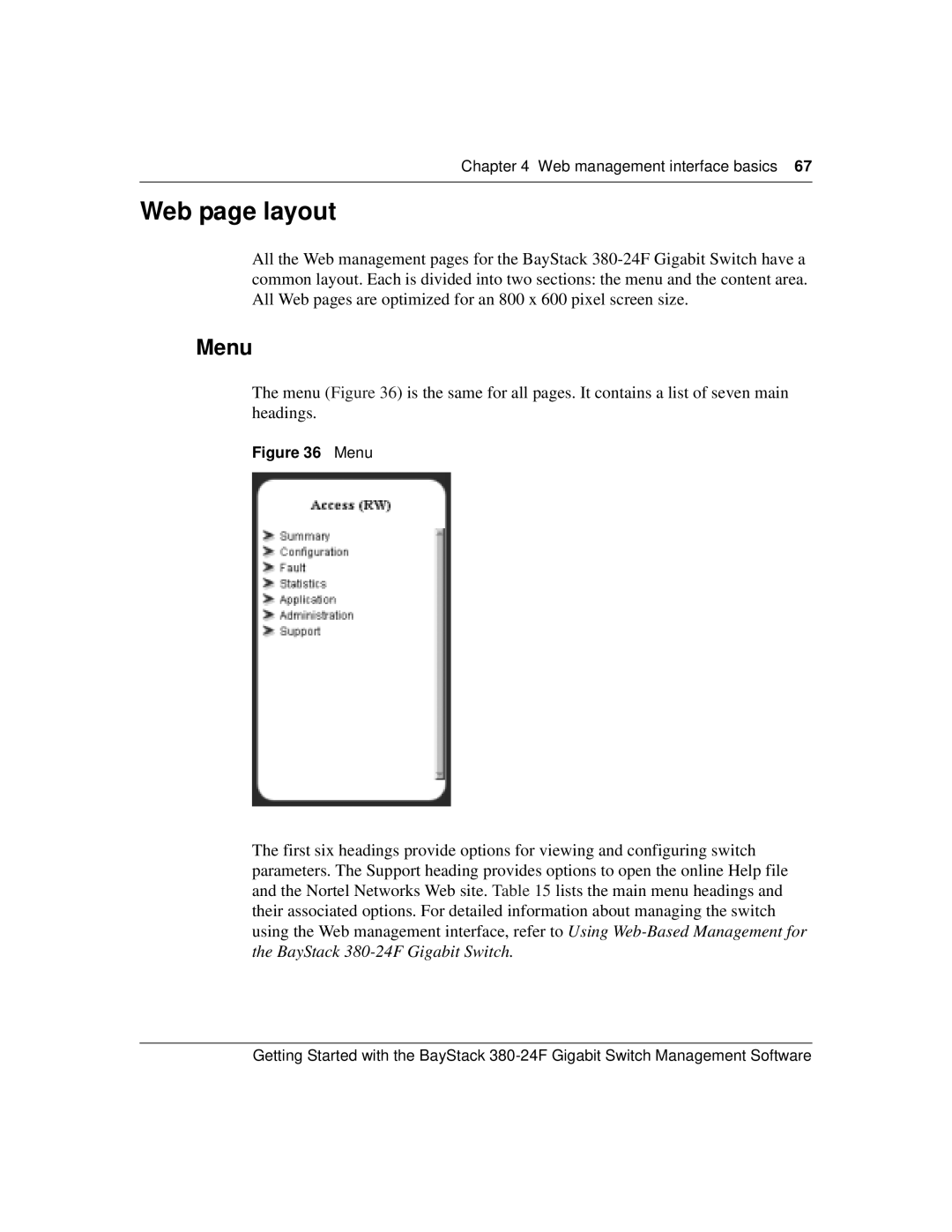Chapter 4 Web management interface basics 67
Web page layout
All the Web management pages for the BayStack
Menu
The menu (Figure 36) is the same for all pages. It contains a list of seven main headings.
Figure 36 Menu
The first six headings provide options for viewing and configuring switch parameters. The Support heading provides options to open the online Help file and the Nortel Networks Web site. Table 15 lists the main menu headings and their associated options. For detailed information about managing the switch using the Web management interface, refer to Using
Getting Started with the BayStack