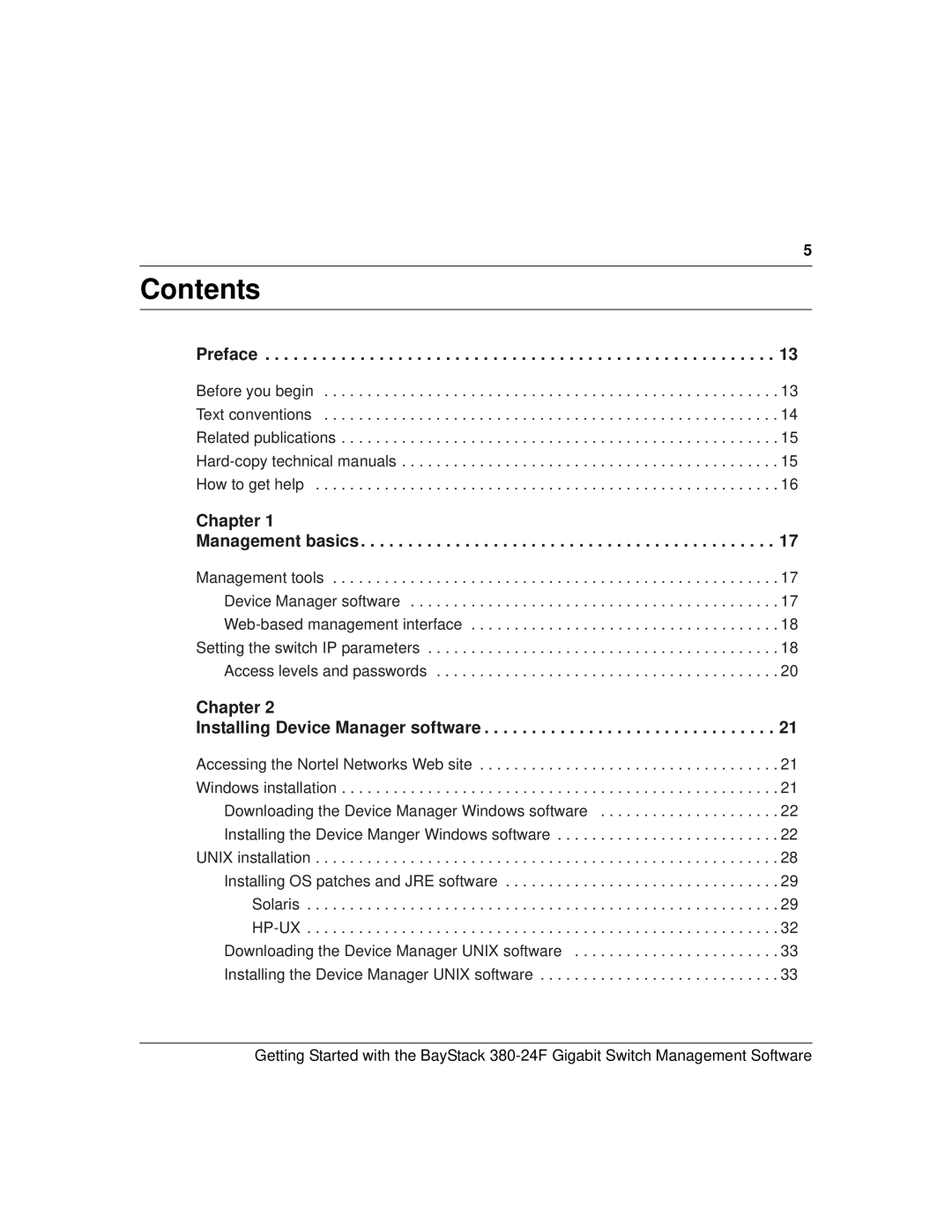5
Contents
Preface . . . . . . . . . . . . . . . . . . . . . . . . . . . . . . . . . . . . . . . . . . . . . . . . . . . . . . 13
Before you begin . . . . . . . . . . . . . . . . . . . . . . . . . . . . . . . . . . . . . . . . . . . . . . . . . . . . . 13 Text conventions . . . . . . . . . . . . . . . . . . . . . . . . . . . . . . . . . . . . . . . . . . . . . . . . . . . . . 14 Related publications . . . . . . . . . . . . . . . . . . . . . . . . . . . . . . . . . . . . . . . . . . . . . . . . . . . 15
Chapter 1
Management basics . . . . . . . . . . . . . . . . . . . . . . . . . . . . . . . . . . . . . . . . . . . . 17
Management tools . . . . . . . . . . . . . . . . . . . . . . . . . . . . . . . . . . . . . . . . . . . . . . . . . . . . 17 Device Manager software . . . . . . . . . . . . . . . . . . . . . . . . . . . . . . . . . . . . . . . . . . . 17
Chapter 2
Installing Device Manager software . . . . . . . . . . . . . . . . . . . . . . . . . . . . . . . 21
Accessing the Nortel Networks Web site | 21 |
Windows installation | 21 |
Downloading the Device Manager Windows software | 22 |
Installing the Device Manger Windows software | 22 |
UNIX installation | 28 |
Installing OS patches and JRE software | 29 |
Solaris | 29 |
32 | |
Downloading the Device Manager UNIX software | 33 |
Installing the Device Manager UNIX software | 33 |
Getting Started with the BayStack