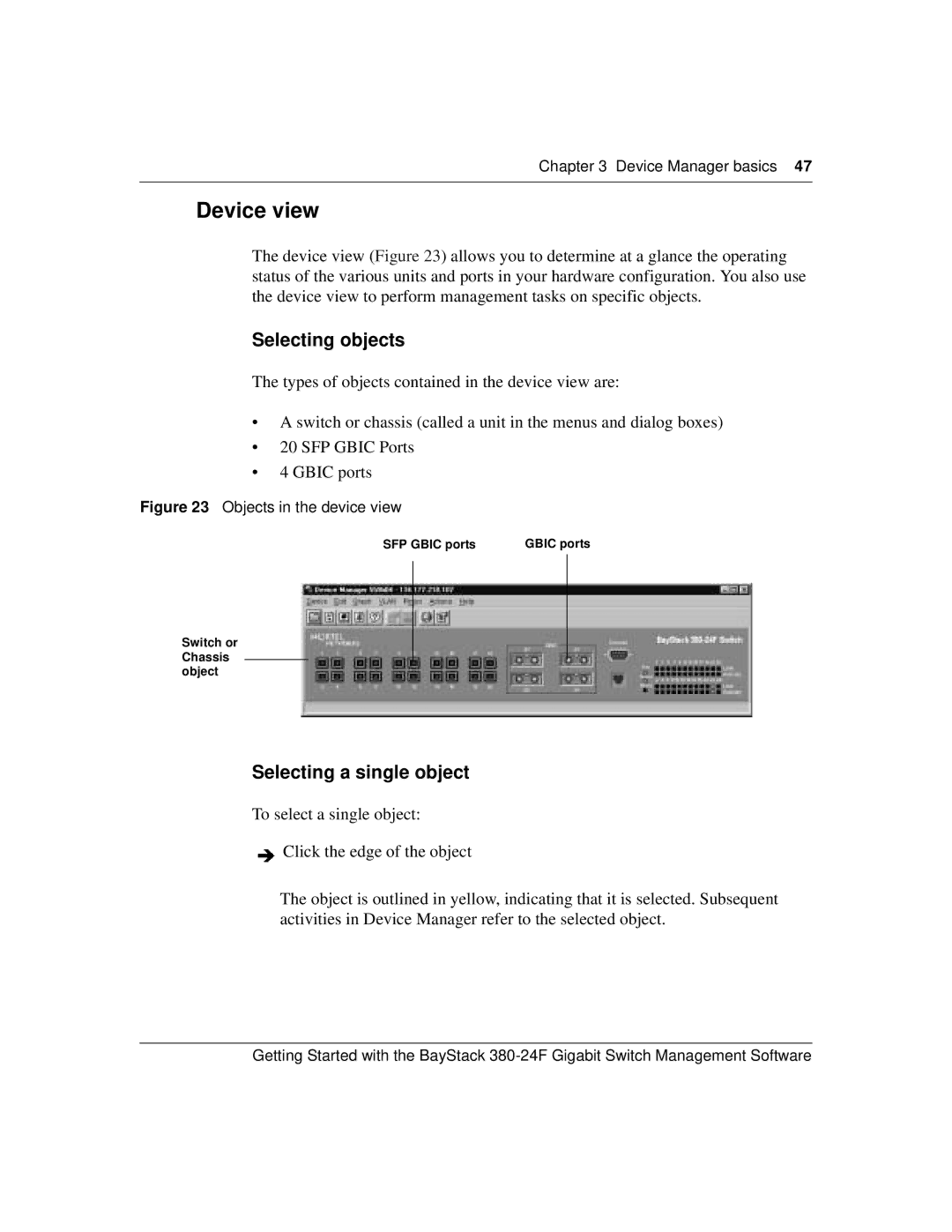Chapter 3 Device Manager basics 47
Device view
The device view (Figure 23) allows you to determine at a glance the operating status of the various units and ports in your hardware configuration. You also use the device view to perform management tasks on specific objects.
Selecting objects
The types of objects contained in the device view are:
•A switch or chassis (called a unit in the menus and dialog boxes)
•20 SFP GBIC Ports
•4 GBIC ports
Figure 23 Objects in the device view
SFP GBIC ports | GBIC ports |
Switch or Chassis object
Selecting a single object
To select a single object:
![]() Click the edge of the object
Click the edge of the object
The object is outlined in yellow, indicating that it is selected. Subsequent activities in Device Manager refer to the selected object.
Getting Started with the BayStack