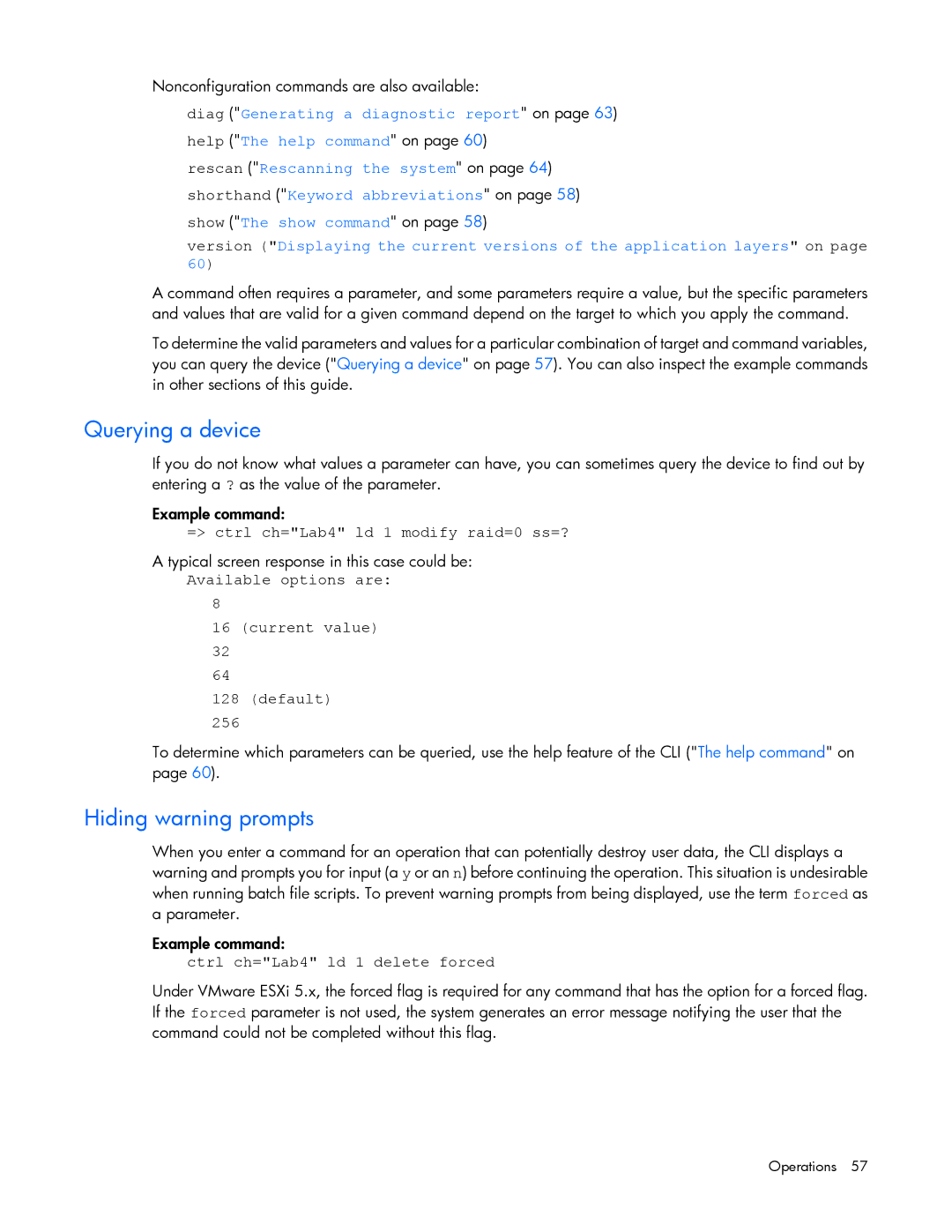Nonconfiguration commands are also available:
diag ("Generating a diagnostic report" on page 63) help ("The help command" on page 60)
rescan ("Rescanning the system" on page 64) shorthand ("Keyword abbreviations" on page 58) show ("The show command" on page 58)
version ("Displaying the current versions of the application layers" on page 60)
A command often requires a parameter, and some parameters require a value, but the specific parameters and values that are valid for a given command depend on the target to which you apply the command.
To determine the valid parameters and values for a particular combination of target and command variables, you can query the device ("Querying a device" on page 57). You can also inspect the example commands in other sections of this guide.
Querying a device
If you do not know what values a parameter can have, you can sometimes query the device to find out by entering a ? as the value of the parameter.
Example command:
=> ctrl ch="Lab4" ld 1 modify raid=0 ss=?
A typical screen response in this case could be:
Available options are:
8
16 (current value)
32
64
128(default)
To determine which parameters can be queried, use the help feature of the CLI ("The help command" on page 60).
Hiding warning prompts
When you enter a command for an operation that can potentially destroy user data, the CLI displays a warning and prompts you for input (a y or an n) before continuing the operation. This situation is undesirable when running batch file scripts. To prevent warning prompts from being displayed, use the term forced as a parameter.
Example command:
ctrl ch="Lab4" ld 1 delete forced
Under VMware ESXi 5.x, the forced flag is required for any command that has the option for a forced flag. If the forced parameter is not used, the system generates an error message notifying the user that the command could not be completed without this flag.