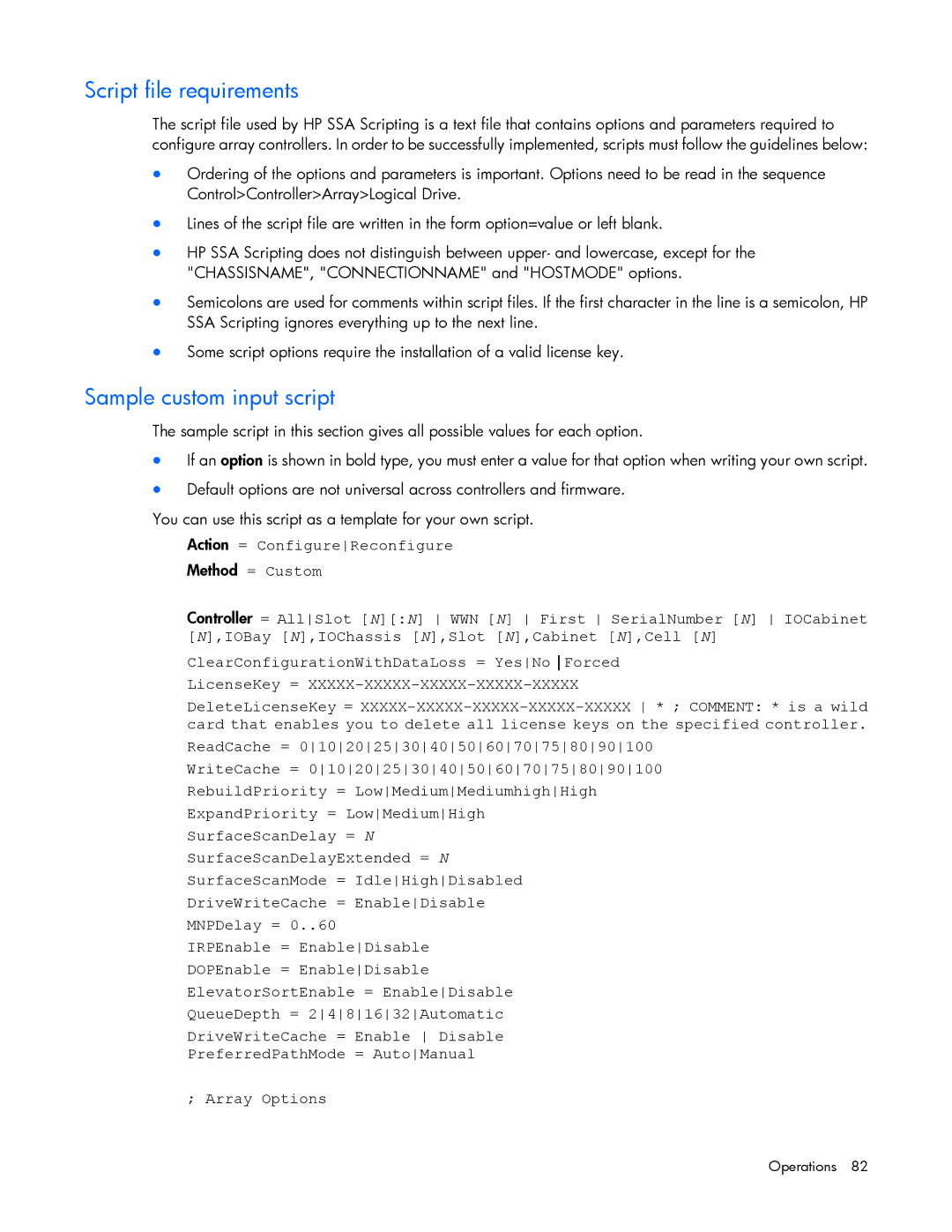Script file requirements
The script file used by HP SSA Scripting is a text file that contains options and parameters required to configure array controllers. In order to be successfully implemented, scripts must follow the guidelines below:
•Ordering of the options and parameters is important. Options need to be read in the sequence Control>Controller>Array>Logical Drive.
•Lines of the script file are written in the form option=value or left blank.
•HP SSA Scripting does not distinguish between upper- and lowercase, except for the "CHASSISNAME", "CONNECTIONNAME" and "HOSTMODE" options.
•Semicolons are used for comments within script files. If the first character in the line is a semicolon, HP SSA Scripting ignores everything up to the next line.
•Some script options require the installation of a valid license key.
Sample custom input script
The sample script in this section gives all possible values for each option.
•If an option is shown in bold type, you must enter a value for that option when writing your own script.
•Default options are not universal across controllers and firmware.
You can use this script as a template for your own script.
Action = ConfigureReconfigure
Method = Custom
Controller = AllSlot [N][:N] WWN [N] First SerialNumber [N] IOCabinet [N],IOBay [N],IOChassis [N],Slot [N],Cabinet [N],Cell [N] ClearConfigurationWithDataLoss = YesNo Forced
LicenseKey =
DeleteLicenseKey =
WriteCache = 01020253040506070758090100 RebuildPriority = LowMediumMediumhighHigh ExpandPriority = LowMediumHigh SurfaceScanDelay = N SurfaceScanDelayExtended = N
SurfaceScanMode = IdleHighDisabled DriveWriteCache = EnableDisable MNPDelay = 0..60
IRPEnable = EnableDisable
DOPEnable = EnableDisable ElevatorSortEnable = EnableDisable QueueDepth = 2481632Automatic DriveWriteCache = Enable Disable PreferredPathMode = AutoManual
; Array Options