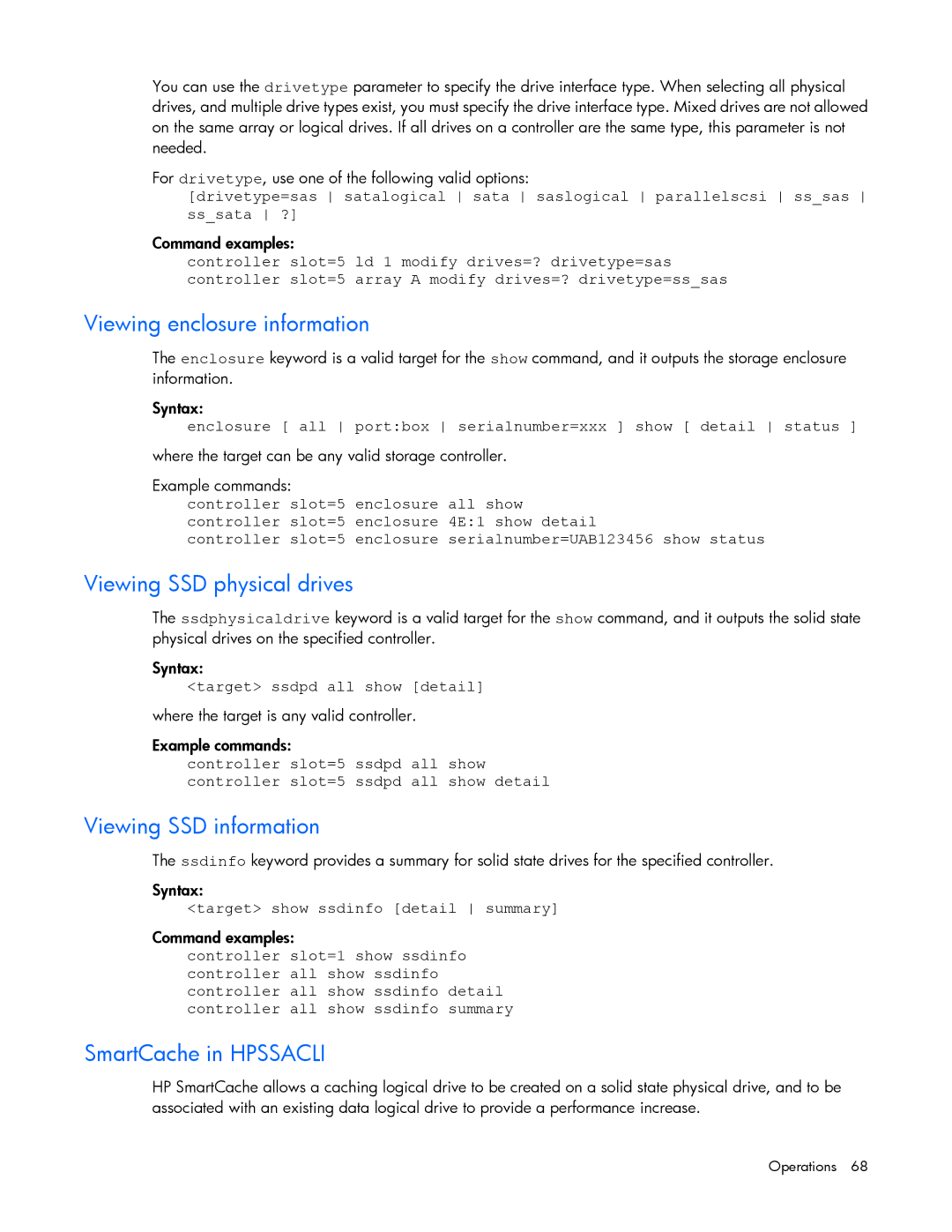You can use the drivetype parameter to specify the drive interface type. When selecting all physical drives, and multiple drive types exist, you must specify the drive interface type. Mixed drives are not allowed on the same array or logical drives. If all drives on a controller are the same type, this parameter is not needed.
For drivetype, use one of the following valid options:
[drivetype=sas satalogical sata saslogical parallelscsi ss_sas ss_sata ?]
Command examples:
controller slot=5 ld 1 modify drives=? drivetype=sas controller slot=5 array A modify drives=? drivetype=ss_sas
Viewing enclosure information
The enclosure keyword is a valid target for the show command, and it outputs the storage enclosure information.
Syntax:
enclosure [ all port:box serialnumber=xxx ] show [ detail status ]
where the target can be any valid storage controller. Example commands:
controller slot=5 enclosure all show controller slot=5 enclosure 4E:1 show detail
controller slot=5 enclosure serialnumber=UAB123456 show status
Viewing SSD physical drives
The ssdphysicaldrive keyword is a valid target for the show command, and it outputs the solid state physical drives on the specified controller.
Syntax:
<target> ssdpd all show [detail]
where the target is any valid controller.
Example commands:
controller slot=5 ssdpd all show controller slot=5 ssdpd all show detail
Viewing SSD information
The ssdinfo keyword provides a summary for solid state drives for the specified controller.
Syntax:
<target> show ssdinfo [detail summary]
Command examples:
controller slot=1 show ssdinfo controller all show ssdinfo controller all show ssdinfo detail controller all show ssdinfo summary
SmartCache in HPSSACLI
HP SmartCache allows a caching logical drive to be created on a solid state physical drive, and to be associated with an existing data logical drive to provide a performance increase.