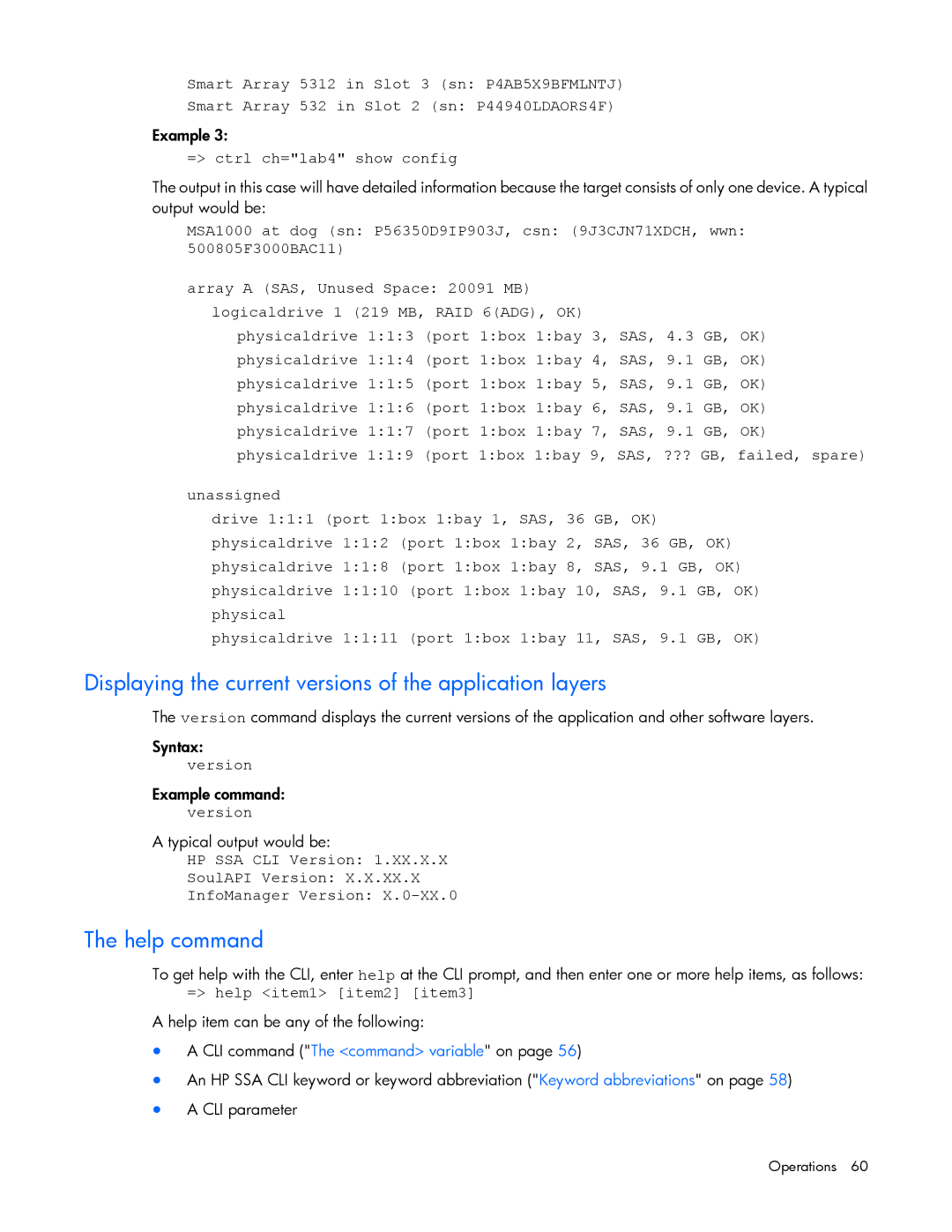Smart Array 5312 in Slot 3 (sn: P4AB5X9BFMLNTJ)
Smart Array 532 in Slot 2 (sn: P44940LDAORS4F)
Example 3:
=> ctrl ch="lab4" show config
The output in this case will have detailed information because the target consists of only one device. A typical output would be:
MSA1000 at dog (sn: P56350D9IP903J, csn: (9J3CJN71XDCH, wwn: 500805F3000BAC11)
array A (SAS, Unused Space: 20091 MB) logicaldrive 1 (219 MB, RAID 6(ADG), OK)
physicaldrive 1:1:3 (port 1:box 1:bay 3, SAS, 4.3 GB, OK) physicaldrive 1:1:4 (port 1:box 1:bay 4, SAS, 9.1 GB, OK) physicaldrive 1:1:5 (port 1:box 1:bay 5, SAS, 9.1 GB, OK) physicaldrive 1:1:6 (port 1:box 1:bay 6, SAS, 9.1 GB, OK) physicaldrive 1:1:7 (port 1:box 1:bay 7, SAS, 9.1 GB, OK) physicaldrive 1:1:9 (port 1:box 1:bay 9, SAS, ??? GB, failed, spare)
unassigned
drive 1:1:1 (port 1:box 1:bay 1, SAS, 36 GB, OK) physicaldrive 1:1:2 (port 1:box 1:bay 2, SAS, 36 GB, OK) physicaldrive 1:1:8 (port 1:box 1:bay 8, SAS, 9.1 GB, OK) physicaldrive 1:1:10 (port 1:box 1:bay 10, SAS, 9.1 GB, OK) physical
physicaldrive 1:1:11 (port 1:box 1:bay 11, SAS, 9.1 GB, OK)
Displaying the current versions of the application layers
The version command displays the current versions of the application and other software layers.
Syntax: version
Example command:
version
A typical output would be:
HP SSA CLI Version: 1.XX.X.X
SoulAPI Version: X.X.XX.X
InfoManager Version: X.0-XX.0
The help command
To get help with the CLI, enter help at the CLI prompt, and then enter one or more help items, as follows: => help <item1> [item2] [item3]
A help item can be any of the following:
•A CLI command ("The <command> variable" on page 56)
•An HP SSA CLI keyword or keyword abbreviation ("Keyword abbreviations" on page 58)
•A CLI parameter