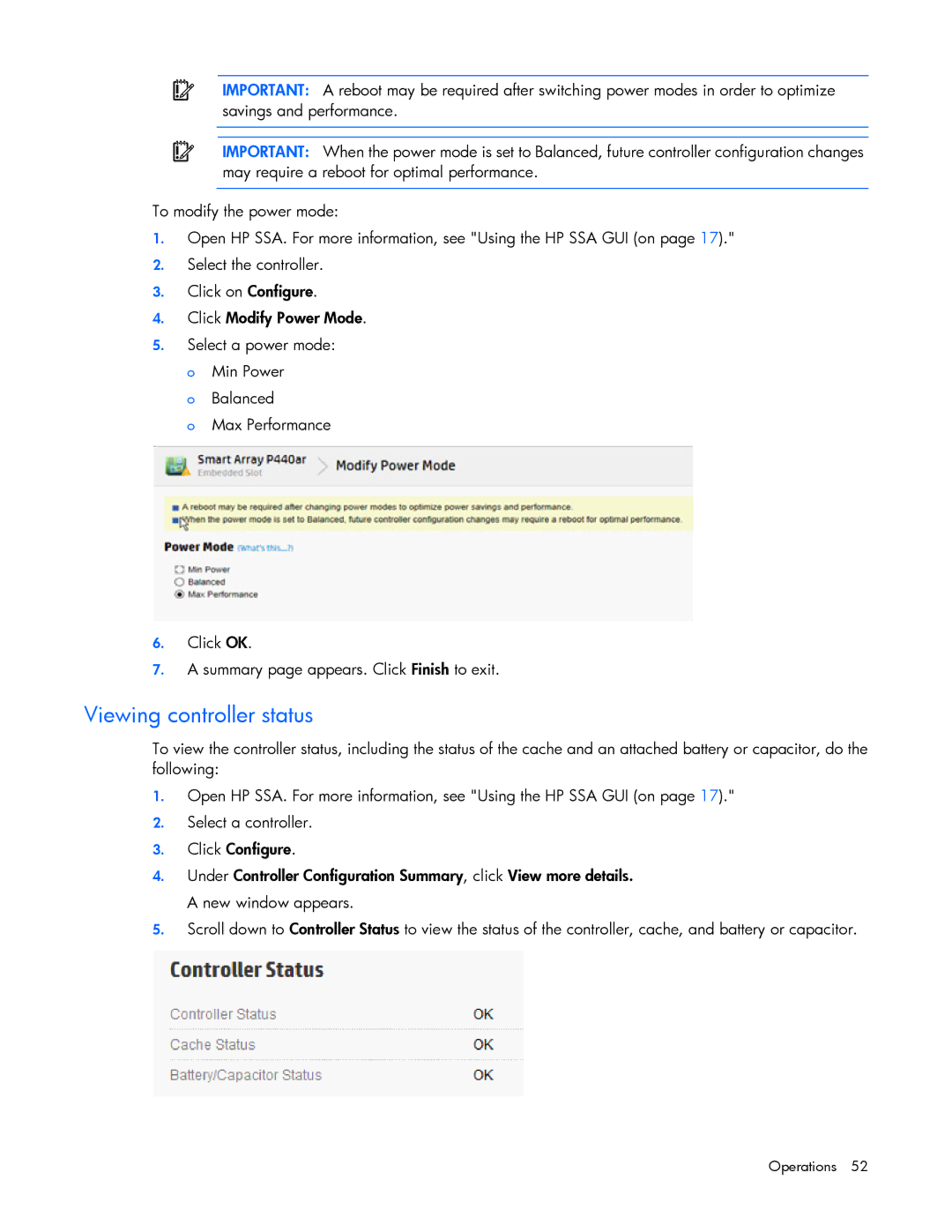IMPORTANT: A reboot may be required after switching power modes in order to optimize savings and performance.
IMPORTANT: When the power mode is set to Balanced, future controller configuration changes may require a reboot for optimal performance.
To modify the power mode:
1.Open HP SSA. For more information, see "Using the HP SSA GUI (on page 17)."
2.Select the controller.
3.Click on Configure.
4.Click Modify Power Mode.
5.Select a power mode: o Min Power
o Balanced
o Max Performance
6.Click OK.
7.A summary page appears. Click Finish to exit.
Viewing controller status
To view the controller status, including the status of the cache and an attached battery or capacitor, do the following:
1.Open HP SSA. For more information, see "Using the HP SSA GUI (on page 17)."
2.Select a controller.
3.Click Configure.
4.Under Controller Configuration Summary, click View more details. A new window appears.
5.Scroll down to Controller Status to view the status of the controller, cache, and battery or capacitor.