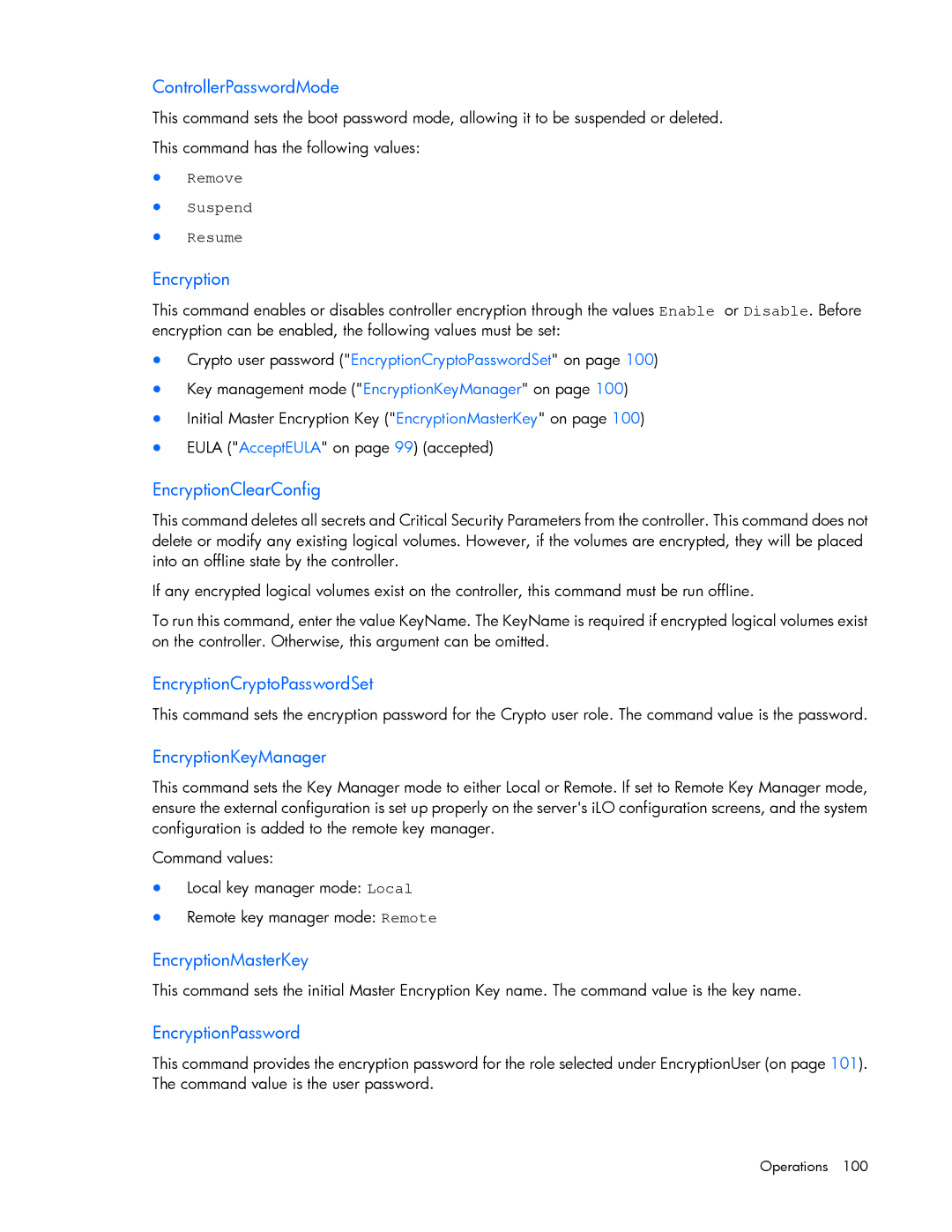ControllerPasswordMode
This command sets the boot password mode, allowing it to be suspended or deleted. This command has the following values:
•Remove
•Suspend
•Resume
Encryption
This command enables or disables controller encryption through the values Enable or Disable. Before encryption can be enabled, the following values must be set:
•Crypto user password ("EncryptionCryptoPasswordSet" on page 100)
•Key management mode ("EncryptionKeyManager" on page 100)
•Initial Master Encryption Key ("EncryptionMasterKey" on page 100)
•EULA ("AcceptEULA" on page 99) (accepted)
EncryptionClearConfig
This command deletes all secrets and Critical Security Parameters from the controller. This command does not delete or modify any existing logical volumes. However, if the volumes are encrypted, they will be placed into an offline state by the controller.
If any encrypted logical volumes exist on the controller, this command must be run offline.
To run this command, enter the value KeyName. The KeyName is required if encrypted logical volumes exist on the controller. Otherwise, this argument can be omitted.
EncryptionCryptoPasswordSet
This command sets the encryption password for the Crypto user role. The command value is the password.
EncryptionKeyManager
This command sets the Key Manager mode to either Local or Remote. If set to Remote Key Manager mode, ensure the external configuration is set up properly on the server's iLO configuration screens, and the system configuration is added to the remote key manager.
Command values:
•Local key manager mode: Local
•Remote key manager mode: Remote
EncryptionMasterKey
This command sets the initial Master Encryption Key name. The command value is the key name.
EncryptionPassword
This command provides the encryption password for the role selected under EncryptionUser (on page 101). The command value is the user password.