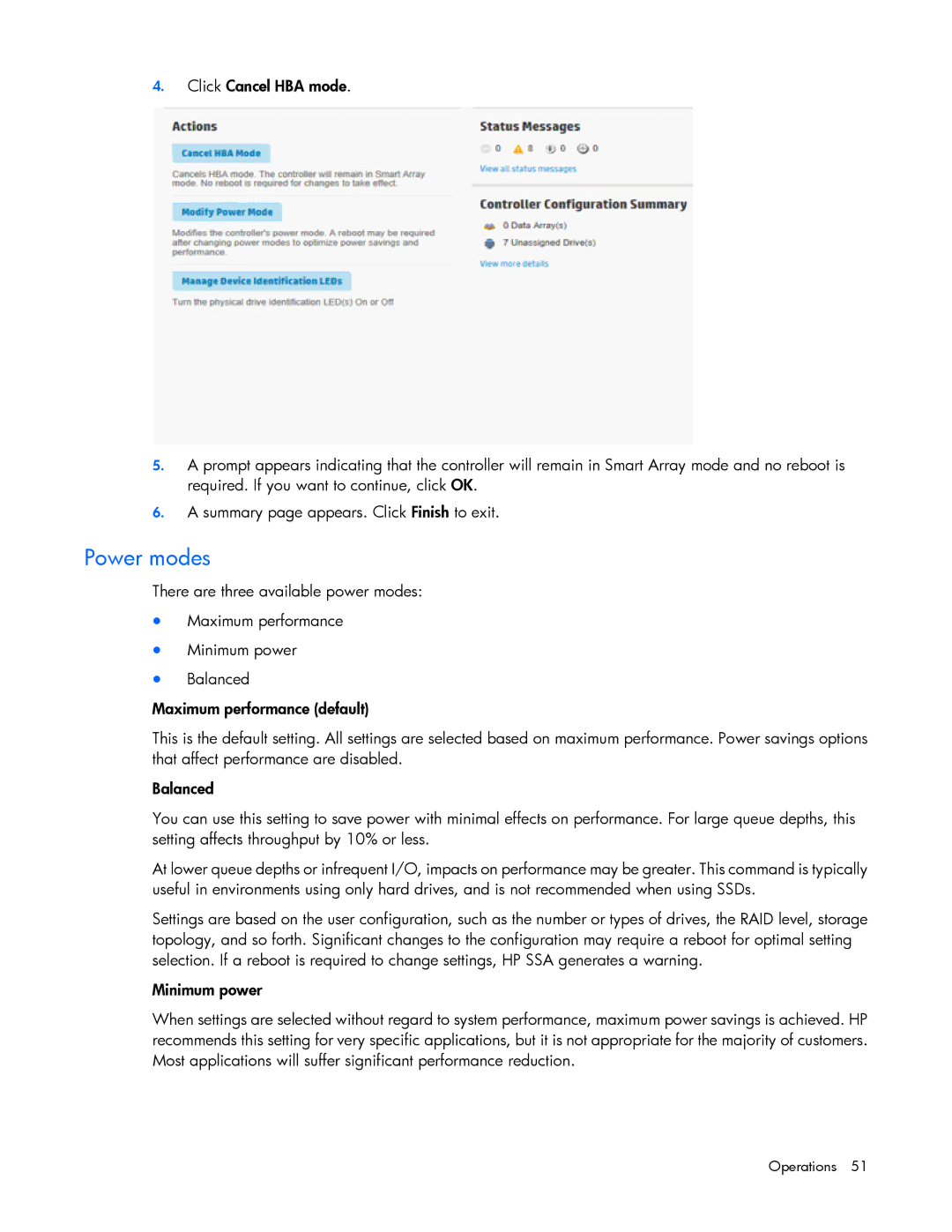4.Click Cancel HBA mode.
5.A prompt appears indicating that the controller will remain in Smart Array mode and no reboot is required. If you want to continue, click OK.
6.A summary page appears. Click Finish to exit.
Power modes
There are three available power modes:
•Maximum performance
•Minimum power
•Balanced
Maximum performance (default)
This is the default setting. All settings are selected based on maximum performance. Power savings options that affect performance are disabled.
Balanced
You can use this setting to save power with minimal effects on performance. For large queue depths, this setting affects throughput by 10% or less.
At lower queue depths or infrequent I/O, impacts on performance may be greater. This command is typically useful in environments using only hard drives, and is not recommended when using SSDs.
Settings are based on the user configuration, such as the number or types of drives, the RAID level, storage topology, and so forth. Significant changes to the configuration may require a reboot for optimal setting selection. If a reboot is required to change settings, HP SSA generates a warning.
Minimum power
When settings are selected without regard to system performance, maximum power savings is achieved. HP recommends this setting for very specific applications, but it is not appropriate for the majority of customers. Most applications will suffer significant performance reduction.