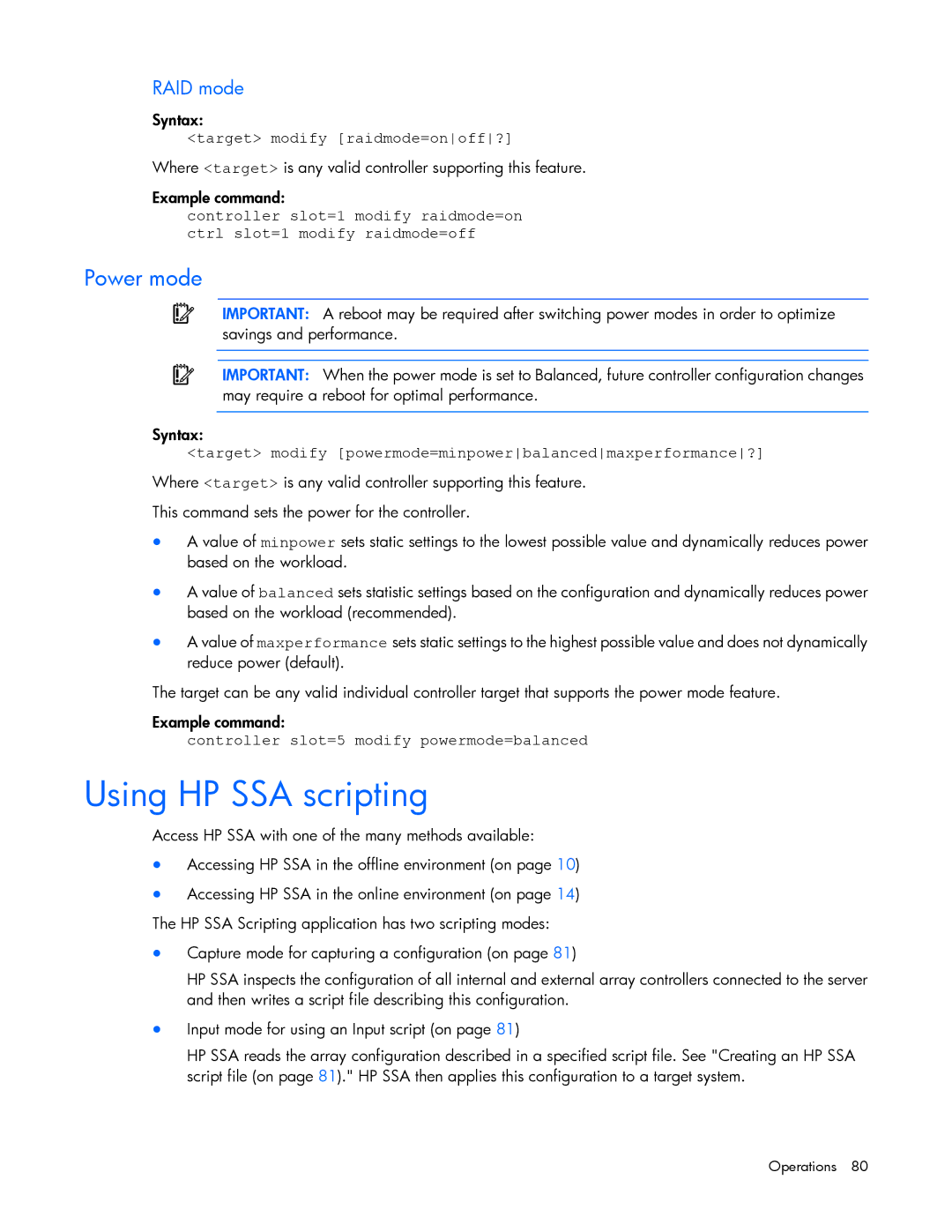RAID mode
Syntax:
<target> modify [raidmode=onoff?]
Where <target> is any valid controller supporting this feature.
Example command:
controller slot=1 modify raidmode=on ctrl slot=1 modify raidmode=off
Power mode
IMPORTANT: A reboot may be required after switching power modes in order to optimize savings and performance.
IMPORTANT: When the power mode is set to Balanced, future controller configuration changes may require a reboot for optimal performance.
Syntax:
<target> modify [powermode=minpowerbalancedmaxperformance?]
Where <target> is any valid controller supporting this feature.
This command sets the power for the controller.
•A value of minpower sets static settings to the lowest possible value and dynamically reduces power based on the workload.
•A value of balanced sets statistic settings based on the configuration and dynamically reduces power based on the workload (recommended).
•A value of maxperformance sets static settings to the highest possible value and does not dynamically reduce power (default).
The target can be any valid individual controller target that supports the power mode feature.
Example command:
controller slot=5 modify powermode=balanced
Using HP SSA scripting
Access HP SSA with one of the many methods available:
•Accessing HP SSA in the offline environment (on page 10)
•Accessing HP SSA in the online environment (on page 14) The HP SSA Scripting application has two scripting modes:
•Capture mode for capturing a configuration (on page 81)
HP SSA inspects the configuration of all internal and external array controllers connected to the server and then writes a script file describing this configuration.
•Input mode for using an Input script (on page 81)
HP SSA reads the array configuration described in a specified script file. See "Creating an HP SSA script file (on page 81)." HP SSA then applies this configuration to a target system.