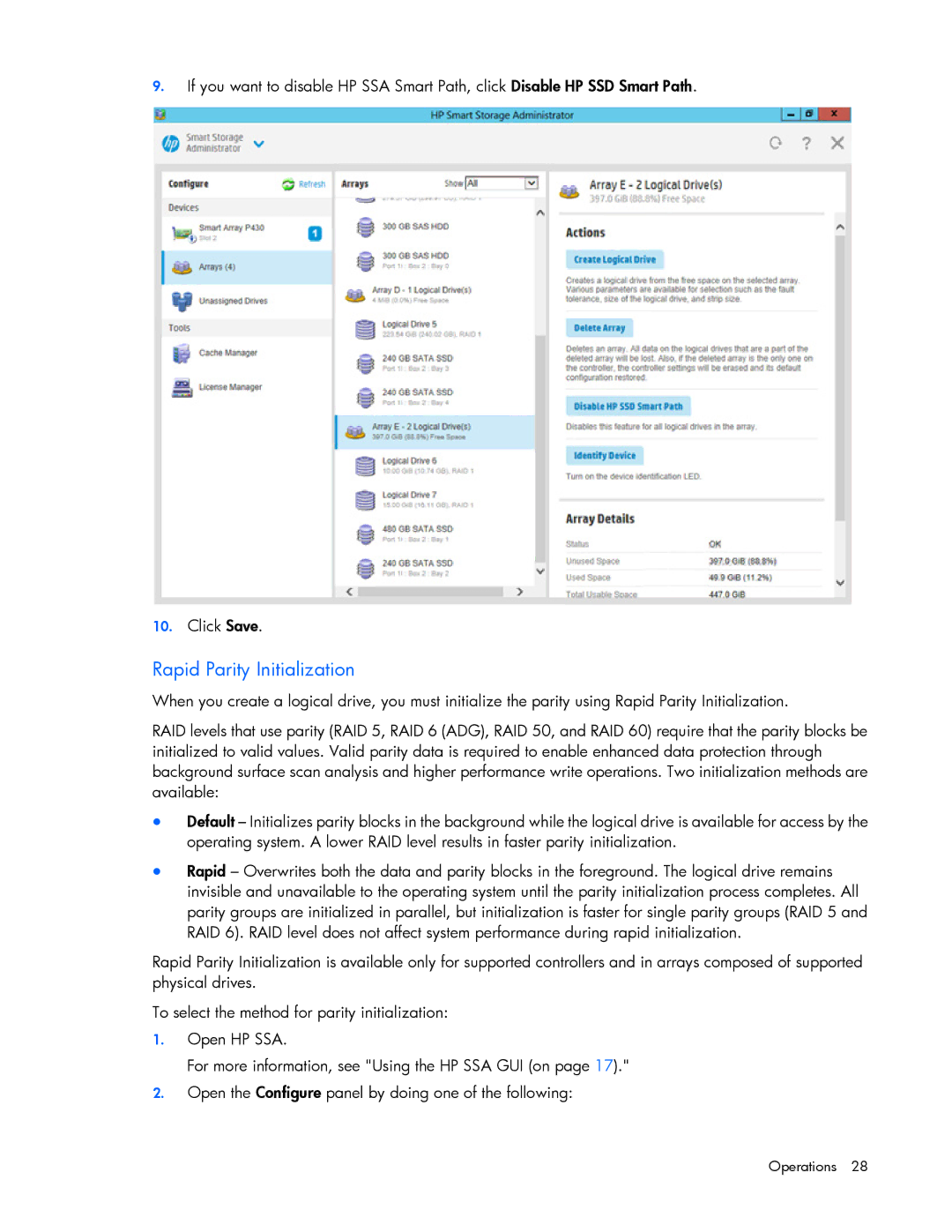9.If you want to disable HP SSA Smart Path, click Disable HP SSD Smart Path.
10.Click Save.
Rapid Parity Initialization
When you create a logical drive, you must initialize the parity using Rapid Parity Initialization.
RAID levels that use parity (RAID 5, RAID 6 (ADG), RAID 50, and RAID 60) require that the parity blocks be initialized to valid values. Valid parity data is required to enable enhanced data protection through background surface scan analysis and higher performance write operations. Two initialization methods are available:
•Default – Initializes parity blocks in the background while the logical drive is available for access by the operating system. A lower RAID level results in faster parity initialization.
•Rapid – Overwrites both the data and parity blocks in the foreground. The logical drive remains invisible and unavailable to the operating system until the parity initialization process completes. All parity groups are initialized in parallel, but initialization is faster for single parity groups (RAID 5 and RAID 6). RAID level does not affect system performance during rapid initialization.
Rapid Parity Initialization is available only for supported controllers and in arrays composed of supported physical drives.
To select the method for parity initialization:
1.Open HP SSA.
For more information, see "Using the HP SSA GUI (on page 17)."
2.Open the Configure panel by doing one of the following: