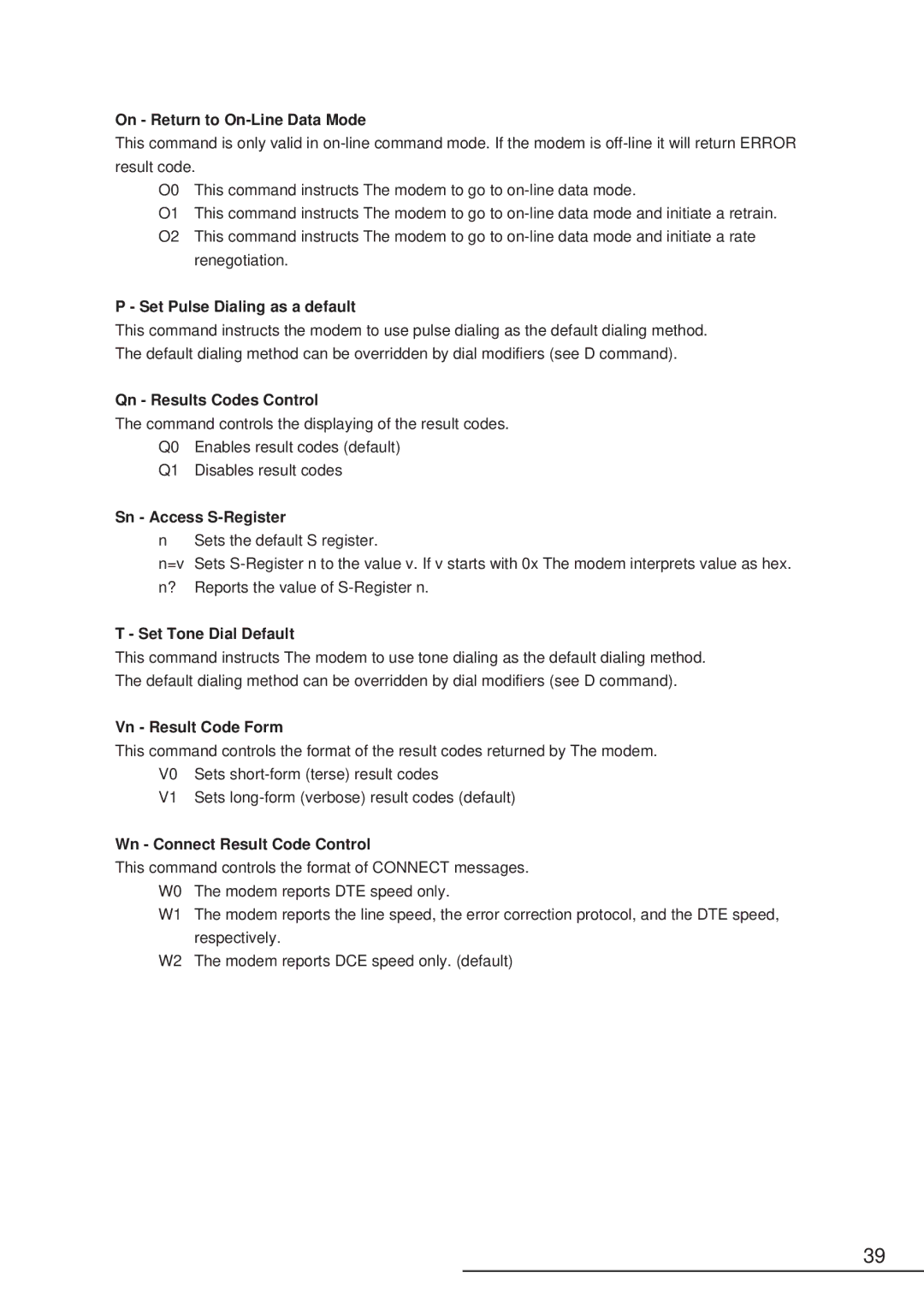On - Return to On-Line Data Mode
This command is only valid in
O0 This command instructs The modem to go to
O1 This command instructs The modem to go to
renegotiation.
P - Set Pulse Dialing as a default
This command instructs the modem to use pulse dialing as the default dialing method. The default dialing method can be overridden by dial modifiers (see D command).
Qn - Results Codes Control
The command controls the displaying of the result codes.
Q0 Enables result codes (default)
Q1 Disables result codes
Sn - Access S-Register
n Sets the default S register.
n=v Sets
T - Set Tone Dial Default
This command instructs The modem to use tone dialing as the default dialing method. The default dialing method can be overridden by dial modifiers (see D command).
Vn - Result Code Form
This command controls the format of the result codes returned by The modem. V0 Sets
V1 Sets
Wn - Connect Result Code Control
This command controls the format of CONNECT messages.
W0 The modem reports DTE speed only.
W1 The modem reports the line speed, the error correction protocol, and the DTE speed, respectively.
W2 The modem reports DCE speed only. (default)
39