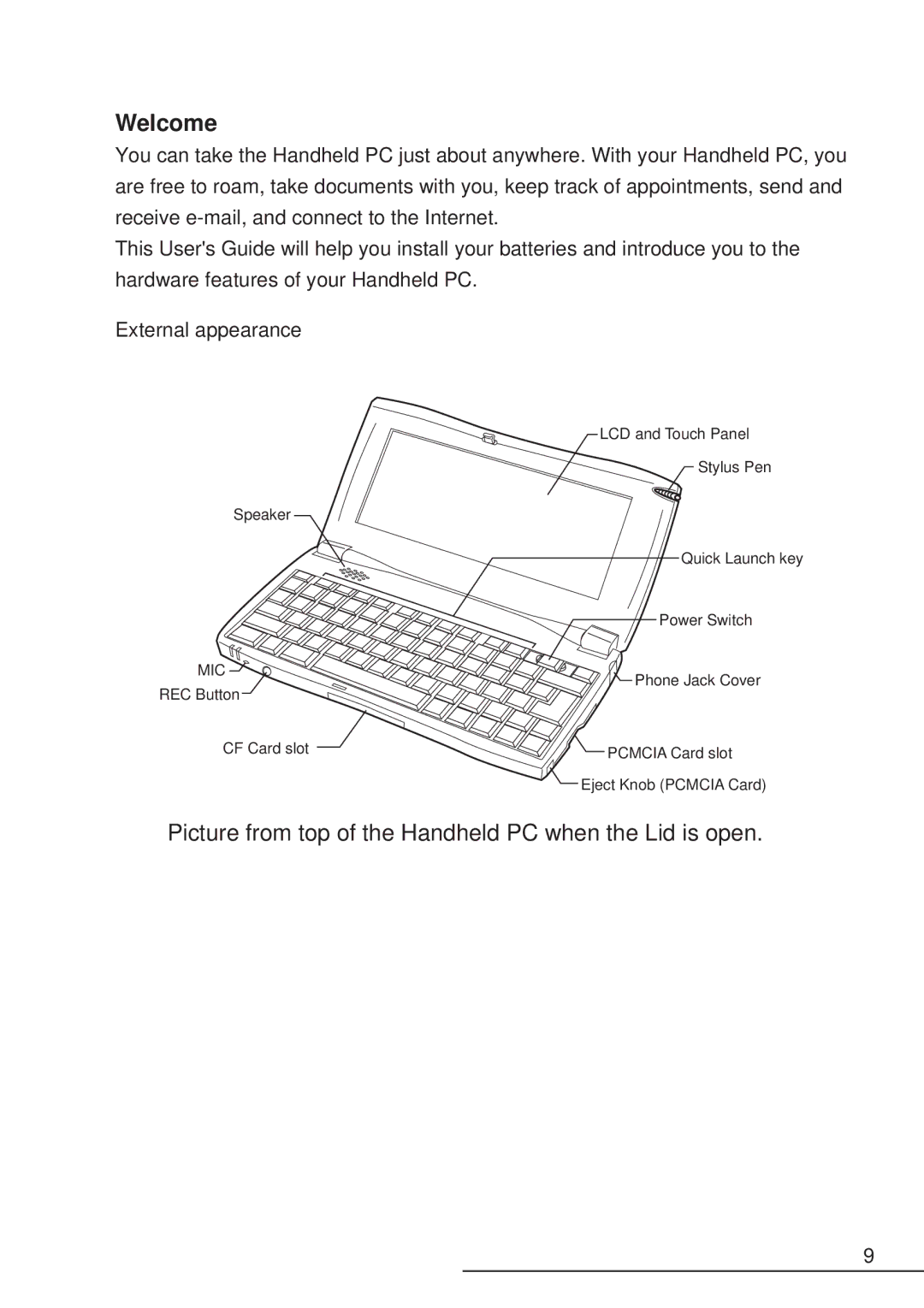Welcome
You can take the Handheld PC just about anywhere. With your Handheld PC, you are free to roam, take documents with you, keep track of appointments, send and receive
This User's Guide will help you install your batteries and introduce you to the hardware features of your Handheld PC.
External appearance
LCD and Touch Panel
Stylus Pen
Speaker
MIC
Quick Launch key
Power Switch
Phone Jack Cover
REC Button
CF Card slot | PCMCIA Card slot |
| |
| Eject Knob (PCMCIA Card) |
Picture from top of the Handheld PC when the Lid is open.
9