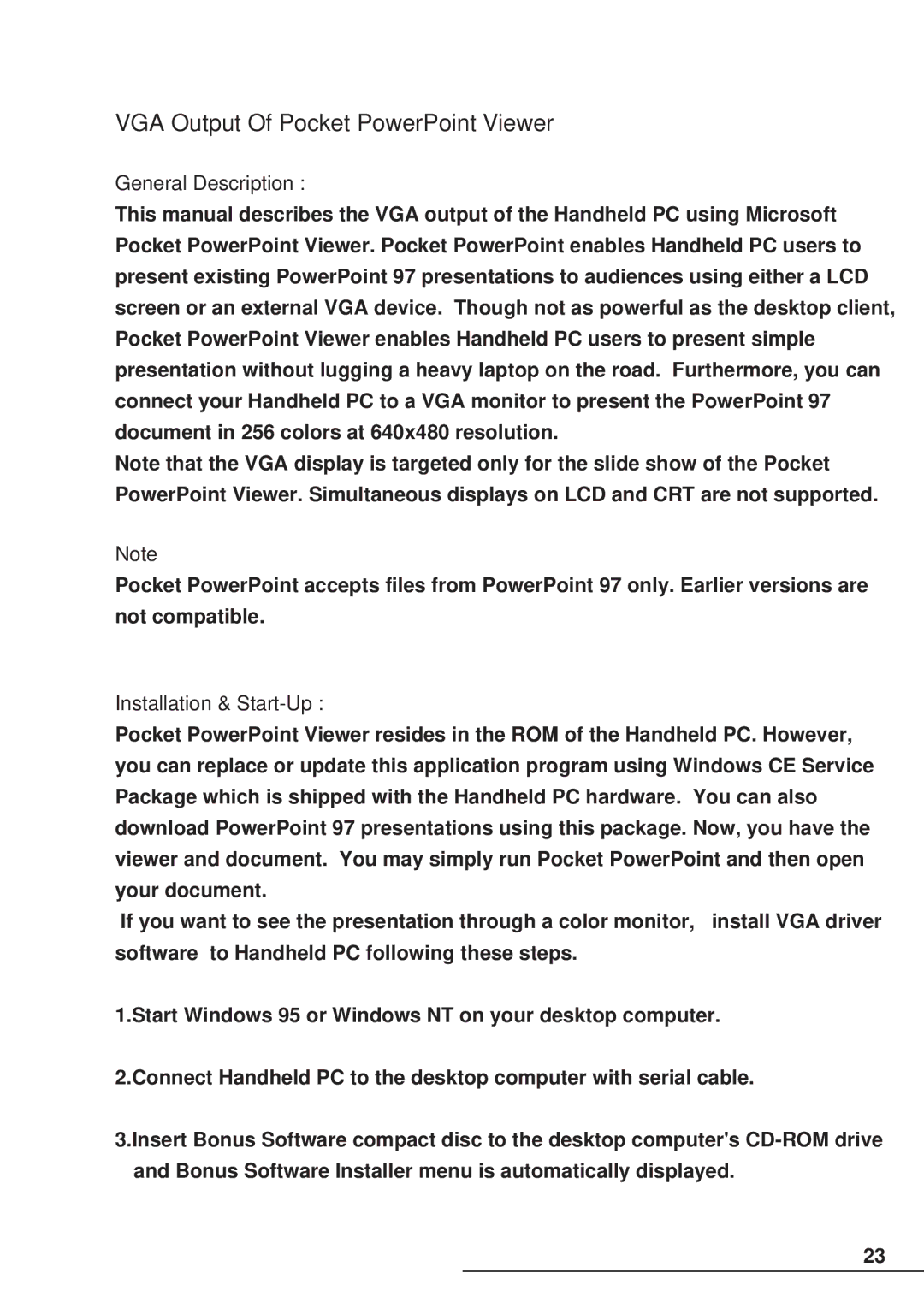VGA Output Of Pocket PowerPoint Viewer
General Description :
This manual describes the VGA output of the Handheld PC using Microsoft Pocket PowerPoint Viewer. Pocket PowerPoint enables Handheld PC users to present existing PowerPoint 97 presentations to audiences using either a LCD screen or an external VGA device. Though not as powerful as the desktop client, Pocket PowerPoint Viewer enables Handheld PC users to present simple presentation without lugging a heavy laptop on the road. Furthermore, you can connect your Handheld PC to a VGA monitor to present the PowerPoint 97 document in 256 colors at 640x480 resolution.
Note that the VGA display is targeted only for the slide show of the Pocket PowerPoint Viewer. Simultaneous displays on LCD and CRT are not supported.
Note
Pocket PowerPoint accepts files from PowerPoint 97 only. Earlier versions are not compatible.
Installation & Start-Up :
Pocket PowerPoint Viewer resides in the ROM of the Handheld PC. However, you can replace or update this application program using Windows CE Service Package which is shipped with the Handheld PC hardware. You can also download PowerPoint 97 presentations using this package. Now, you have the viewer and document. You may simply run Pocket PowerPoint and then open your document.
If you want to see the presentation through a color monitor, install VGA driver software to Handheld PC following these steps.
1.Start Windows 95 or Windows NT on your desktop computer.
2.Connect Handheld PC to the desktop computer with serial cable.
3.Insert Bonus Software compact disc to the desktop computer's
23