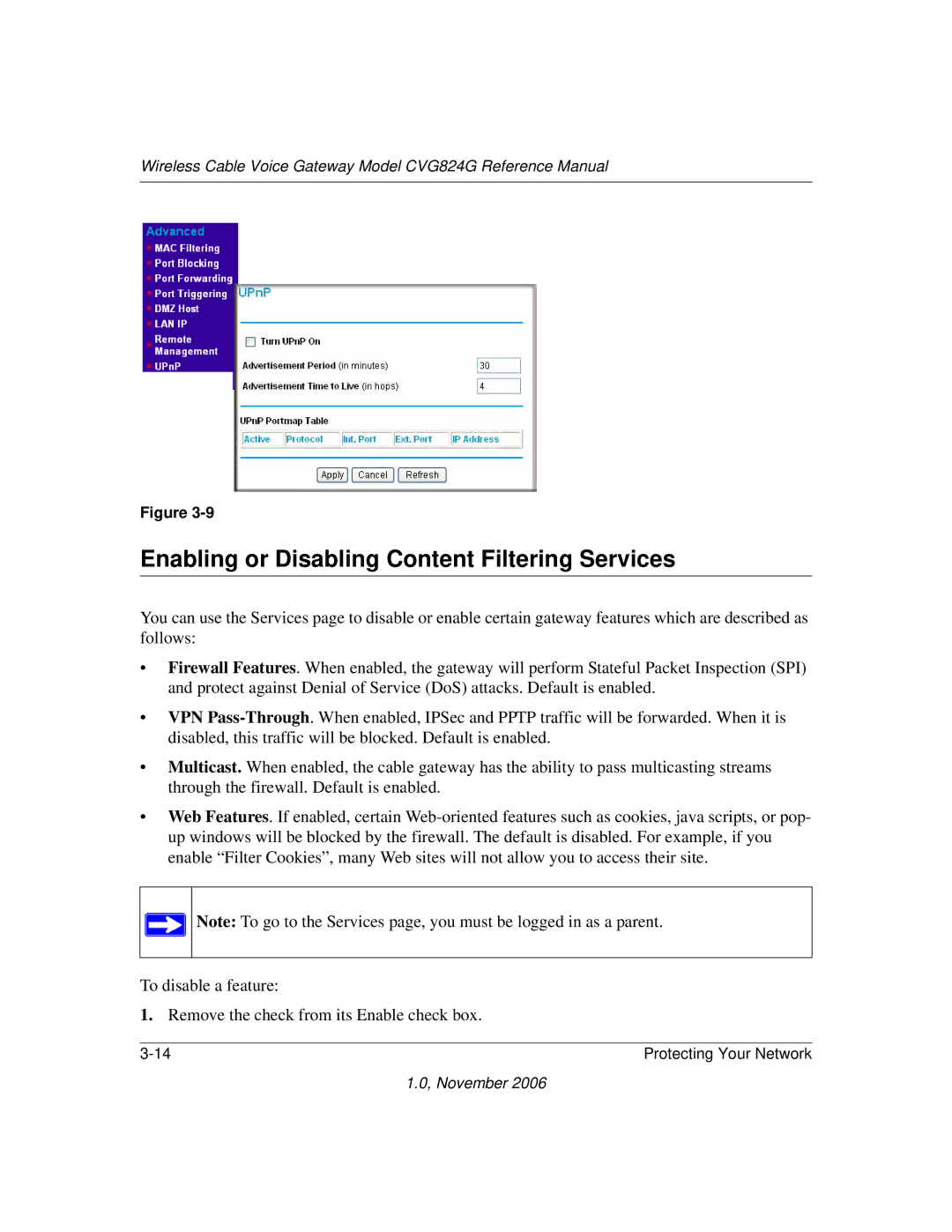Wireless Cable Voice Gateway Model CVG824G Reference Manual
Figure
Enabling or Disabling Content Filtering Services
You can use the Services page to disable or enable certain gateway features which are described as follows:
•Firewall Features. When enabled, the gateway will perform Stateful Packet Inspection (SPI) and protect against Denial of Service (DoS) attacks. Default is enabled.
•VPN
•Multicast. When enabled, the cable gateway has the ability to pass multicasting streams through the firewall. Default is enabled.
•Web Features. If enabled, certain
Note: To go to the Services page, you must be logged in as a parent.
To disable a feature:
1.Remove the check from its Enable check box.
Protecting Your Network |
1.0, November 2006