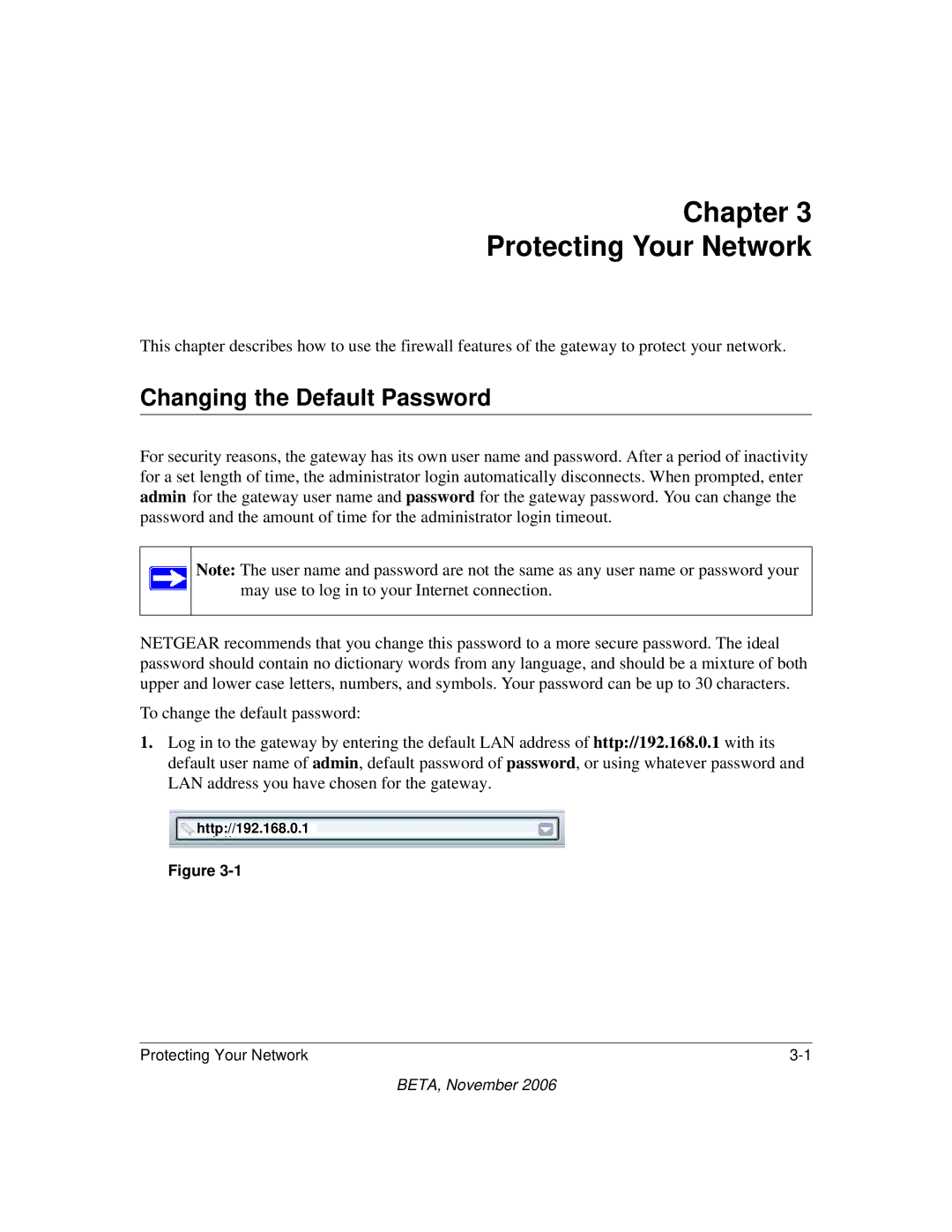Chapter 3
Protecting Your Network
This chapter describes how to use the firewall features of the gateway to protect your network.
Changing the Default Password
For security reasons, the gateway has its own user name and password. After a period of inactivity for a set length of time, the administrator login automatically disconnects. When prompted, enter admin for the gateway user name and password for the gateway password. You can change the password and the amount of time for the administrator login timeout.
Note: The user name and password are not the same as any user name or password your may use to log in to your Internet connection.
NETGEAR recommends that you change this password to a more secure password. The ideal password should contain no dictionary words from any language, and should be a mixture of both upper and lower case letters, numbers, and symbols. Your password can be up to 30 characters.
To change the default password:
1.Log in to the gateway by entering the default LAN address of http://192.168.0.1 with its default user name of admin, default password of password, or using whatever password and LAN address you have chosen for the gateway.
http://192.168.0.1
Figure
Protecting Your Network |
BETA, November 2006