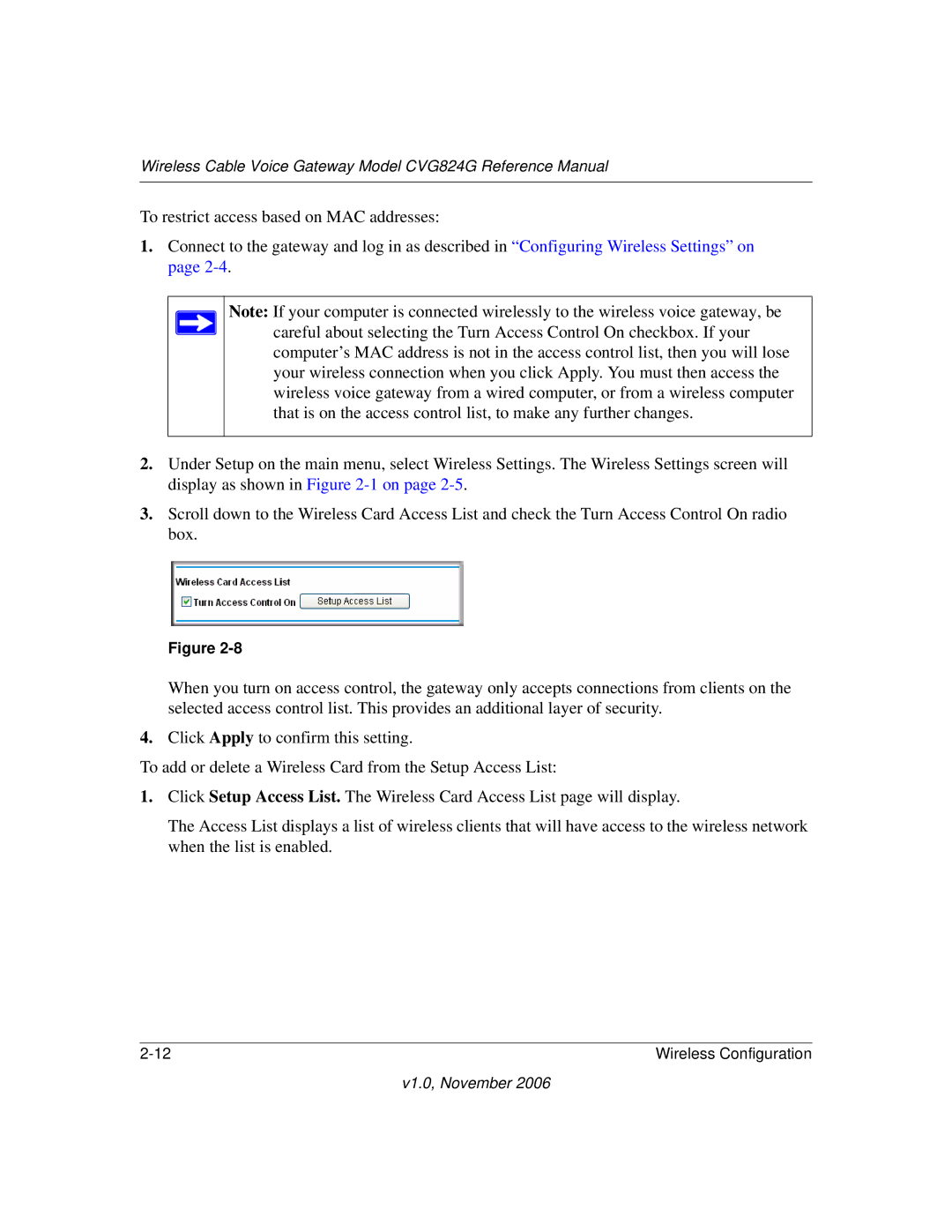Wireless Cable Voice Gateway Model CVG824G Reference Manual
To restrict access based on MAC addresses:
1.Connect to the gateway and log in as described in “Configuring Wireless Settings” on page
Note: If your computer is connected wirelessly to the wireless voice gateway, be careful about selecting the Turn Access Control On checkbox. If your computer’s MAC address is not in the access control list, then you will lose your wireless connection when you click Apply. You must then access the wireless voice gateway from a wired computer, or from a wireless computer that is on the access control list, to make any further changes.
2.Under Setup on the main menu, select Wireless Settings. The Wireless Settings screen will display as shown in Figure
3.Scroll down to the Wireless Card Access List and check the Turn Access Control On radio box.
Figure
When you turn on access control, the gateway only accepts connections from clients on the selected access control list. This provides an additional layer of security.
4.Click Apply to confirm this setting.
To add or delete a Wireless Card from the Setup Access List:
1.Click Setup Access List. The Wireless Card Access List page will display.
The Access List displays a list of wireless clients that will have access to the wireless network when the list is enabled.
Wireless Configuration |
v1.0, November 2006