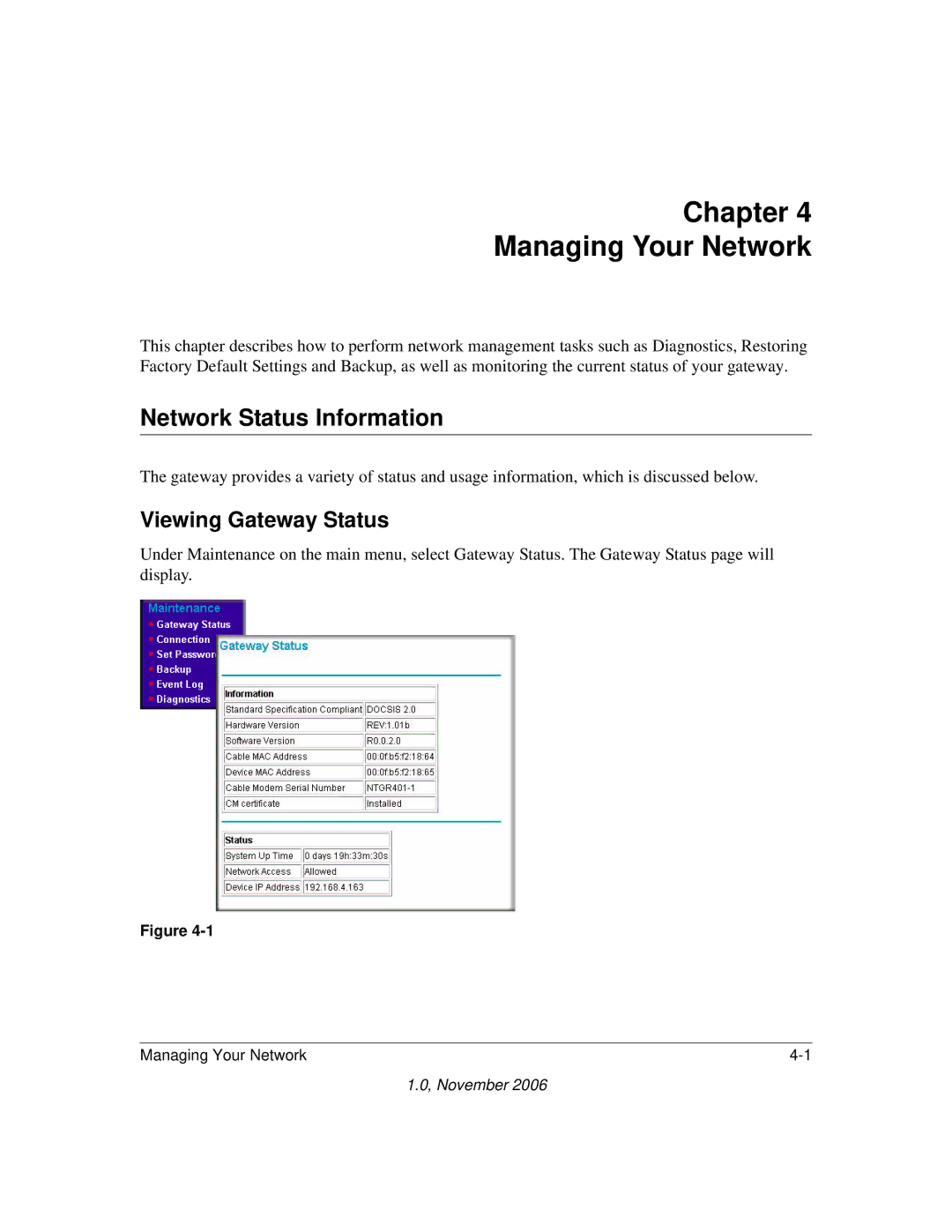Chapter 4
Managing Your Network
This chapter describes how to perform network management tasks such as Diagnostics, Restoring Factory Default Settings and Backup, as well as monitoring the current status of your gateway.
Network Status Information
The gateway provides a variety of status and usage information, which is discussed below.
Viewing Gateway Status
Under Maintenance on the main menu, select Gateway Status. The Gateway Status page will display.
Figure
Managing Your Network |
1.0, November 2006