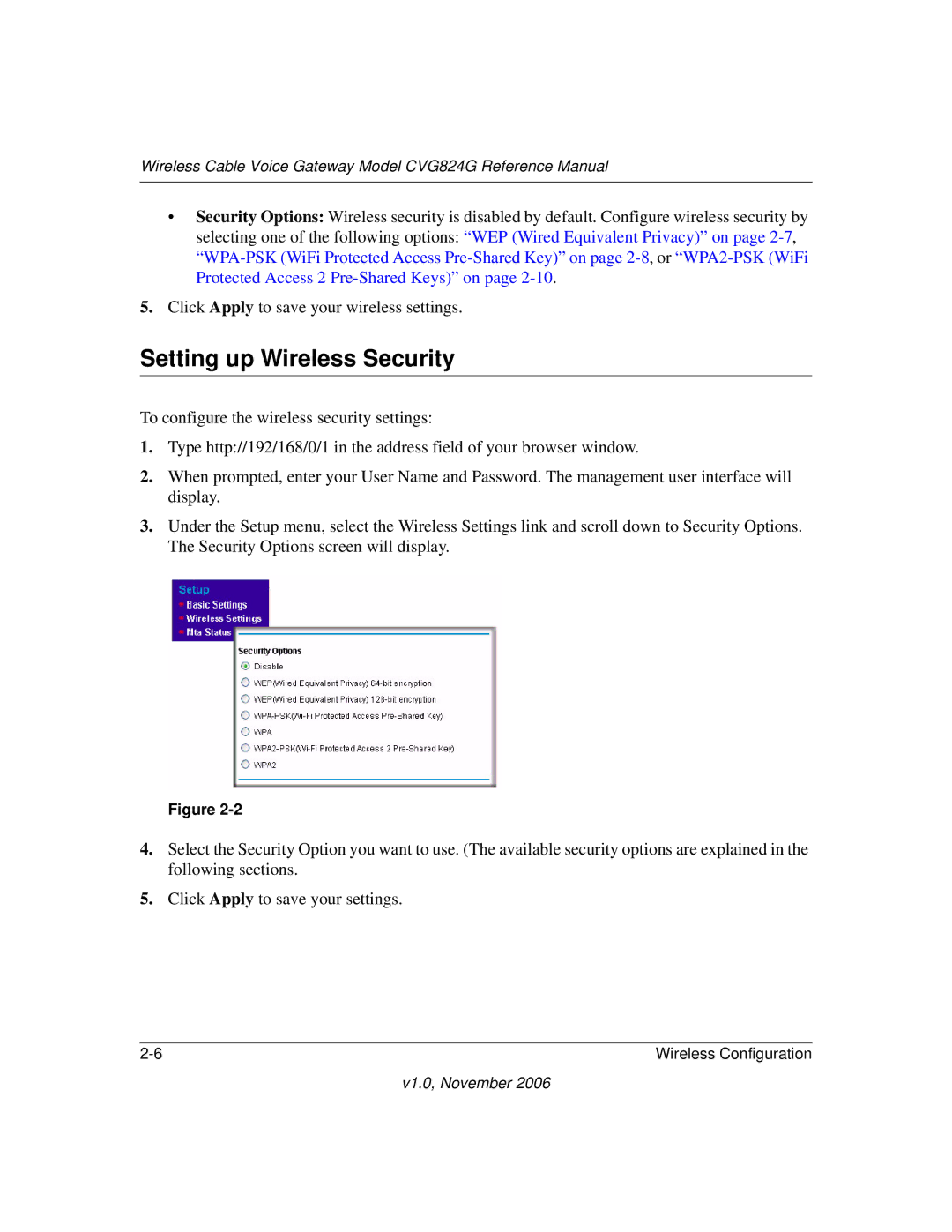Wireless Cable Voice Gateway Model CVG824G Reference Manual
•Security Options: Wireless security is disabled by default. Configure wireless security by
selecting one of the following options: “WEP (Wired Equivalent Privacy)” on page
5.Click Apply to save your wireless settings.
Setting up Wireless Security
To configure the wireless security settings:
1.Type http://192/168/0/1 in the address field of your browser window.
2.When prompted, enter your User Name and Password. The management user interface will display.
3.Under the Setup menu, select the Wireless Settings link and scroll down to Security Options. The Security Options screen will display.
Figure
4.Select the Security Option you want to use. (The available security options are explained in the following sections.
5.Click Apply to save your settings.
Wireless Configuration |
v1.0, November 2006