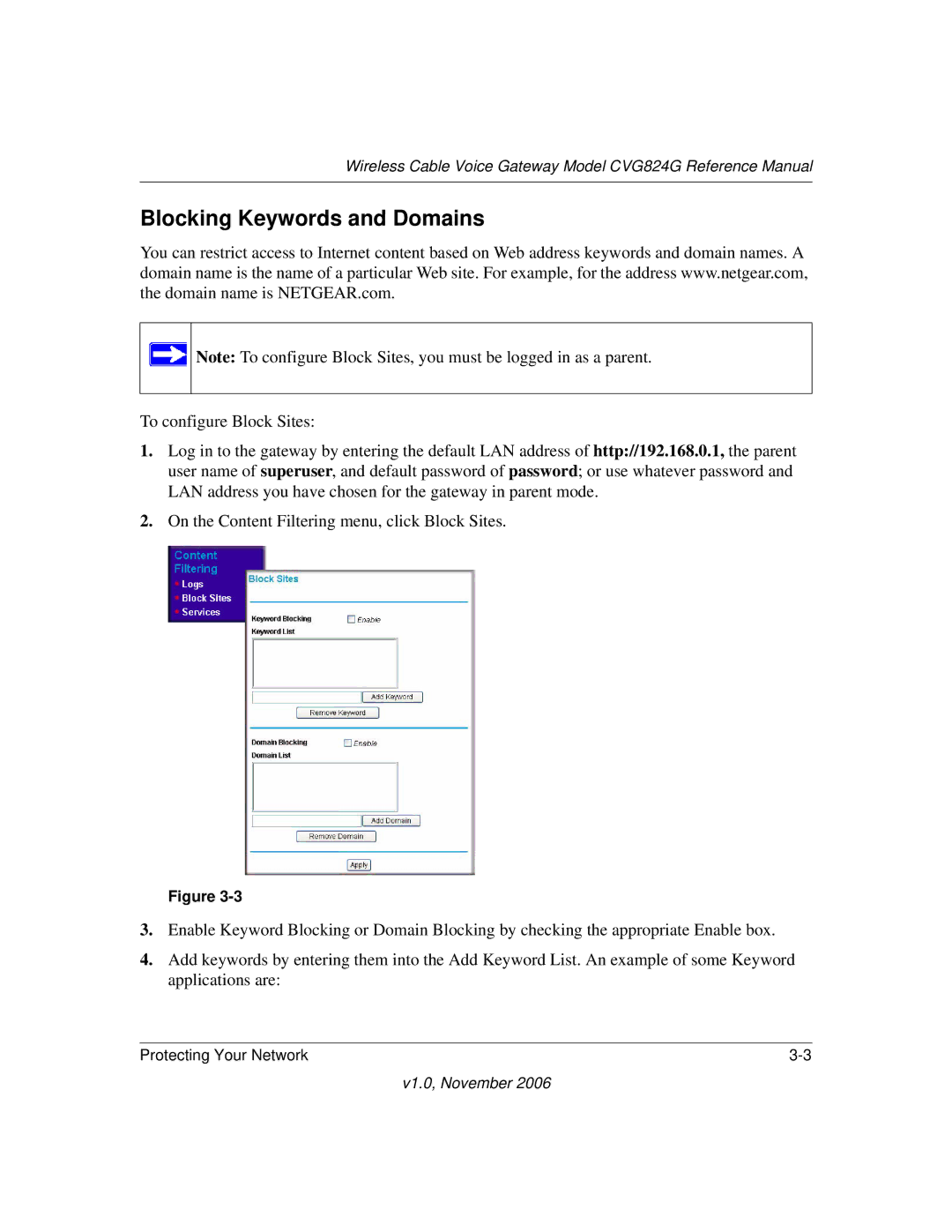Wireless Cable Voice Gateway Model CVG824G Reference Manual
Blocking Keywords and Domains
You can restrict access to Internet content based on Web address keywords and domain names. A domain name is the name of a particular Web site. For example, for the address www.netgear.com, the domain name is NETGEAR.com.
![]() Note: To configure Block Sites, you must be logged in as a parent.
Note: To configure Block Sites, you must be logged in as a parent.
To configure Block Sites:
1.Log in to the gateway by entering the default LAN address of http://192.168.0.1, the parent user name of superuser, and default password of password; or use whatever password and LAN address you have chosen for the gateway in parent mode.
2.On the Content Filtering menu, click Block Sites.
Figure
3.Enable Keyword Blocking or Domain Blocking by checking the appropriate Enable box.
4.Add keywords by entering them into the Add Keyword List. An example of some Keyword applications are:
Protecting Your Network |
v1.0, November 2006