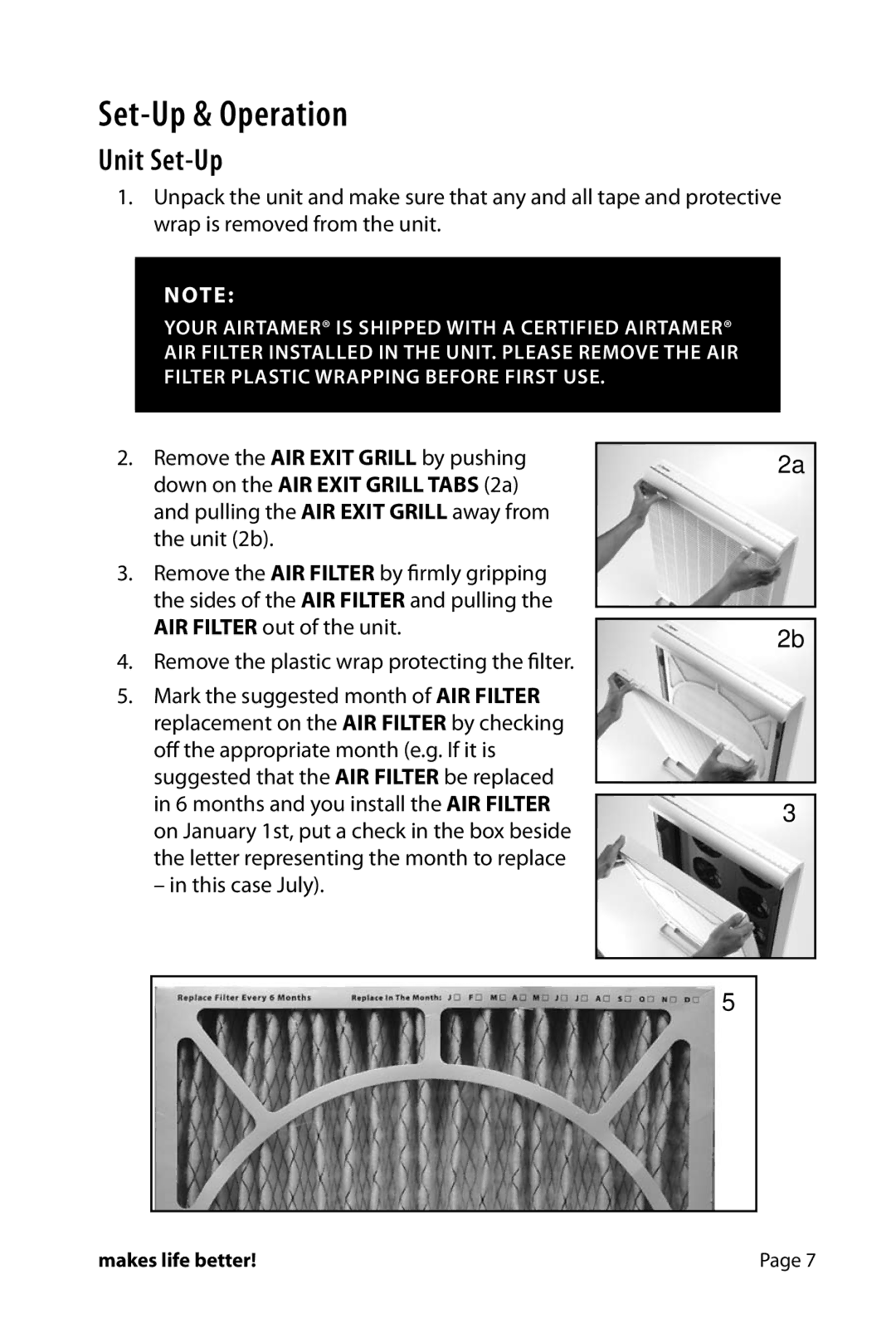Set-Up & Operation
Unit Set-Up
1.Unpack the unit and make sure that any and all tape and protective wrap is removed from the unit.
NOTE:
Your AirTamer® is shipped with a certified AirTamer® Air Filter installed in the unit. Please remove the air filter plastic wrapping before first use.
2.Remove the AIR EXIT GRILL by pushing down on the AIR EXIT GRILL TABS (2a) and pulling the AIR EXIT GRILL away from the unit (2b).
3.Remove the AIR FILTER by firmly gripping the sides of the AIR FILTER and pulling the AIR FILTER out of the unit.
4.Remove the plastic wrap protecting the filter.
5.Mark the suggested month of AIR FILTER replacement on the AIR FILTER by checking off the appropriate month (e.g. If it is suggested that the AIR FILTER be replaced in 6 months and you install the AIR FILTER on January 1st, put a check in the box beside the letter representing the month to replace
– in this case July).
2a
2b
3
5
makes life better! | Page 7 |