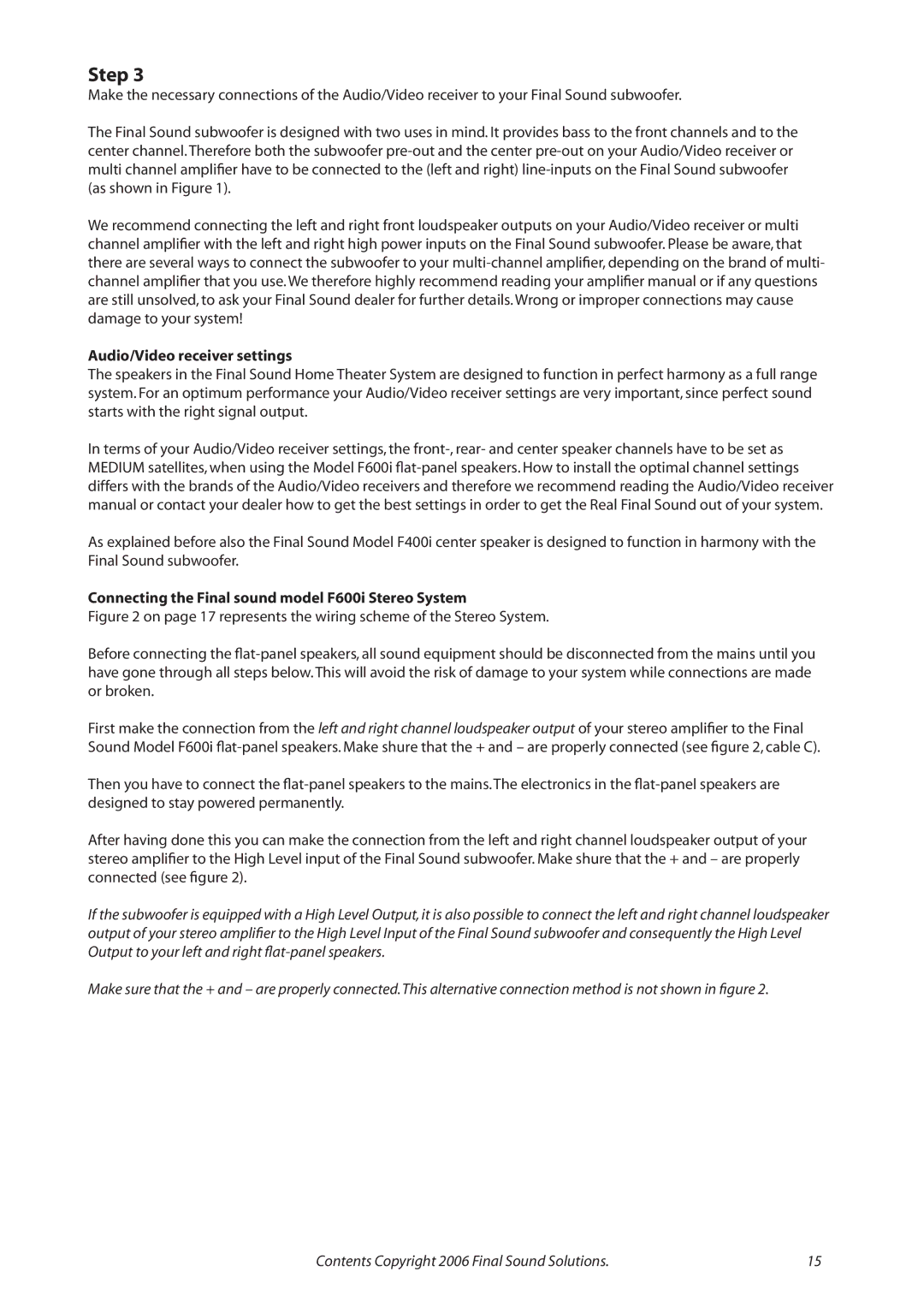Step 3
Make the necessary connections of the Audio/Video receiver to your Final Sound subwoofer.
The Final Sound subwoofer is designed with two uses in mind. It provides bass to the front channels and to the center channel. Therefore both the subwoofer
We recommend connecting the left and right front loudspeaker outputs on your Audio/Video receiver or multi channel amplifier with the left and right high power inputs on the Final Sound subwoofer. Please be aware, that there are several ways to connect the subwoofer to your
Audio/Video receiver settings
The speakers in the Final Sound Home Theater System are designed to function in perfect harmony as a full range system. For an optimum performance your Audio/Video receiver settings are very important, since perfect sound starts with the right signal output.
In terms of your Audio/Video receiver settings, the
As explained before also the Final Sound Model F400i center speaker is designed to function in harmony with the Final Sound subwoofer.
Connecting the Final sound model F600i Stereo System
Figure 2 on page 17 represents the wiring scheme of the Stereo System.
Before connecting the flat-panel speakers, all sound equipment should be disconnected from the mains until you have gone through all steps below. This will avoid the risk of damage to your system while connections are made or broken.
First make the connection from the left and right channel loudspeaker output of your stereo amplifier to the Final Sound Model F600i
Then you have to connect the
After having done this you can make the connection from the left and right channel loudspeaker output of your stereo amplifier to the High Level input of the Final Sound subwoofer. Make shure that the + and – are properly connected (see figure 2).
If the subwoofer is equipped with a High Level Output, it is also possible to connect the left and right channel loudspeaker output of your stereo amplifier to the High Level Input of the Final Sound subwoofer and consequently the High Level Output to your left and right
Make sure that the + and – are properly connected.This alternative connection method is not shown in figure 2.
Contents Copyright 2006 Final Sound Solutions. | 15 |