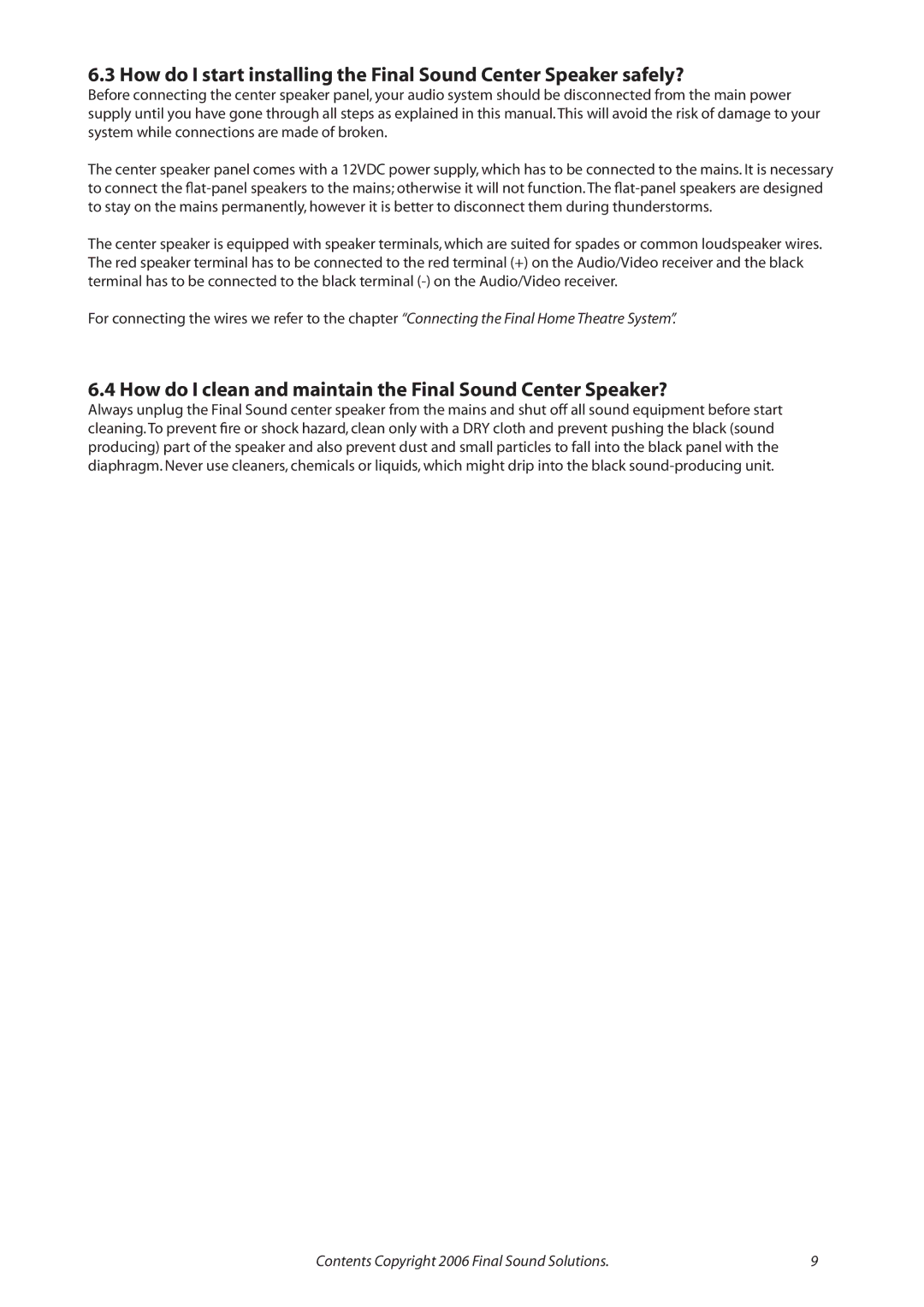6.3 How do I start installing the Final Sound Center Speaker safely?
Before connecting the center speaker panel, your audio system should be disconnected from the main power supply until you have gone through all steps as explained in this manual. This will avoid the risk of damage to your system while connections are made of broken.
The center speaker panel comes with a 12VDC power supply, which has to be connected to the mains. It is necessary to connect the
The center speaker is equipped with speaker terminals, which are suited for spades or common loudspeaker wires. The red speaker terminal has to be connected to the red terminal (+) on the Audio/Video receiver and the black terminal has to be connected to the black terminal
For connecting the wires we refer to the chapter “Connecting the Final Home Theatre System”.
6.4 How do I clean and maintain the Final Sound Center Speaker?
Always unplug the Final Sound center speaker from the mains and shut off all sound equipment before start cleaning. To prevent fire or shock hazard, clean only with a DRY cloth and prevent pushing the black (sound producing) part of the speaker and also prevent dust and small particles to fall into the black panel with the diaphragm. Never use cleaners, chemicals or liquids, which might drip into the black
Contents Copyright 2006 Final Sound Solutions. | 9 |