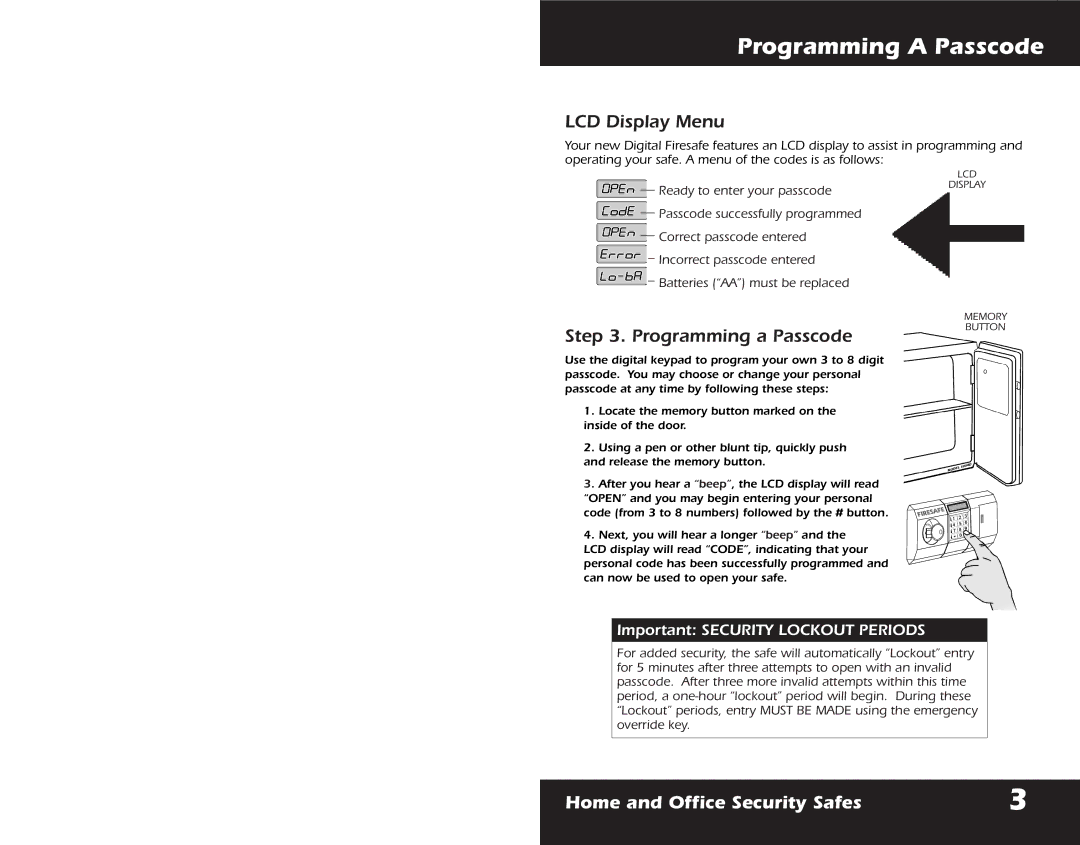2118DF, 2054DF, 2084DF specifications
First Alert has long been a trusted name in home safety, and their latest lineup of fire security devices continues to uphold this reputation. The First Alert 2118DF, 2054DF, and 2084DF models are designed to provide advanced safety features to help protect homes and loved ones from fire hazards. Each model boasts unique characteristics and technologies that cater to specific needs, making them essential tools in modern fire safety.The First Alert 2118DF is a combination smoke and carbon monoxide detector, offering dual protection in a single unit. One of its main features is its electrochemical CO sensor, which is known for its high accuracy in detecting carbon monoxide levels. It also includes an innovative photoelectric smoke detection technology, which is particularly effective in identifying slow-smoldering fires. The sleek design and easy installation process ensure that users can set it up quickly. Additionally, the 2118DF is equipped with a loud 85-decibel alarm that alerts occupants promptly, along with a convenient test/silence button for quick operation.
The 2054DF is designed for homes looking for enhanced connectivity. This model not only features smoke and carbon monoxide detection but also integrates seamlessly with smart home systems. The 2054DF can pair with your smartphone, allowing for real-time alerts and notifications when you're away from home. The voice alerts provide clear messages, ensuring that occupants understand the type of danger detected. The long-lasting battery ensures reliability, with a safety feature that reminds users when it’s time to replace the unit.
Finally, the First Alert 2084DF emphasizes ease of maintenance alongside advanced safety features. It includes a voice alarm feature that announces the type of hazard detected, reducing confusion during emergencies. This model utilizes a dual-sensor technology, combining both photoelectric and ionization sensors to enhance its fire detection capabilities. It also offers a coming-home feature with an easy-to-read digital display, showing the current status of the detector.
Together, these models feature First Alert’s commitment to safety and technology. With user-friendly designs, advanced sensors, and smart connectivity options, the 2118DF, 2054DF, and 2084DF exemplify cutting-edge innovation in fire safety, empowering homeowners to protect their families effectively.