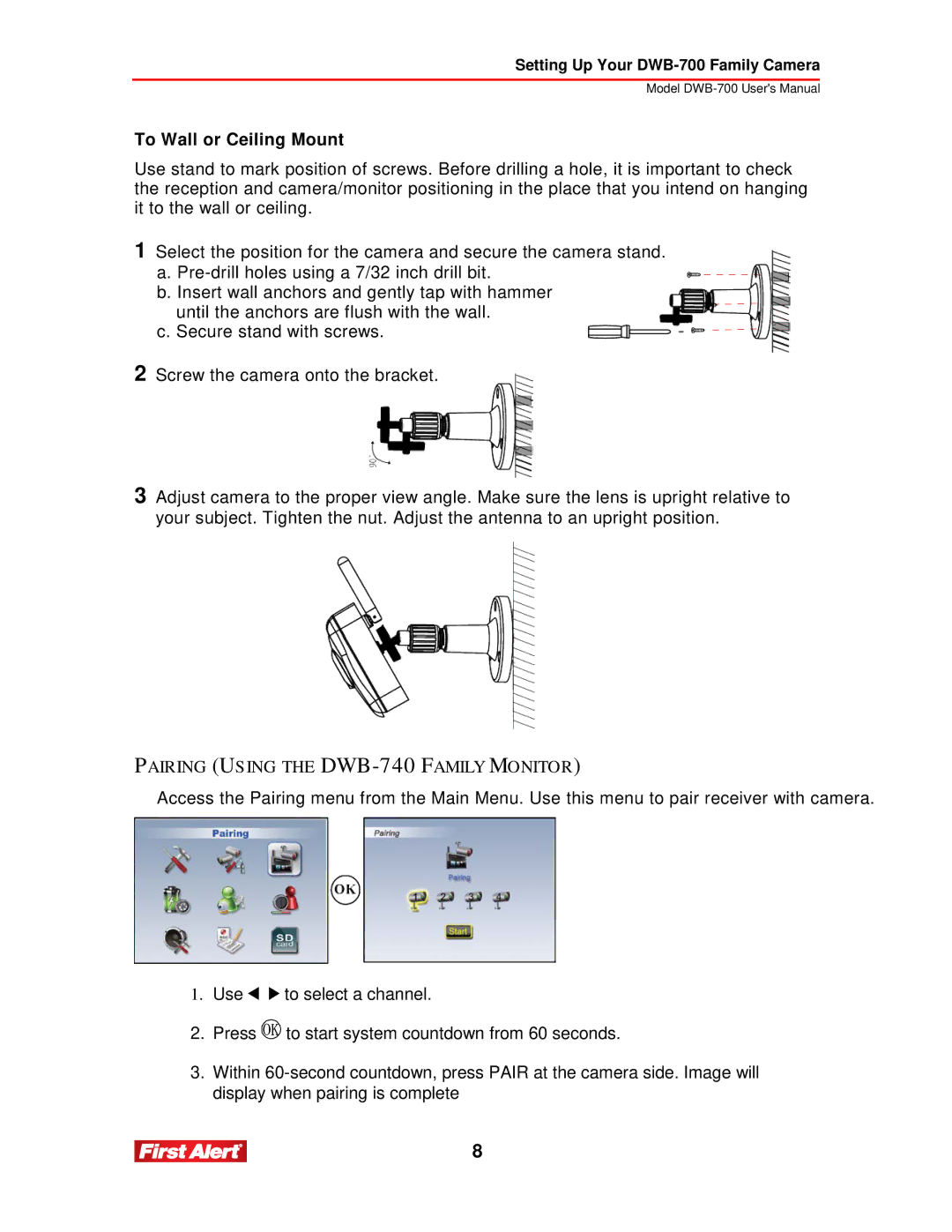DWB-700, DWB-740 specifications
The First Alert DWB-700 and DWB-740 are innovative devices designed to enhance safety and provide peace of mind in various environments. These wireless smoke and carbon monoxide (CO) detectors are part of First Alert's commitment to protecting lives and property through advanced technology and reliable performance.One of the main features of the DWB-700 and DWB-740 is their interconnected system. When one unit detects smoke or carbon monoxide, it signals all other connected devices, ensuring that everyone in the household is alerted in case of emergency, even if they are in different rooms. This connectivity is vital for large homes or multi-level buildings where timely communication can make a significant difference during an emergency.
Both models are equipped with advanced photoelectric smoke detection technology. This technology is particularly effective at recognizing smoldering fires, which can produce large amounts of smoke without visible flames. By detecting these early signs, the DWB-700 and DWB-740 can provide crucial early warnings, potentially giving occupants more time to escape.
Another standout characteristic is the inclusion of a built-in voice alert system. Instead of just sounding a traditional alarm, these models provide specific voice alerts that can indicate whether smoke or carbon monoxide has been detected. This feature reduces confusion during an emergency, helping residents understand the nature of the threat and respond appropriately.
The DWB-740 incorporates a unique split-spectrum sensor that enhances its ability to identify different types of fires. This dual-sensor technology helps minimize false alarms while maximizing sensitivity to real threats. It is especially useful in homes where cooking or other activities may frequently trigger standard alarms.
Both units are powered by long-lasting batteries, which eliminate the need for hardwiring and provide flexibility in installation. Users can easily place these detectors in optimal locations without the constraints of electrical outlets. Additionally, they feature a low battery chirp alert to notify users when it is time to change batteries, ensuring continuous protection.
In terms of design, the DWB-700 and DWB-740 boast a sleek and modern aesthetic, allowing them to blend seamlessly into any home decor. They are also easy to install, making them accessible even for individuals with minimal DIY skills.
With these advanced features and technologies, the First Alert DWB-700 and DWB-740 stand out as critical tools in fire and carbon monoxide safety, empowering homeowners to protect their families and properties effectively.