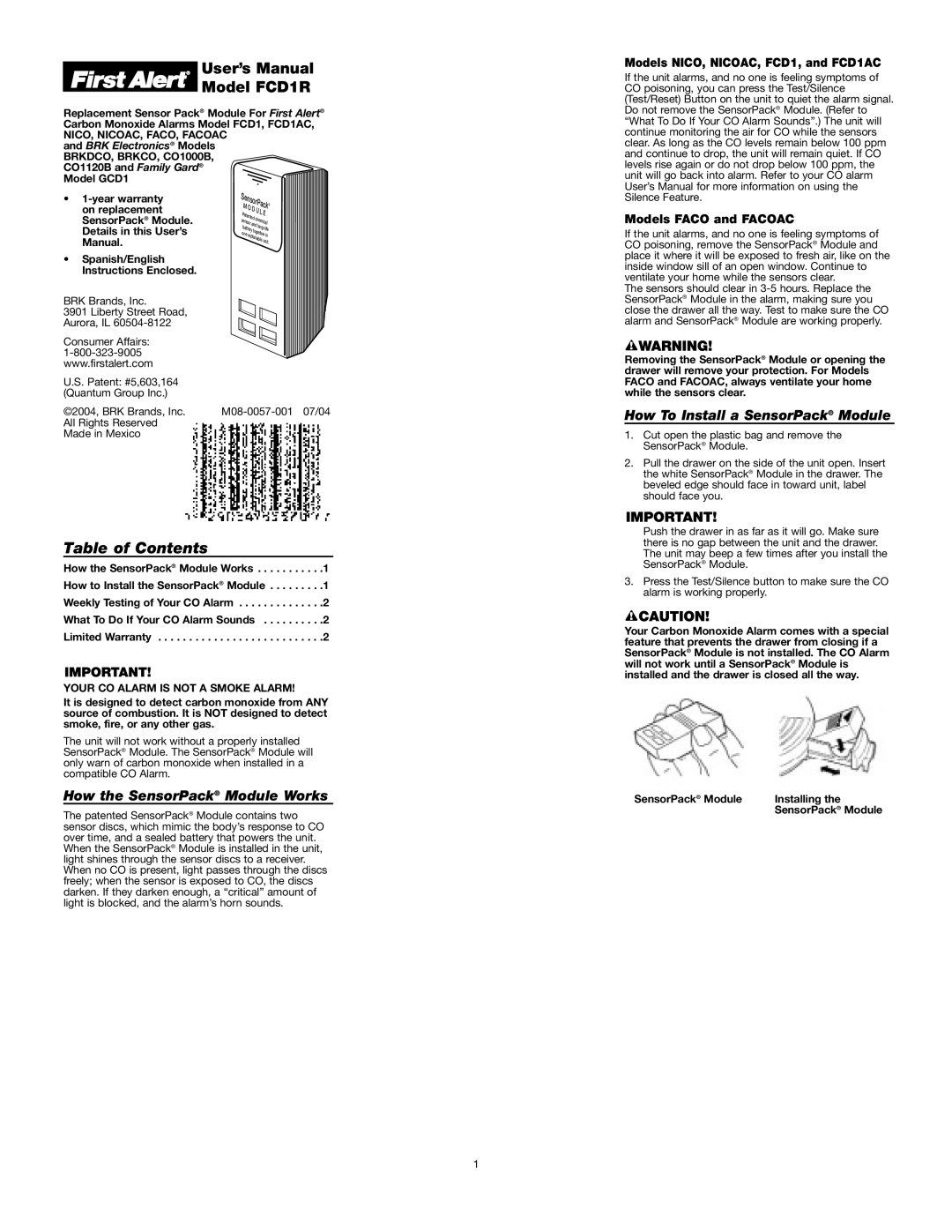User’s Manual
Model FCD1R
Replacement Sensor Pack® Module For First Alert® | ||||||
Carbon Monoxide Alarms Model FCD1, FCD1AC, | ||||||
NICO, NICOAC, FACO, FACOAC |
|
|
|
|
| |
and BRK Electronics® Models |
|
|
|
|
| |
BRKDCO, BRKCO, CO1000B, |
|
|
|
|
| |
CO1120B and Family Gard® |
|
|
|
|
| |
Model GCD1 |
|
|
|
|
| |
• | Se |
|
|
|
| |
nsor |
|
| ||||
|
| M |
| Pa | ® | |
| on replacement | O D |
| ck | ||
| P | ULE |
| |||
| ® | atented |
| cal | ||
| SensorPack Module. | nsorandl | ||||
|
| se |
| chemi |
| |
|
| b |
| |||
| Details in this User’s | atteryt |
|
| e | |
| onerepl | herin | ||||
|
|
| oget |
|
| |
| Manual. |
| acable | unit. | ||
• | Spanish/English |
|
|
|
|
|
| Instructions Enclosed. |
|
|
|
|
|
BRK Brands, Inc.
3901 Liberty Street Road, Aurora, IL
Consumer Affairs:
U.S. Patent: #5,603,164 (Quantum Group Inc.)
©2004, BRK Brands, Inc. |
All Rights Reserved
Made in Mexico
Table of Contents
How the SensorPack® Module Works . . . . . . . . . . .1 How to Install the SensorPack® Module . . . . . . . . .1 Weekly Testing of Your CO Alarm . . . . . . . . . . . . . .2
What To Do If Your CO Alarm Sounds | .2 |
Limited Warranty . . . . . . . . . . . . . . . . . . . . . . . . . . .2
YOUR CO ALARM IS NOT A SMOKE ALARM!
It is designed to detect carbon monoxide from ANY source of combustion. It is NOT designed to detect smoke, fire, or any other gas.
The unit will not work without a properly installed SensorPack® Module. The SensorPack® Module will only warn of carbon monoxide when installed in a compatible CO Alarm.
How the SensorPack® Module Works
The patented SensorPack® Module contains two sensor discs, which mimic the body’s response to CO over time, and a sealed battery that powers the unit. When the SensorPack® Module is installed in the unit, light shines through the sensor discs to a receiver. When no CO is present, light passes through the discs freely; when the sensor is exposed to CO, the discs darken. If they darken enough, a “critical” amount of light is blocked, and the alarm’s horn sounds.
Models NICO, NICOAC, FCD1, and FCD1AC
If the unit alarms, and no one is feeling symptoms of CO poisoning, you can press the Test/Silence (Test/Reset) Button on the unit to quiet the alarm signal. Do not remove the SensorPack® Module. (Refer to “What To Do If Your CO Alarm Sounds”.) The unit will continue monitoring the air for CO while the sensors clear. As long as the CO levels remain below 100 ppm and continue to drop, the unit will remain quiet. If CO levels rise again or do not drop below 100 ppm, the unit will go back into alarm. Refer to your CO alarm User’s Manual for more information on using the Silence Feature.
Models FACO and FACOAC
If the unit alarms, and no one is feeling symptoms of CO poisoning, remove the SensorPack® Module and place it where it will be exposed to fresh air, like on the inside window sill of an open window. Continue to ventilate your home while the sensors clear.
The sensors should clear in
Removing the SensorPack® Module or opening the drawer will remove your protection. For Models FACO and FACOAC, always ventilate your home while the sensors clear.
How To Install a SensorPack® Module
1.Cut open the plastic bag and remove the SensorPack® Module.
2.Pull the drawer on the side of the unit open. Insert the white SensorPack® Module in the drawer. The beveled edge should face in toward unit, label should face you.
Push the drawer in as far as it will go. Make sure there is no gap between the unit and the drawer. The unit may beep a few times after you install the SensorPack® Module.
3.Press the Test/Silence button to make sure the CO alarm is working properly.
Your Carbon Monoxide Alarm comes with a special feature that prevents the drawer from closing if a SensorPack® Module is not installed. The CO Alarm will not work until a SensorPack® Module is installed and the drawer is closed all the way.
SensorPack® Module | Installing the |
| SensorPack® Module |
1