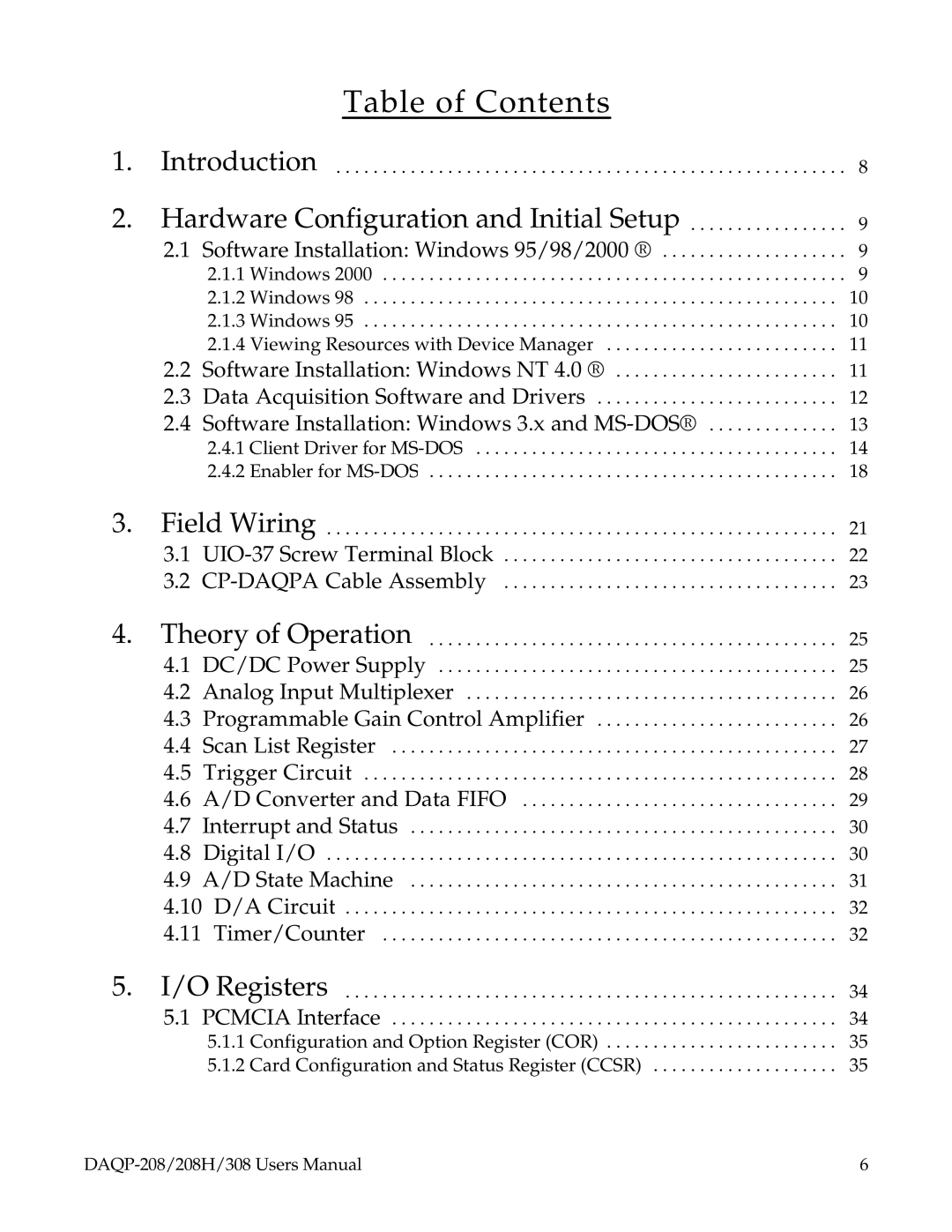Table of Contents
1. | Introduction | 8 | |
2. Hardware Configuration and Initial Setup | 9 | ||
| 2.1 | Software Installation: Windows 95/98/2000 ® | 9 |
|
| 2.1.1 Windows 2000 | 9 |
|
| 2.1.2 Windows 98 | 10 |
|
| 2.1.3 Windows 95 | 10 |
|
| 2.1.4 Viewing Resources with Device Manager | 11 |
| 2.2 | Software Installation: Windows NT 4.0 ® | 11 |
| 2.3 | Data Acquisition Software and Drivers | 12 |
| 2.4 | Software Installation: Windows 3.x and | 13 |
|
| 2.4.1 Client Driver for | 14 |
|
| 2.4.2 Enabler for | 18 |
3. | Field Wiring | 21 | |
| 3.1 | 22 | |
| 3.2 | 23 | |
4. | Theory of Operation | 25 | |
| 4.1 | DC/DC Power Supply | 25 |
| 4.2 | Analog Input Multiplexer | 26 |
| 4.3 | Programmable Gain Control Amplifier | 26 |
| 4.4 | Scan List Register | 27 |
| 4.5 | Trigger Circuit | 28 |
| 4.6 | A/D Converter and Data FIFO | 29 |
| 4.7 | Interrupt and Status | 30 |
| 4.8 | Digital I/O | 30 |
| 4.9 | A/D State Machine | 31 |
| 4.10 D/A Circuit | 32 | |
| 4.11 Timer/Counter | 32 | |
5. | I/O Registers | 34 | |
| 5.1 | PCMCIA Interface | 34 |
|
| 5.1.1 Configuration and Option Register (COR) | 35 |
|
| 5.1.2 Card Configuration and Status Register (CCSR) | 35 |
6 |