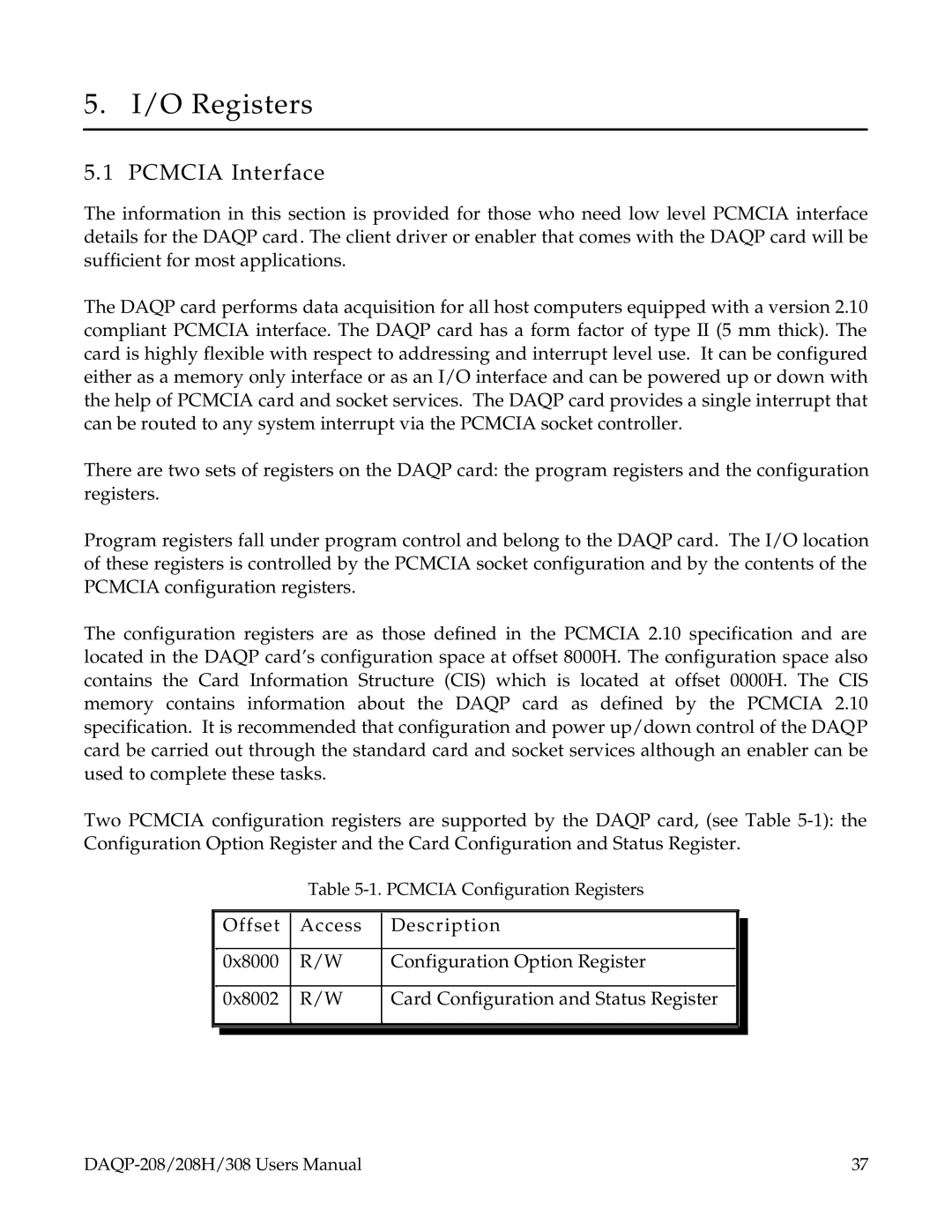5. I/O Registers
5.1 PCMCIA Interface
The information in this section is provided for those who need low level PCMCIA interface details for the DAQP card. The client driver or enabler that comes with the DAQP card will be sufficient for most applications.
The DAQP card performs data acquisition for all host computers equipped with a version 2.10 compliant PCMCIA interface. The DAQP card has a form factor of type II (5 mm thick). The card is highly flexible with respect to addressing and interrupt level use. It can be configured either as a memory only interface or as an I/O interface and can be powered up or down with the help of PCMCIA card and socket services. The DAQP card provides a single interrupt that can be routed to any system interrupt via the PCMCIA socket controller.
There are two sets of registers on the DAQP card: the program registers and the configuration registers.
Program registers fall under program control and belong to the DAQP card. The I/O location of these registers is controlled by the PCMCIA socket configuration and by the contents of the PCMCIA configuration registers.
The configuration registers are as those defined in the PCMCIA 2.10 specification and are located in the DAQP card’s configuration space at offset 8000H. The configuration space also contains the Card Information Structure (CIS) which is located at offset 0000H. The CIS memory contains information about the DAQP card as defined by the PCMCIA 2.10 specification. It is recommended that configuration and power up/down control of the DAQP card be carried out through the standard card and socket services although an enabler can be used to complete these tasks.
Two PCMCIA configuration registers are supported by the DAQP card, (see Table
Table
| Offset | Access | Description |
| |
|
| ||||
|
|
|
|
| |
| 0x8000 | R/W | Configuration Option Register |
|
|
|
|
|
|
| |
| 0x8002 | R/W | Card Configuration and Status Register |
|
|
|
|
|
|
|
|
|
|
|
|
|
|
37 |