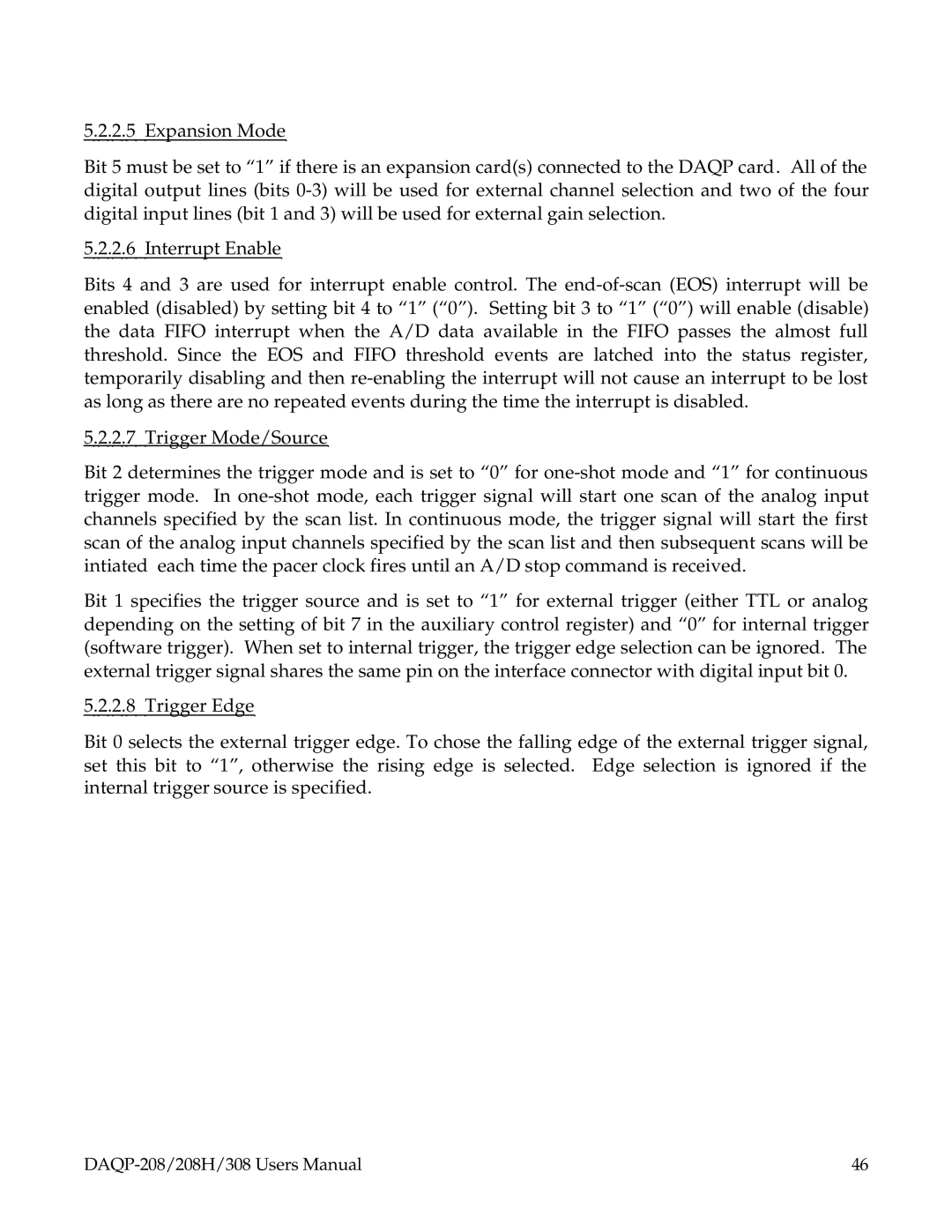5.2.2.5 Expansion Mode
Bit 5 must be set to “1” if there is an expansion card(s) connected to the DAQP card. All of the digital output lines (bits 0-3) will be used for external channel selection and two of the four digital input lines (bit 1 and 3) will be used for external gain selection.
5.2.2.6 Interrupt Enable
Bits 4 and 3 are used for interrupt enable control. The end-of-scan (EOS) interrupt will be enabled (disabled) by setting bit 4 to “1” (“0”). Setting bit 3 to “1” (“0”) will enable (disable) the data FIFO interrupt when the A/D data available in the FIFO passes the almost full threshold. Since the EOS and FIFO threshold events are latched into the status register, temporarily disabling and then re-enabling the interrupt will not cause an interrupt to be lost as long as there are no repeated events during the time the interrupt is disabled.
5.2.2.7 Trigger Mode/Source
Bit 2 determines the trigger mode and is set to “0” for one-shot mode and “1” for continuous trigger mode. In one-shot mode, each trigger signal will start one scan of the analog input channels specified by the scan list. In continuous mode, the trigger signal will start the first scan of the analog input channels specified by the scan list and then subsequent scans will be intiated each time the pacer clock fires until an A/D stop command is received.
Bit 1 specifies the trigger source and is set to “1” for external trigger (either TTL or analog depending on the setting of bit 7 in the auxiliary control register) and “0” for internal trigger (software trigger). When set to internal trigger, the trigger edge selection can be ignored. The external trigger signal shares the same pin on the interface connector with digital input bit 0.
5.2.2.8 Trigger Edge
Bit 0 selects the external trigger edge. To chose the falling edge of the external trigger signal, set this bit to “1”, otherwise the rising edge is selected. Edge selection is ignored if the internal trigger source is specified.
DAQP-208/208H/308 Users Manual | 46 |