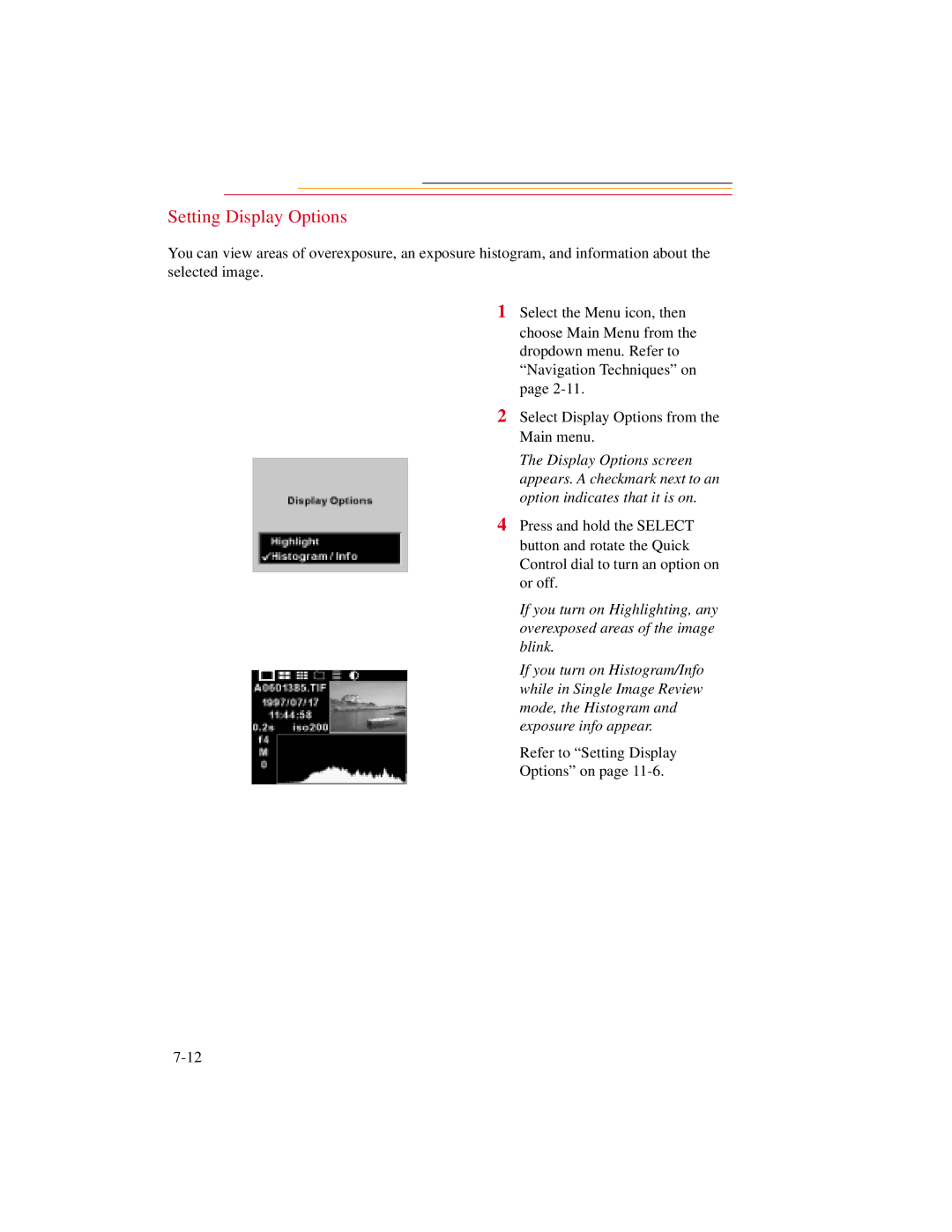Setting Display Options
You can view areas of overexposure, an exposure histogram, and information about the selected image.
1 Select the Menu icon, then choose Main Menu from the dropdown menu. Refer to “Navigation Techniques” on page
2 Select Display Options from the Main menu.
The Display Options screen appears. A checkmark next to an option indicates that it is on.
4 Press and hold the SELECT button and rotate the Quick Control dial to turn an option on or off.
If you turn on Highlighting, any overexposed areas of the image blink.
If you turn on Histogram/Info while in Single Image Review mode, the Histogram and exposure info appear.
Refer to “Setting Display
Options” on page