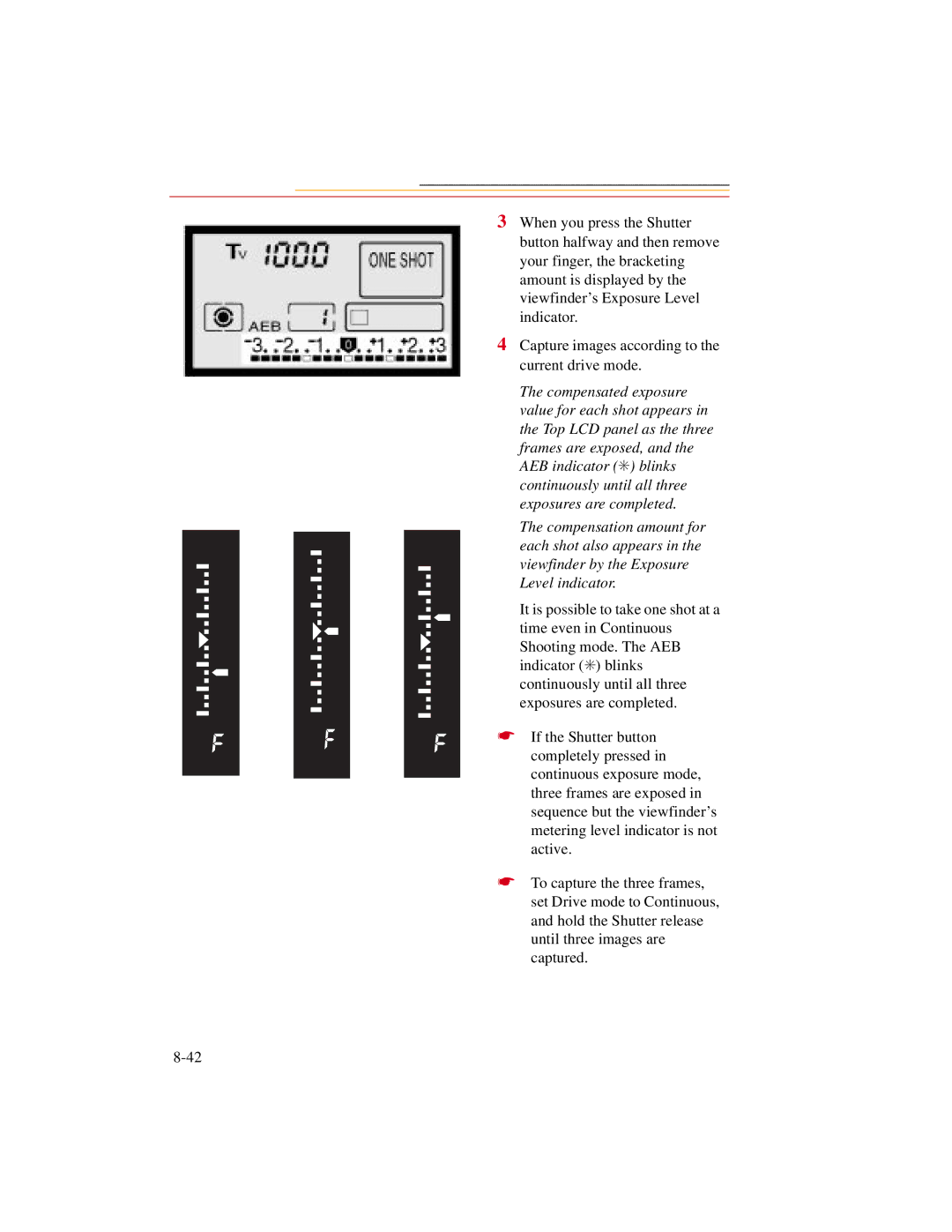3When you press the Shutter button halfway and then remove your finger, the bracketing amount is displayed by the viewfinder’s Exposure Level indicator.
4Capture images according to the current drive mode.
The compensated exposure value for each shot appears in the Top LCD panel as the three frames are exposed, and the AEB indicator (✳) blinks continuously until all three exposures are completed.
The compensation amount for each shot also appears in the viewfinder by the Exposure Level indicator.
It is possible to take one shot at a time even in Continuous Shooting mode. The AEB indicator (✳) blinks continuously until all three exposures are completed.
☛If the Shutter button completely pressed in continuous exposure mode, three frames are exposed in sequence but the viewfinder’s metering level indicator is not active.
☛To capture the three frames, set Drive mode to Continuous, and hold the Shutter release until three images are captured.