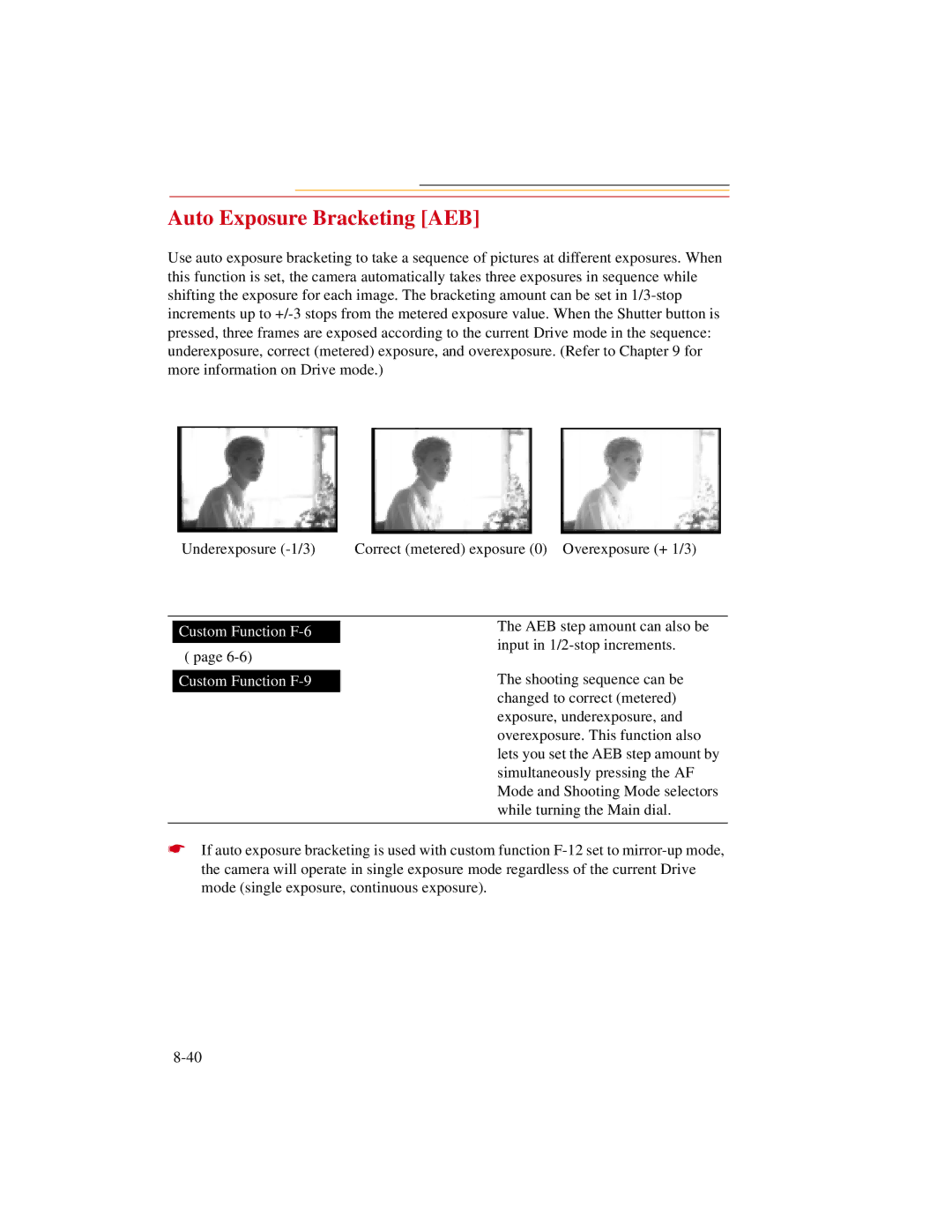Auto Exposure Bracketing [AEB]
Use auto exposure bracketing to take a sequence of pictures at different exposures. When this function is set, the camera automatically takes three exposures in sequence while shifting the exposure for each image. The bracketing amount can be set in
Underexposure | Correct (metered) exposure (0) Overexposure (+ 1/3) |
Custom Function F-6
( page
Custom Function F-9
The AEB step amount can also be input in
The shooting sequence can be changed to correct (metered) exposure, underexposure, and overexposure. This function also lets you set the AEB step amount by simultaneously pressing the AF Mode and Shooting Mode selectors while turning the Main dial.
☛If auto exposure bracketing is used with custom function