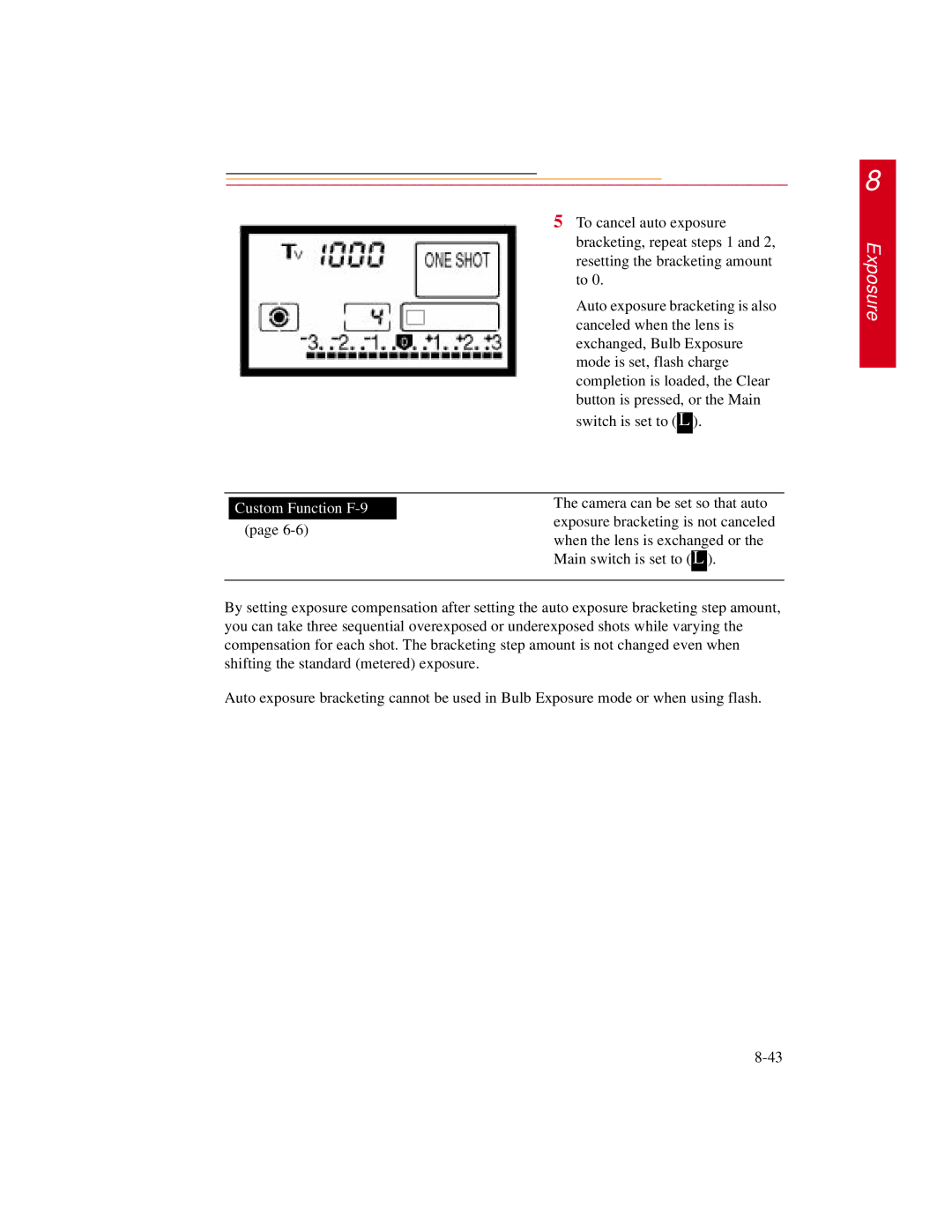5 To cancel auto exposure bracketing, repeat steps 1 and 2, resetting the bracketing amount to 0.
Auto exposure bracketing is also canceled when the lens is exchanged, Bulb Exposure mode is set, flash charge completion is loaded, the Clear button is pressed, or the Main switch is set to ( L ).
| Custom Function | The camera can be set so that auto | ||
| exposure bracketing is not canceled | |||
| (page | |||
| when the lens is exchanged or the | |||
|
| |||
|
| Main switch is set to ( | L | ). |
|
|
|
|
|
By setting exposure compensation after setting the auto exposure bracketing step amount, you can take three sequential overexposed or underexposed shots while varying the compensation for each shot. The bracketing step amount is not changed even when shifting the standard (metered) exposure.
Auto exposure bracketing cannot be used in Bulb Exposure mode or when using flash.
8