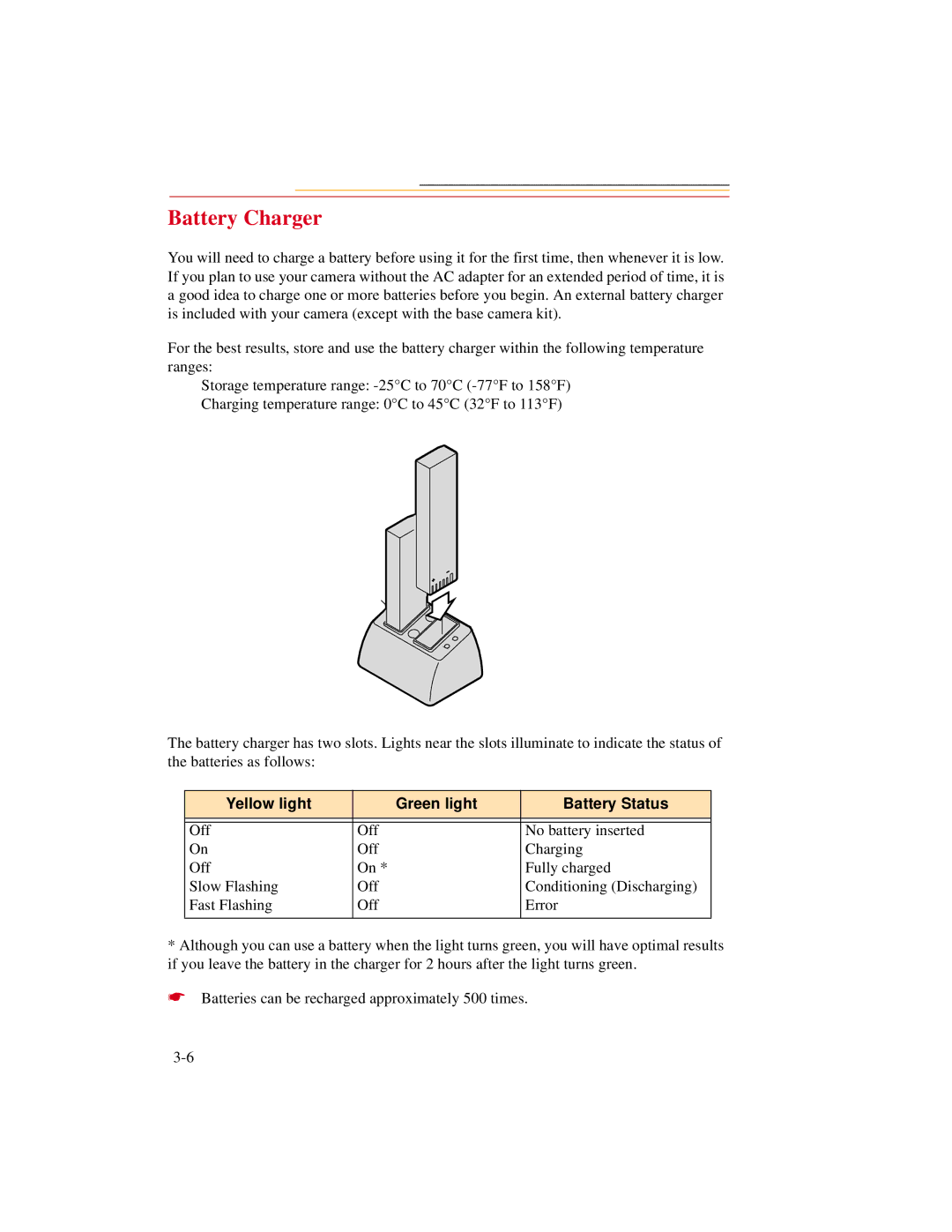Battery Charger
You will need to charge a battery before using it for the first time, then whenever it is low. If you plan to use your camera without the AC adapter for an extended period of time, it is a good idea to charge one or more batteries before you begin. An external battery charger is included with your camera (except with the base camera kit).
For the best results, store and use the battery charger within the following temperature ranges:
Storage temperature range:
Charging temperature range: 0°C to 45°C (32°F to 113°F)
The battery charger has two slots. Lights near the slots illuminate to indicate the status of the batteries as follows:
Yellow light | Green light | Battery Status |
|
|
|
|
|
|
Off | Off | No battery inserted |
On | Off | Charging |
Off | On * | Fully charged |
Slow Flashing | Off | Conditioning (Discharging) |
Fast Flashing | Off | Error |
|
|
|
*Although you can use a battery when the light turns green, you will have optimal results if you leave the battery in the charger for 2 hours after the light turns green.
☛Batteries can be recharged approximately 500 times.