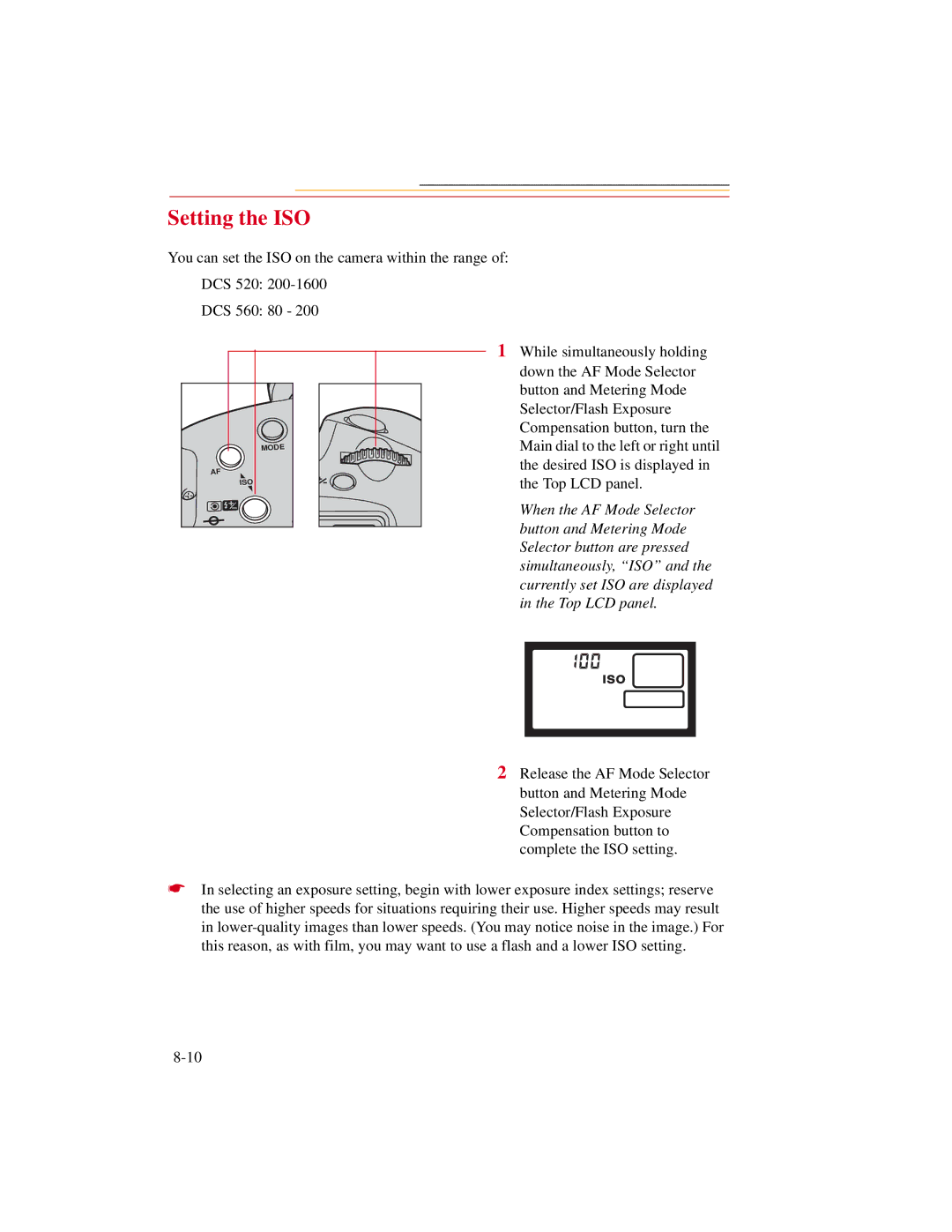Setting the ISO
You can set the ISO on the camera within the range of:
DCS 520:
DCS 560: 80 - 200
MODE |
AF |
ISO |
1While simultaneously holding down the AF Mode Selector button and Metering Mode Selector/Flash Exposure Compensation button, turn the Main dial to the left or right until the desired ISO is displayed in the Top LCD panel.
When the AF Mode Selector button and Metering Mode Selector button are pressed simultaneously, “ISO” and the currently set ISO are displayed in the Top LCD panel.
I S O |
0 |
2Release the AF Mode Selector button and Metering Mode Selector/Flash Exposure Compensation button to complete the ISO setting.
☛In selecting an exposure setting, begin with lower exposure index settings; reserve the use of higher speeds for situations requiring their use. Higher speeds may result in