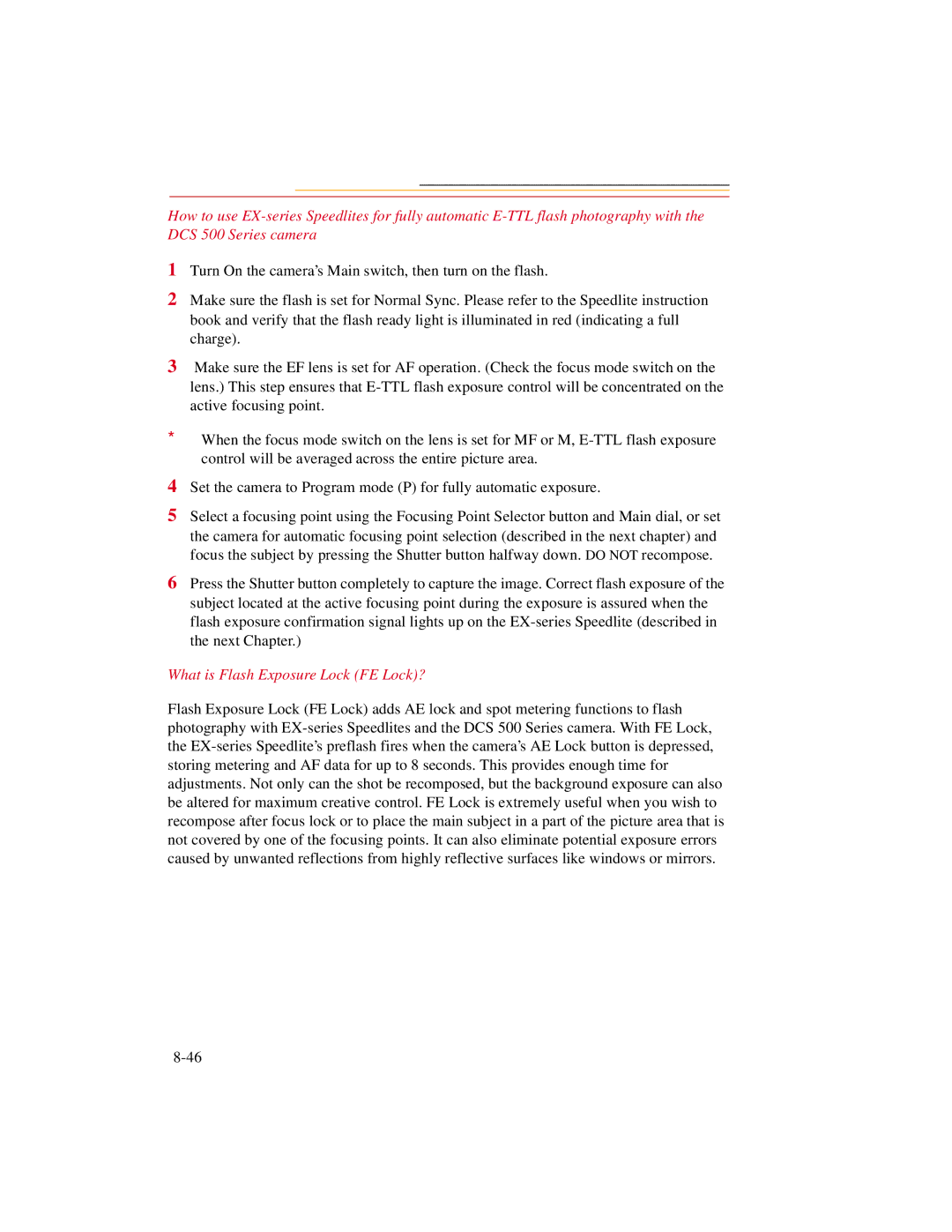How to use
1Turn On the camera’s Main switch, then turn on the flash.
2Make sure the flash is set for Normal Sync. Please refer to the Speedlite instruction book and verify that the flash ready light is illuminated in red (indicating a full charge).
3Make sure the EF lens is set for AF operation. (Check the focus mode switch on the lens.) This step ensures that
☛When the focus mode switch on the lens is set for MF or M,
4Set the camera to Program mode (P) for fully automatic exposure.
5Select a focusing point using the Focusing Point Selector button and Main dial, or set the camera for automatic focusing point selection (described in the next chapter) and focus the subject by pressing the Shutter button halfway down. DO NOT recompose.
6Press the Shutter button completely to capture the image. Correct flash exposure of the subject located at the active focusing point during the exposure is assured when the flash exposure confirmation signal lights up on the
What is Flash Exposure Lock (FE Lock)?
Flash Exposure Lock (FE Lock) adds AE lock and spot metering functions to flash photography with