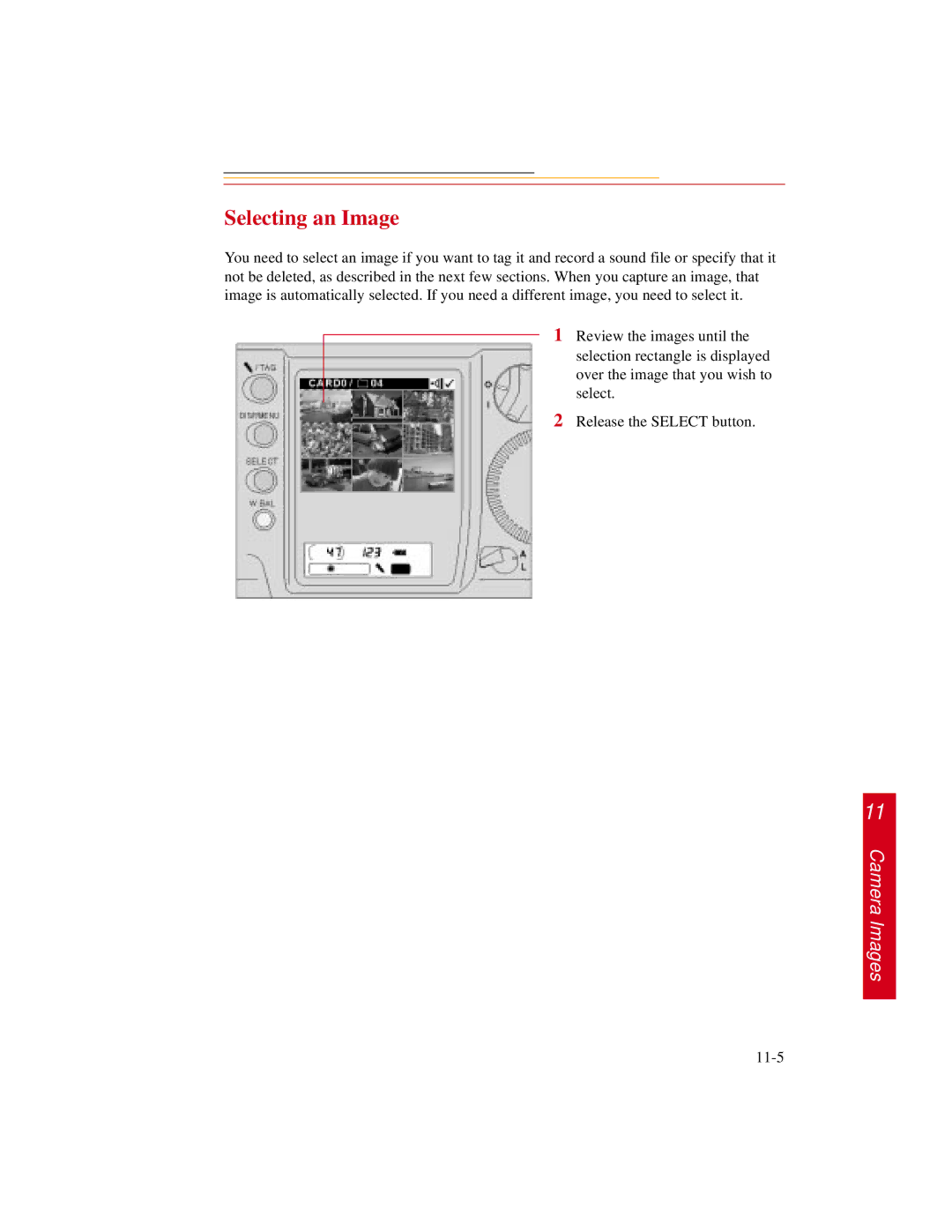Selecting an Image
You need to select an image if you want to tag it and record a sound file or specify that it not be deleted, as described in the next few sections. When you capture an image, that image is automatically selected. If you need a different image, you need to select it.
1 Review the images until the selection rectangle is displayed over the image that you wish to select.
2 Release the SELECT button.
11